Stadia is the cloud gaming streaming service developed by Google and launched in 2019. It comes with 100+ video games and you can play your favorite games instantly. You can claim or buy the game you want, and it automatically updates games behind the scenes. The other best thing is, you can pause your game on one device and resume playing from where you left it on another screen. Stadia is compatible with laptops, desktops, and Android devices. The article will guide how to install Google Stadia on Chromecast with Google TV.
How to Install Stadia on Google TV
Quick Start Guide: On your TV, select the Search icon >> type Stadia >> select Stadia >> click Install >> Open Stadia app.
[1] Connect your Google TV to a stable internet connection.
[2] Click the Search icon on the home screen.
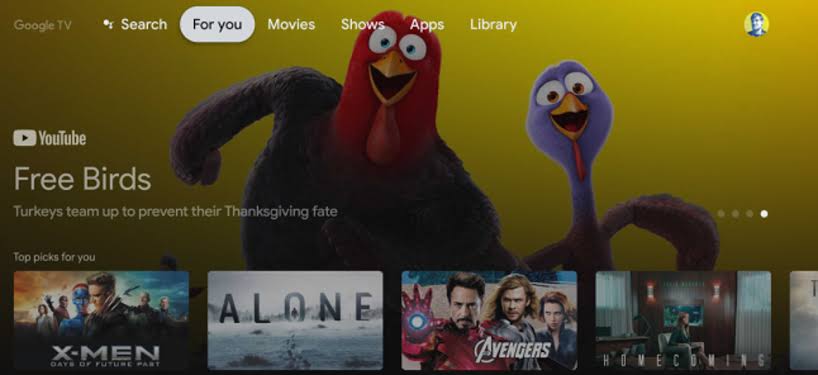
[3] In the search bar, type Stadia using the on-screen keyboard.
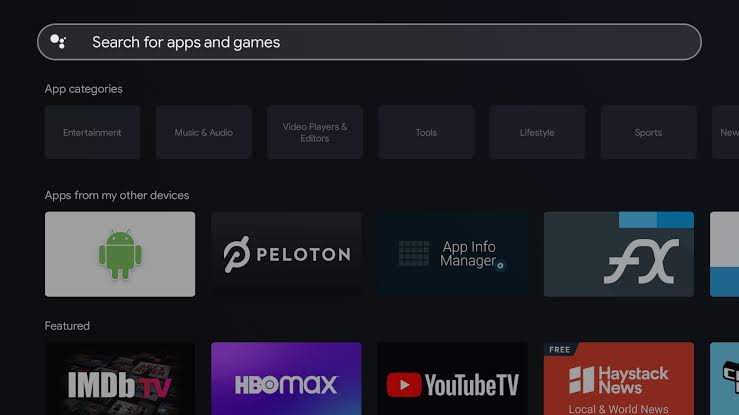
[4] Then, choose the Stadia app from the search results.
[5] Select the Install button on the app info page to download the app on the TV.
[6] Once the installation is complete, launch the Stadia app on your Google TV.
[7] Now, choose your desired game and enjoy playing it.
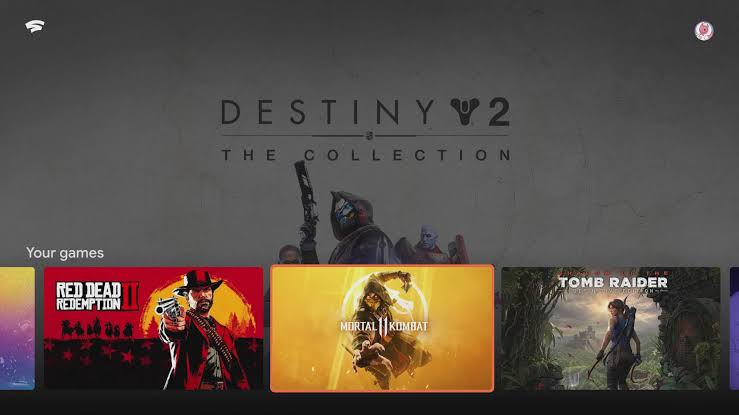
How to Sideload Stadia on Chromecast with Google TV
[1] Set up your Chromecast with Google TV with your TV. Check if it has active WIFI connectivity.
[2] Tap on your Profile displayed at the top right.
[3] Select the Settings menu and navigate to the System option.
[4] Locate and tap About.
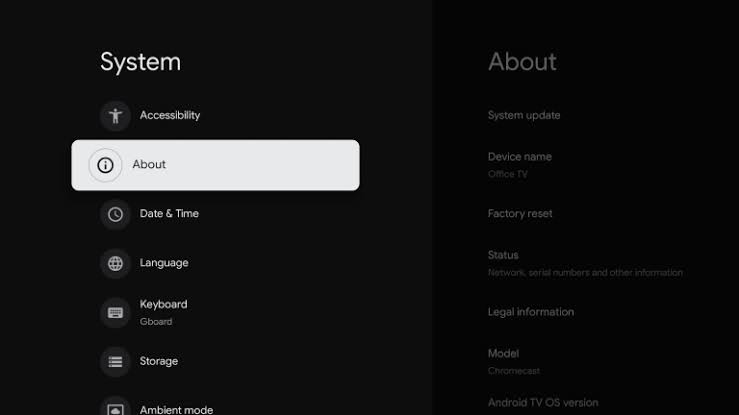
[5] Scroll down and tap the Android TV OS build option until a pop-up message ” You are now a developer” appears on the screen.
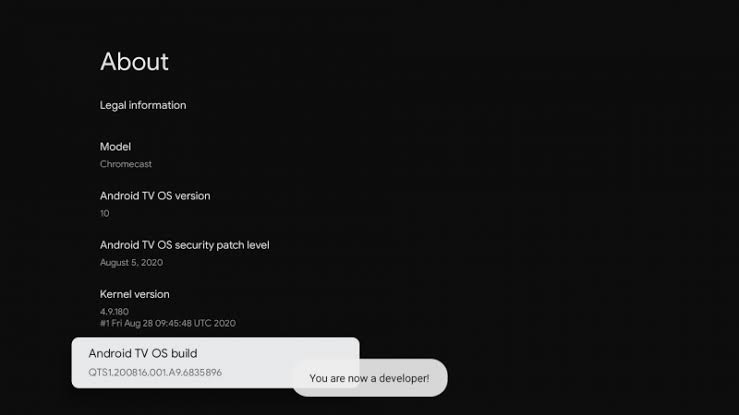
[6] Get back to the Home screen to select the Search icon.
[7] Search and install Downloader on Google TV.

[8] From the Home screen, tap the Profile icon at the top.
[9] Hit the Settings menu and select the option Apps.
[10] Tap Security & Restrictions and select the Install Unknown Apps option.
[11] Tap the Toggle button placed next to the Downloader app.
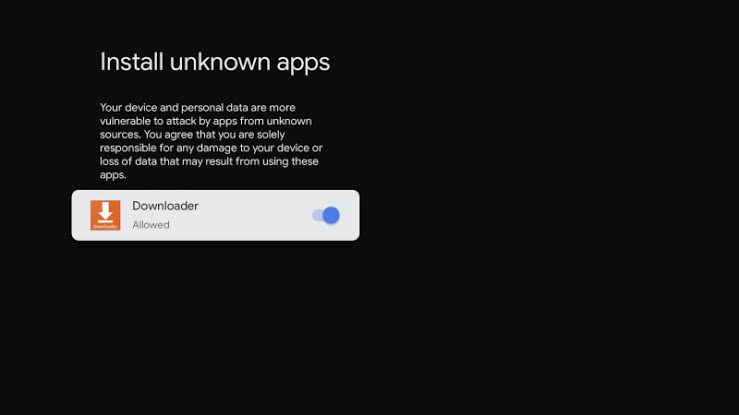
[12] Open the Downloader app, enter the Stadia apk file link on the URL box, and hit the GO button.
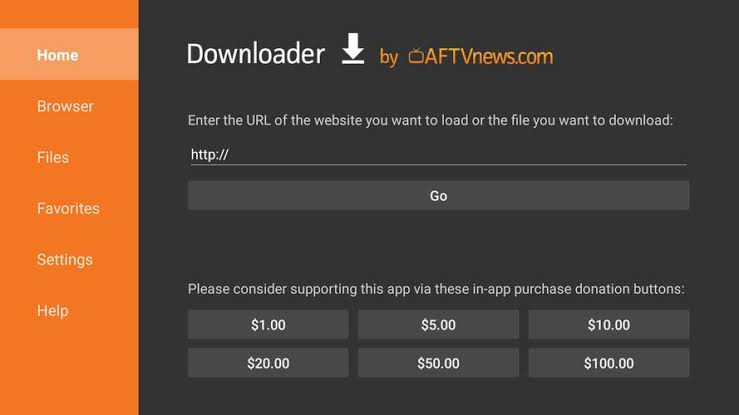
[13] Select the Install button to download the Stadia app.
[14] Once done, start accessing Stadia on your TV.
Related: How to Chromecast Stadia to TV [Using Phone & PC]
How to Play Stadia on Google TV
The below steps help you add controllers on the Stadia compatible Google TV.
[1] Launch the Stadia app on your Google TV.
[2] Hover to select the Profile icon.
[3] Then, select the Controller icon.
[4] Now, launch the Stadia app on your smartphone.
[5] Click on the Controller icon.
[6] Choose the controller to play the Stadia games.
[7] Click Play on TV.
[8] When you have seen the code on your TV, press the directional pad and face button to enter the code.
[9] With this, you shall play any Stadia games on your controller.
How to Cast Stadia to Google TV Via Smartphone
[1] Firstly, connect your Smartphone and Google TV to the same WIFI network.
[2] Now, download the Stadia app on your Android Smartphone from the Play Store.
[3] Open the Stadia app on your smartphone and Sign in to your account.
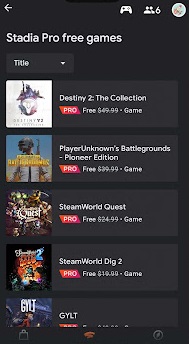
[4] Pull down the Notification Center on your smartphone and tap the Cast icon.
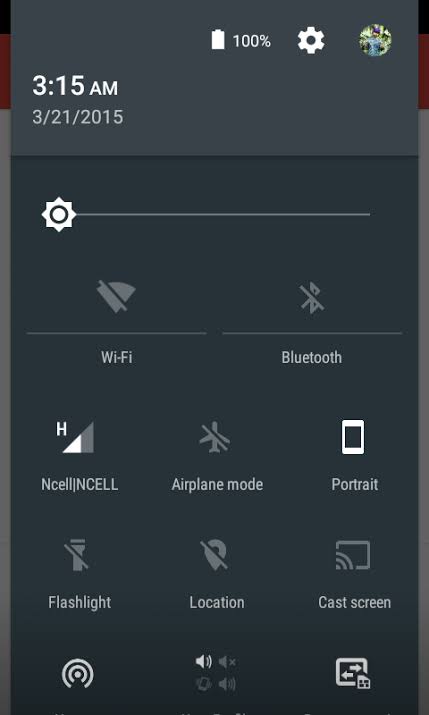
[5] Select your Google TV device from the list of available devices to proceed.
[6] Now, your smartphone screen will cast and appear on your Google TV screen.
These were all the possible ways in which you can get Stadia. You can use the TV remote that comes with the TV to navigate the Stadia interface. In addition, you can connect the Bluetooth controller to your TV and launch the Stadia app to play the games.
FAQs
Yes. Stadia is now available on Google TV.
The Stadia monthly plan costs $9.99 per month.
Stadia base is a free service that lets you play a few games for free without any charges.






Leave a Reply