Stadium is a digital TV and internet sports network. It is a multi-platform sports network that offers live games, events, highlights, classic games, original programming, and daily live studio programming. You can get various live and on-demand games to stream from various popular gaming events like MLB, NFL, NBA, and NHL. The users can also get to stream various sports conferences like football, basketball, soccer, lacrosse, and more. Let us see how to stream Stadium on Roku.
Stadium app is available on the Roku Channel Store. You can install the app and log in to your account to start streaming the game. Other than that, you can get the contents and games on Stadium from Sling TV, fuboTV, and YouTube TV. The contents can be streamed at $4.99/month for streaming with 7-days free trial.
How to Install Stadium on Roku
(1) Boot up your Roku streaming device and connect it to the internet.
(2) Press the home button on the remote.
(3) Click on the Streaming Channels to navigate to the Roku Channel Store.
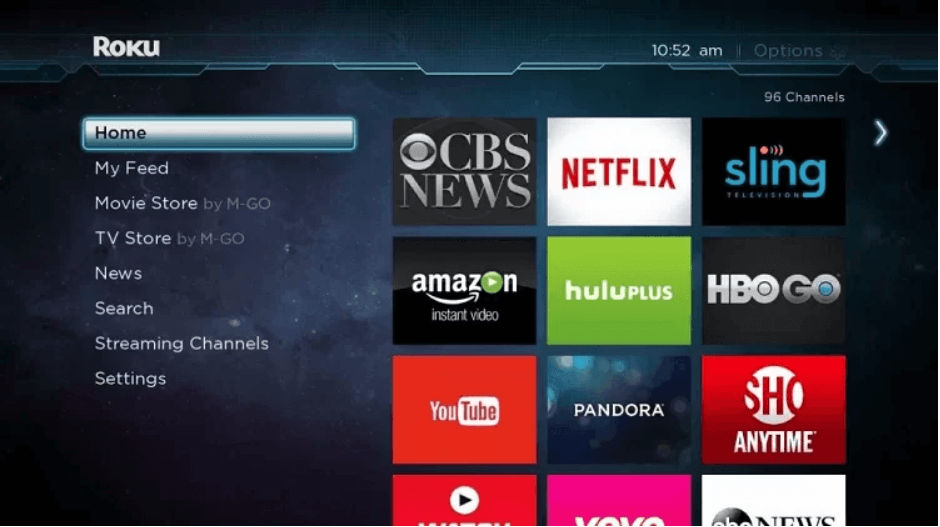
(4) Now, choose the Search Channels option.
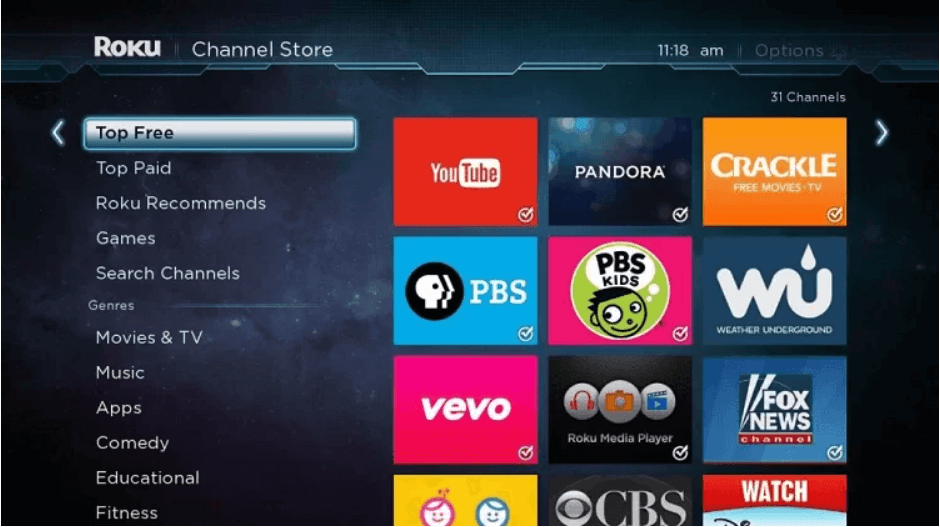
(5) Type Stadium with the on-screen keyboard.
(6) Select the Stadium app from the search results.
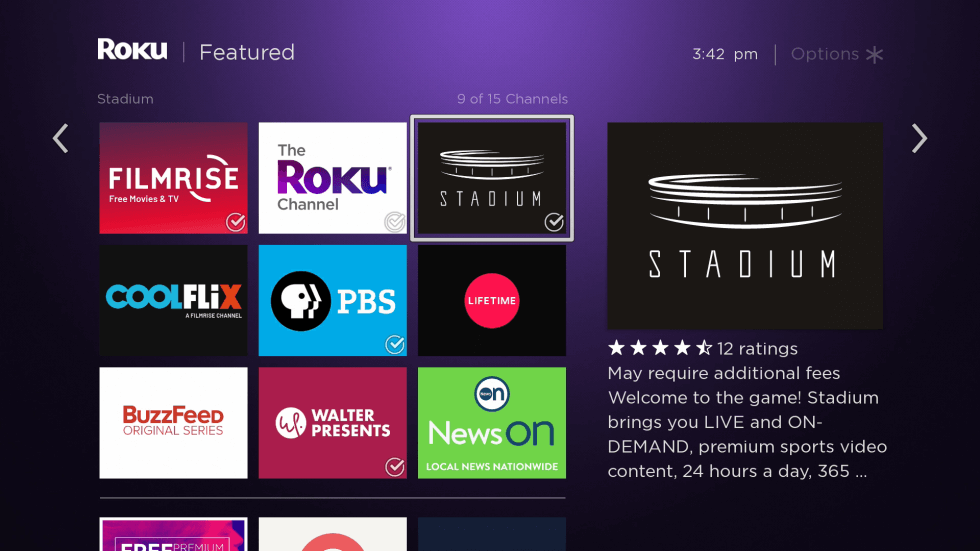
(7) Click on the Add Channel button on the app info screen.
(8) The Stadium app will be installed on your Roku streaming device.
(9) Now, launch the Stadium app and log in with your username and password.
(10) Start streaming the games you want to watch on your Roku.
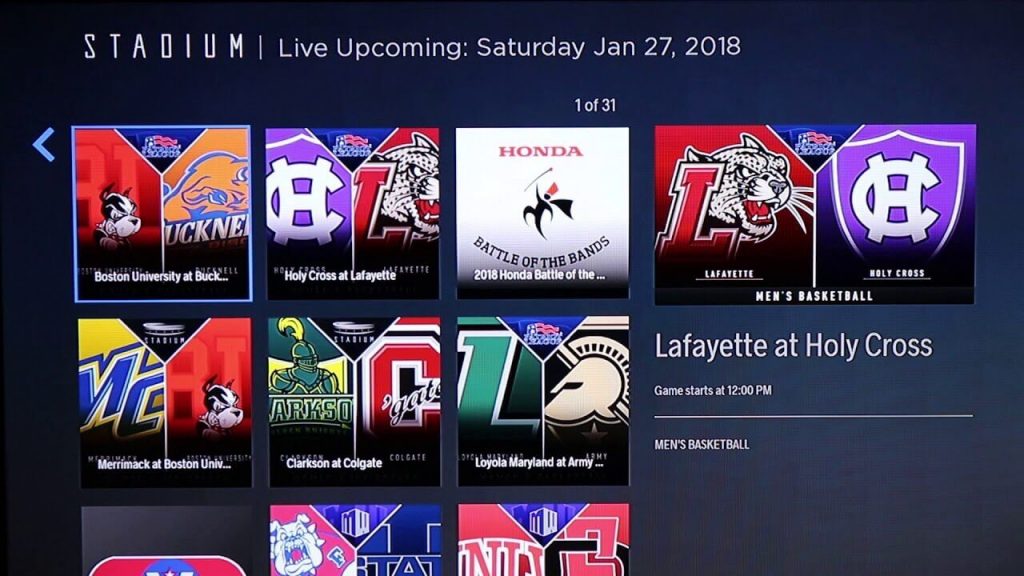
Alternative Ways to Stream Stadium on Firestick
Sling TV

Sling TV has got nearly 100+ live TV channels. The Stadium channel comes with the part of the Sling Orange TV package that costs $35/month. The Sling TV is also available on the combined pack that features all the channels combined in the Orange and Blue pack. The combined pack costs $50/month. It includes channels like TBS, A&E, AMC, AXC TV, BBC America, BET, Bravo, Boomerang, Cartoon Network, etc.
Guide: How to Get Sling TV on Roku
fuboTV

fuboTV is the streaming service provider that provides most of the sports channels. It also got the Stadium channel along with ABC, ABS, FOX, NBC, ESPN, etc. The basic subscription pack costs $59.99/month/one device for 80+ channels, the fuboTV Family subscription costs $64.99/month/3 screens for 95+ channels and the Elite pack costs $70.99/month/5 screen for 100+ channels. The Stadium channel is available in the fuboTV Sports package.
Guide: How to Get fuboTV on Roku.
YouTube TV

YouTube TV offers 85+ live TV channels and also got a wide array of on-demand content like movies, TV shows. It offers various channels include Stadium, TBS, ABC, CBS, FOX, NBC, ESPN, HGTV, TNT, etc. It costs $64.99/month. You can get three simultaneous streams. YouTube TV also offers unlimited cloud DVR storage. You can get YouTube TV on your Roku streaming device to start streaming the Stadium channel.
Guide: How to Install YouTube TV on Roku.
Frequently Asked Questions
1. How do I install Stadium on Roku?
You can install the Stadium channel on your Roku as the app is available on the Roku Channel Store.
2. What is Stadium streaming?
You can stream various games and sports with the Stadium TV-like football, baseball, rugby, basketball, etc.






Leave a Reply