STARZ is an excellent video streaming app amongst users as it lets you watch your favorite movies, TV shows, online series, etc. Apart from this, it also provides video-on-demand titles to its subscribed users. It is both a user-friendly and pocket-friendly app so that anybody can afford to enjoy unlimited entertainment. You can find movies in different genres like Adventure, documentary, horror, fantasy, gangster, war, romance, etc. Besides, new content gets added every week, thus providing you with the best choices and greater options. The STARZ app offers 7 days free trial, and after trial, you can go for a paid subscription plan which is very nominal, just $8.99/month and 89.99/year. The Apple TV users can now install and use STARZ on Apple TV.
STARZ app is available on the App Store for Apple TV, iPad, and iPhone. You can also use the Cast icon to cast the STARZ content to your TV.
How to Download STARZ on Apple TV
[1] Launch your Apple TV, and you will view the home screen.
[2] Select the App Store icon.
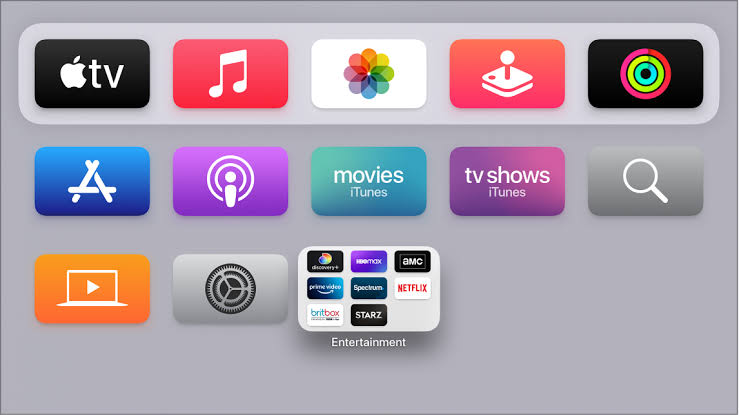
[3] Then, click the Search bar and enter the STARZ app.
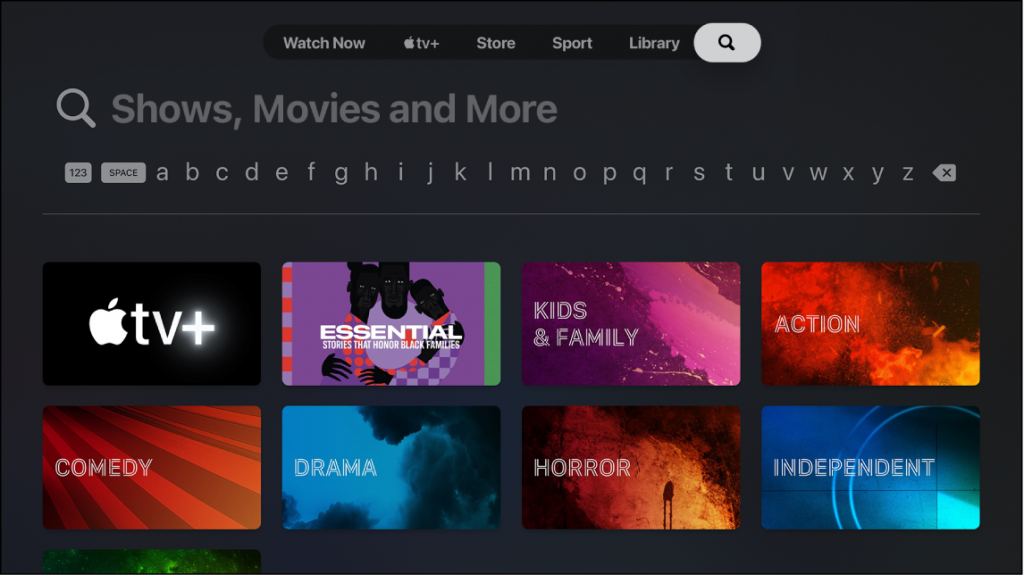
[4] Choose the STARZ app from the result.
[5] Select the Install option.
[6] Upon installing the STARZ app on tvOS, click Open to launch it.
[7] Now, click Activate the Device, and you will get the activation code.
[8] Visit the STARZ Activation website and enter the code in the box.
[8] Then, click Submit button.

[9] Upon activating, sign in with the TV provider and watch the STARZ content on your Apple TV.
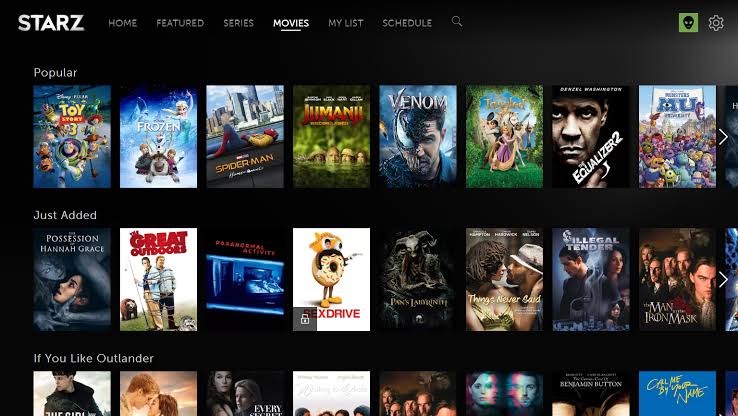
Related: How to Download and Use Zattoo on Apple TV [2 Ways]
Another Way: How to AirPlay STARZ on Apple TV using iPhone/iPad
[1] Make sure to connect the Apple TV and iPhone or iPad to the same Wi-Fi connection.
[2] Select App Store from the iOS device.
[3] Search and install the STARZ app on your device from the App Store.
[4] Go along with the on-screen instruction to complete the log-in process.
[5] The STARZ app page will display. Choose any video and click the AirPlay option.
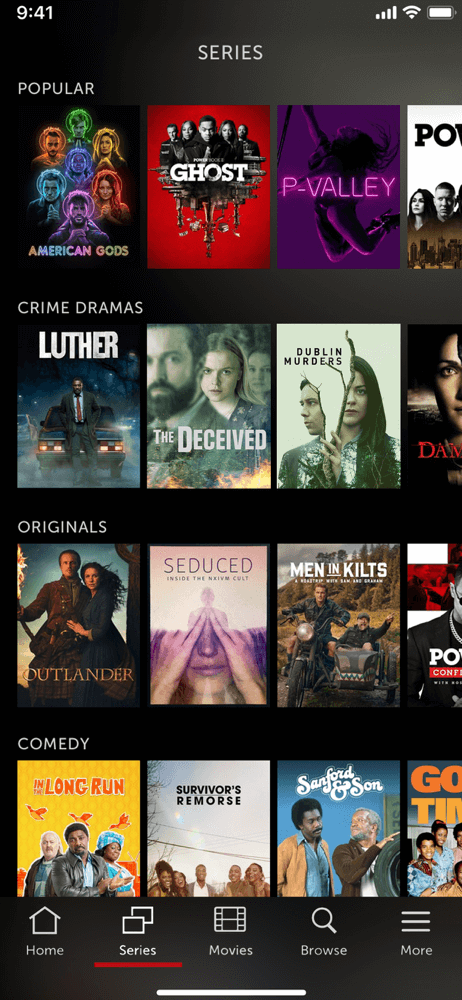
[6] Select the Apple TV from the list.
[7] Now, the selected STARZ TV shows or movies will start playing on your TV screen.
Related: How to Get VRV on Apple TV in Two Ways Easily
FAQs
1. Is STARZ app on Apple TV free?
Yes, the app is available for free on App Store. You can download the app for Apple TV, iPad, and iPhone.
2. How long is STARZ offers a free trial?
STARZ offers 7 days free trial for its new users.






Leave a Reply