Pocket Guide
- Install Stirr: Open App Store >> Click Search icon >> Type Stirr >> Select the app >> Tap Get >> Open >> Sign in >> Watch videos on Stirr.
- Screen Mirror iPhone/iPad: Install Stirr on iOS >> Open >> Sign in >> Go to Control Center >> Select Screen Mirroring >> Click Apple TV >> Play a video on Stirr app >> Watch it on Apple TV.
Stirr is a free video streaming service equipped with more than 100 TV channels, sports, news, movies, documentaries, and more. As it is a free service, you will be interrupted by ads while streaming the videos on Stirr. The Stirr app has content in different genres like horror, comedy, classic, adventure, and more. It also comprises plenty of live music channels. The Stirr app is compatible with all major streaming devices, including Apple TV. You can directly download the Stirr app from the App Store on Apple TV. Alternatively, you can also mirror your iOS device screen on tvOS and can stream the Stirr content without installing the app on tvOS.
Note: As the Stirr app has many ads, block the ads on Apple TV by enabling the option Limited Ad tracking or using third-party ad blockers.
How to Install Stirr App on Apple TV
1: Turn On your Apple TV and connect it to a Wi-Fi network.
2: Locate and select the App Store on the home screen.

2: Tap the search icon at the top-right and type Stirr on the search bar using the virtual keyboard.
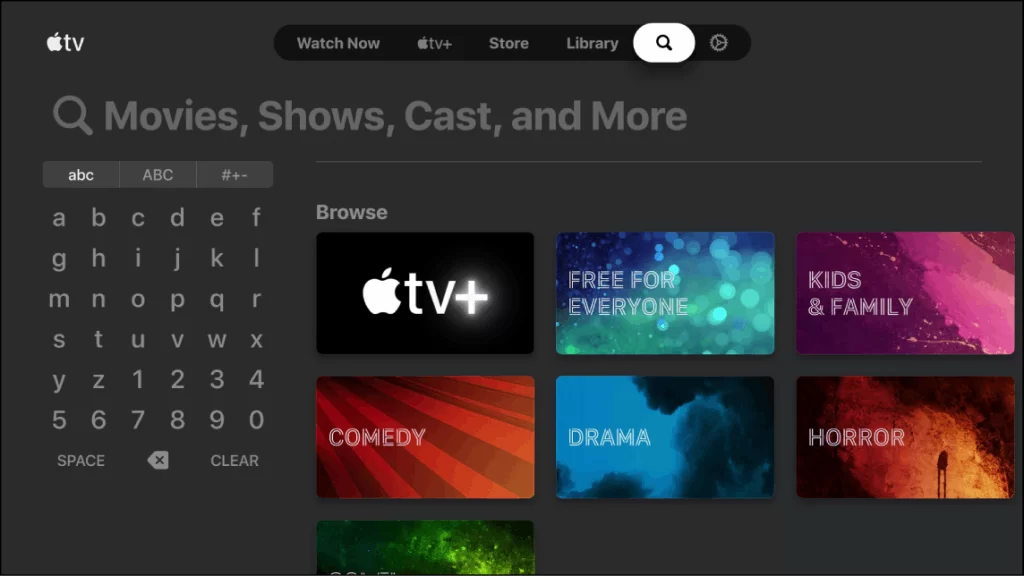
3: Select the app from the search results and click on the Get button to download the app on your Apple TV.
4: Tap Open to launch the app and log in to your account.
5: Now, watch your favorite movies on Apple TV 4K.
Alternate Method to Watch Stirr on Apple TV
1: Connect your Apple TV to a Wi-Fi network. Then, connect your iOS device to the Wi-Fi network same as your Apple TV.
2: Navigate to App Store and install the Stirr TV app on your iOS device.

3: Open the Stirr app and sign in using your account credentials.
4: Move to the Control Center panel on your iOS device and tap Screen Mirroring.

5: Select your Apple TV from the devices list.
6: If you are connecting the iOS device for the first time, you will see a passcode on the screen.
7: Enter the passcode on the iOS device to mirror your device screen.
8: Once mirrored, open the Stirr TV app on your iPhone or iPad and play any content to watch it on tvOS.
Frequently Asked Questions
No. The Stirr app is completely free to download and use.
Yes. The Stirr app is legal, and it is available in the App Store.
You can install the Stirr TV app from the App Store on tvOS.



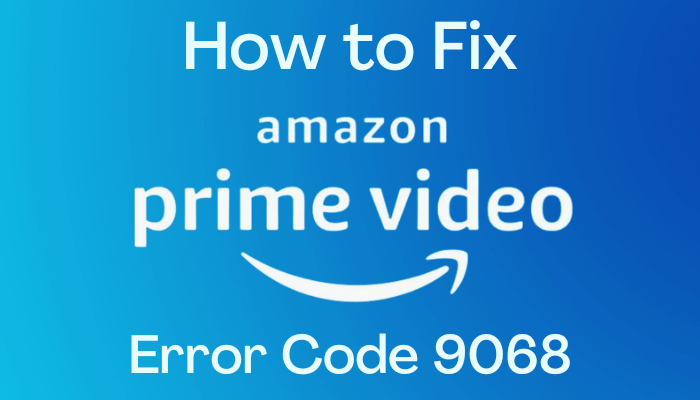


Leave a Reply