Stremio is a media streaming service for watching movies, shows, and various online content. It is a portable media player similar to Plex and Kodi. So, you can watch it on any device from where you left. The vast library of content includes movies, TV shows, web channels, sports, TV channels, etc. It brings you recommendations based on your watch history and notifies you whenever a new episode gets released. Stremio is a great option if you want to organize a video library by type, alphabetical, order, and recent. It is a free app that delivers only high-quality content without buffering while streaming. The app permits you to save your video to your library and stream them later. As it is a multi-platform media server, you can install Stremio on Android TV too.
How to Install Stremio on Android TV from Google Play Store
[1] First, launch the Android Smart TV and connect it to the WIFI network.
[2] Click on the Apps and select Google Play Store.
[3] In that, click on the Search icon.
[4] Click on the search bar, type Stremio, and select the app.
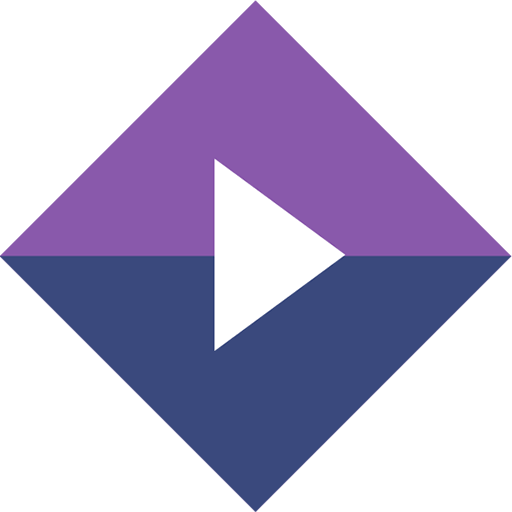
[5] Now, click on Install to download the Stremio app.
[6] Wait for a few minutes for the app to finish downloading.
[7] Once done, click Open to launch.
[8] Enter your credentials details and click Sign Up.
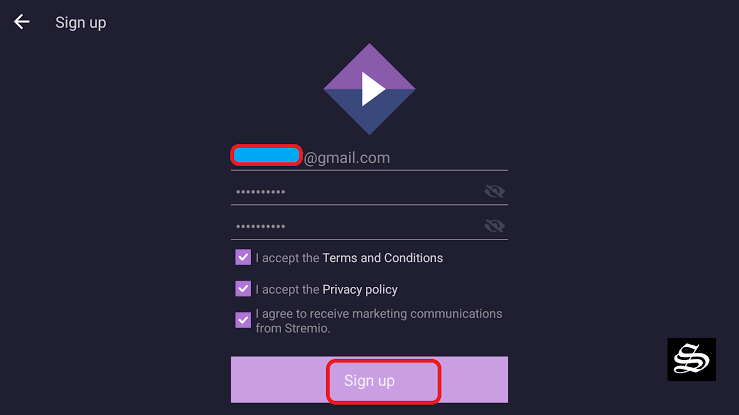
[9] After signing in, start watching your favorite movies.
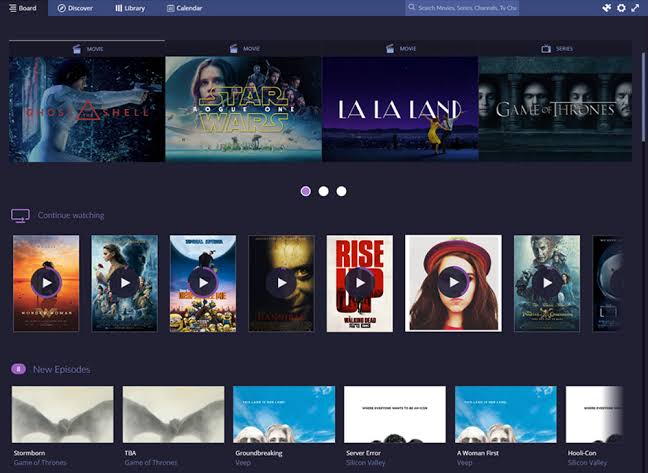
Related: How to Watch Stremio on Roku Streaming Devices
How to Install Stremio on Android TV Box using Web Browser
When you can’t use the above method, you can try this alternative way to get Stremio with the help of a browser on Android TV.
Pre-Requisite:
- On your browser, select Settings and choose Personal.
- Click on Security and restrictions.
- Select Apps from Unknown Sources.
[1] Launch Google Chrome and search for Stremio APK.
[2] Then, download the latest version of the Stremio APK file from reputed third-party websites.
[3] Open the File Manager and choose the Download folder.
[4] Select Install and start the installation process.
[5] The Stremio app will get installed on your TV.
[6] Go to the Apps section, launch the Stremio app and log in to the details to stream your favorite movies on your TV screen.
Related: How to Chromecast Stremio [Easy Ways]
Frequently Asked Questions
Yes. Stremio is legal as it is officially available on the App Store for different devices. Also, it doesn’t host any media and thus is safe to use.
Yes. The app is officially available for Google TV, and you can get it from the Play Store instantly.
Yes. You can install the Stremio apk on Android TV using any third-party app like Downloader or ES File Explorer.
You can directly get it from the respective app store if the device is compatible.
Yes. Stremio is free to download and use.






Leave a Reply