Super Bowl is the championship game of the NFL (National Football League) conducted every year. It is one of the most-watched games in the world. The game is between the winners of the two football conferences, National (NFC) and American (AFC). You can enjoy streaming the live match from your home with the Firestick device. In the below article, let’s see how to stream Super Bowl on Firestick.
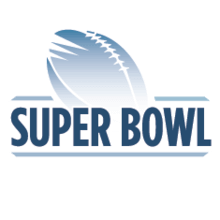
Super Bowl LVI will occur on February 2022 at the SoFi Stadium, Los Angeles. NBC owns the streaming rights for the next Super Bowl, and it streams live in the NBC Sports app.
Watch Super Bowl on Firestick
The NBC Sports app is available for free in the Amazon App Store, and you will need a TV Provider subscription to sign in to the app.
#1 Plug-in your Firestick device to the TV and connect to the Wi-Fi.
#2 Start Firestick and search for the NBC Sports app using the remote.

#3 On the app page, click Get to download the app from the Amazon App Store.
#4 Select Open to launch NBC Sports on Firestick and click Sign In.
#5 Go to the NBC Sports site through Smartphone or PC and choose the Streaming device as Fire TV.
#6 Enter the Activation code and click Continue.

#7 Log in to the TV Provider subscription to watch Super Bowl on Fire TV.
Alternative Method to Watch Super Bowl on Firestick
The Super Bowl game can be watched on Firestick through streaming services like YouTube TV, Sling TV, fuboTV, Hulu.
YouTube TV

YouTube TV streaming service has NBC Sports channel in its 85+ TV Channels. The subscription of YouTube TV costs $64.99 per month, and it also has a Sports Plus Add-on for watching all the sporting events. You can save the live streaming on unlimited cloud DVR storage and view it later. It allows streaming on 3 devices at the same time.
Check the installation of YouTube TV on Firestick.
Sling TV

Sling TV has two types of subscriptions, namely, Blue and Orange. NBC Sports is accessible in the Sling TV Blue package, and it costs $35 per month. You can stream the Super Bowl match on 3 devices simultaneously. It also offers 50 hours of DVR storage for offline streaming.
Look at the method to install Sling TV on Firestick.
fuboTV

fuboTV is the popular streaming service for live sporting events, and it has all the sports channels including, NBC Sports. It has 30 hours of cloud DVR storage. The cost of the subscription is $64.99 per month.
FAQs
1. Can you watch Super Bowl on Firestick?
Yes. You can watch Super Bowl on Firestick using the NBC Sports app since it is the official broadcaster for next season.
2. Is NBC Sports free on Firestick?
The NBC Sports app is free to install on Firestick, and you could watch live matches with a TV Provider subscription.
3. How can I watch Super Bowl for free on Firestick/ Fire TV?
You must have a TV Provider subscription to stream Super Bowl on Fire TV either using the NBC Sports app or streaming services.
Thus we have learned the ways to stream Super Bowl on Firestick. Super Bowl is a five decades old-game, and its fan following keeps on increasing. In case of any doubts or suggestions, please write in the comments section below.






Leave a Reply