Surfshark VPN is available on Amazon Firestick and you can install it directly on your device. With Surfshark VPN on your Firestick, you can protect your data from being tracked and monitored. VPN also helps you protect your personal information. With a VPN, you hide your IP address and stream content that is geo-restricted. As Firestick is a streaming device, you can use Surfshark VPN to stream contents that are not accessible in your country.
Surfshark VPN is officially available on the Amazon Store. You don’t have to use any third-party apps to sideload the app on Firestick. By using the below guide, you can easily install the Surdshark VPN on your Firestick. The guide suits any Fire TV model except for the 1st Fire TV as the device is not compatible with VPNs.
How to Install Surfshark VPN on Firestick?
(1) On the Firestick home screen, go to the Search icon.

(2) Type Surfshark and search for it using the Fire TV remote.
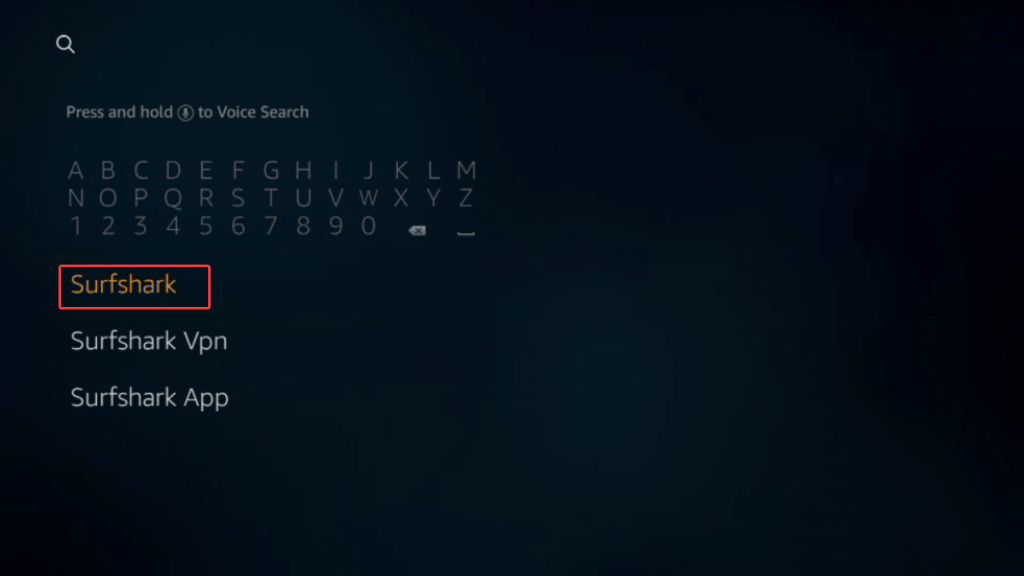
(3) Under Apps & Games, select the Surfshark VPN app.
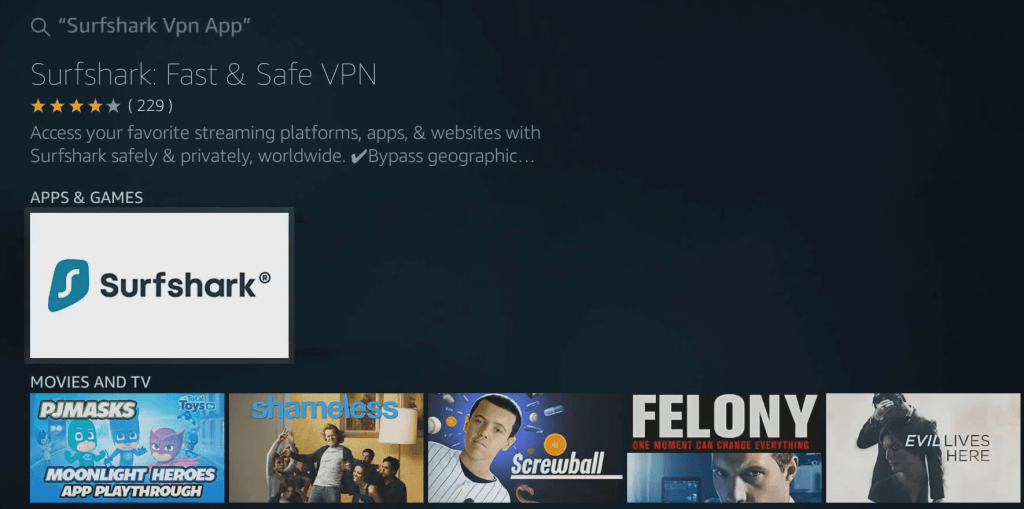
(4) On the next screen, tap the Get icon to download and install the Surfshark VPN.
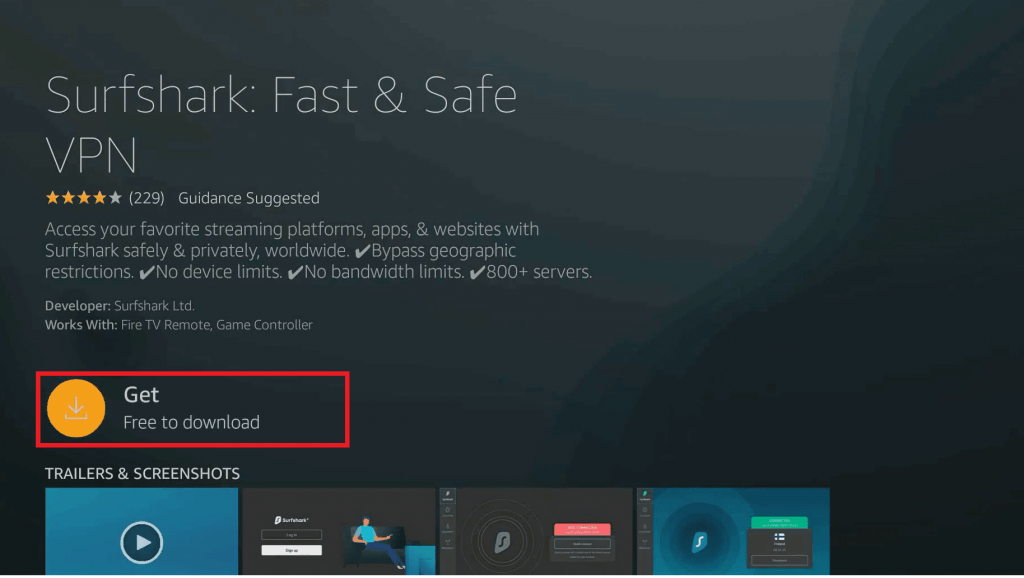
(5) Now, tap the Open icon to launch the VPN app on your Firestick.
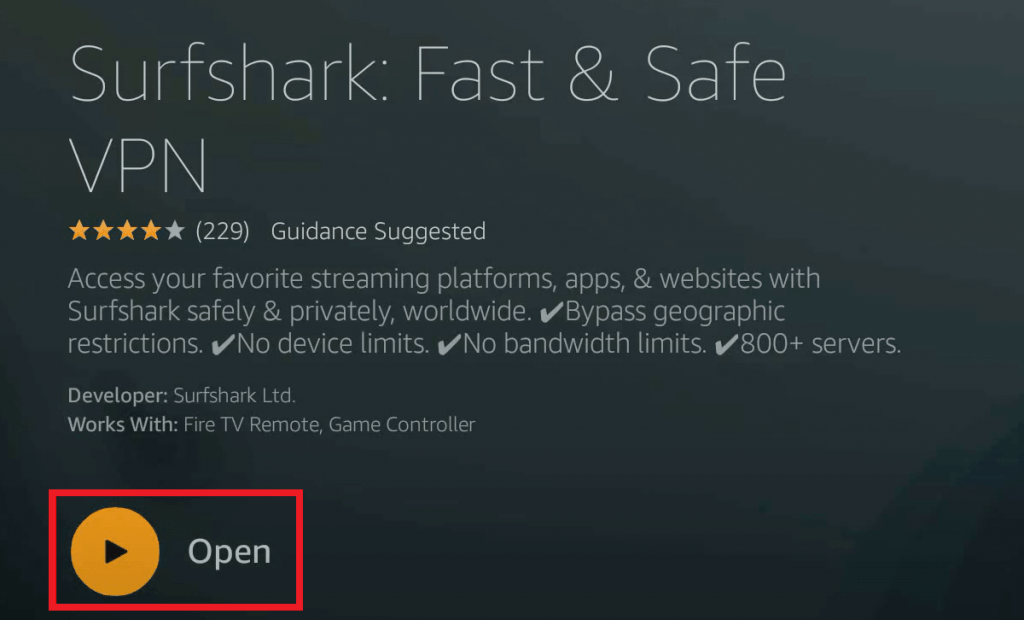
How to Use Surfshark VPN on Firestick?
(1) On opening the app, you have to log in with your account.
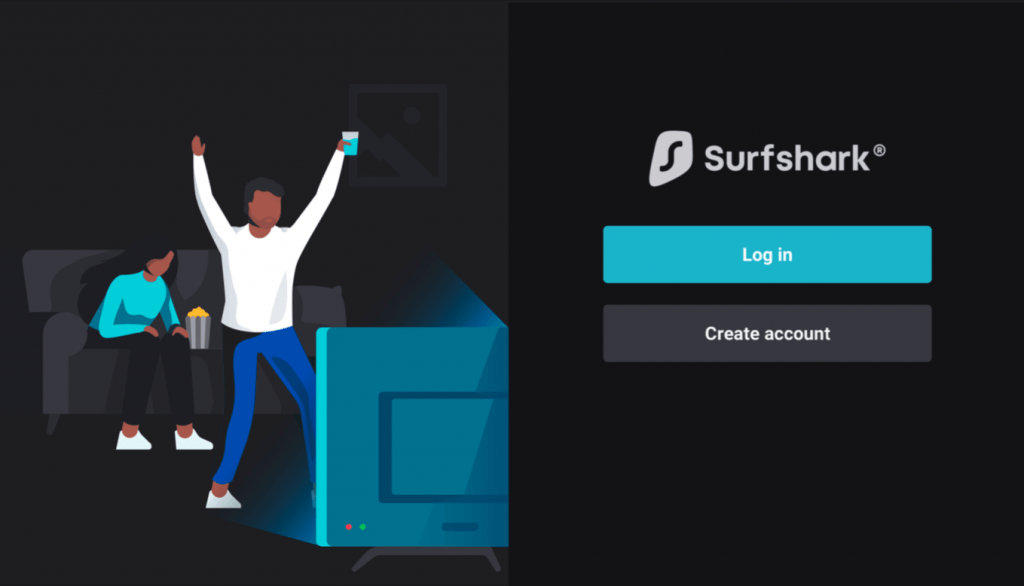
(2) The app offers two ways to log in. You can scan the QR code on your smartphone or enter the login information.
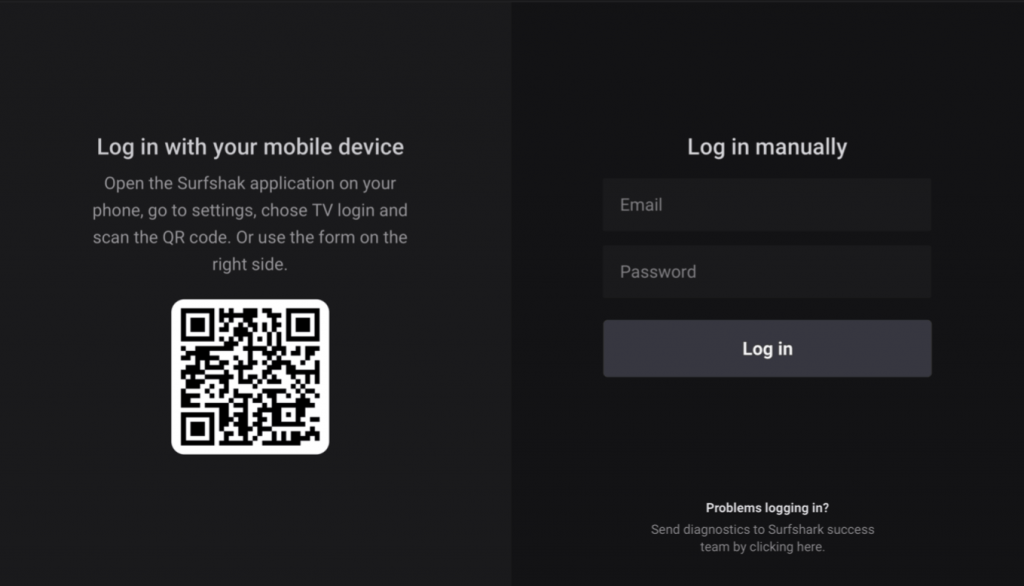
(3) After the login, tap the Connect button on the right side of the screen.
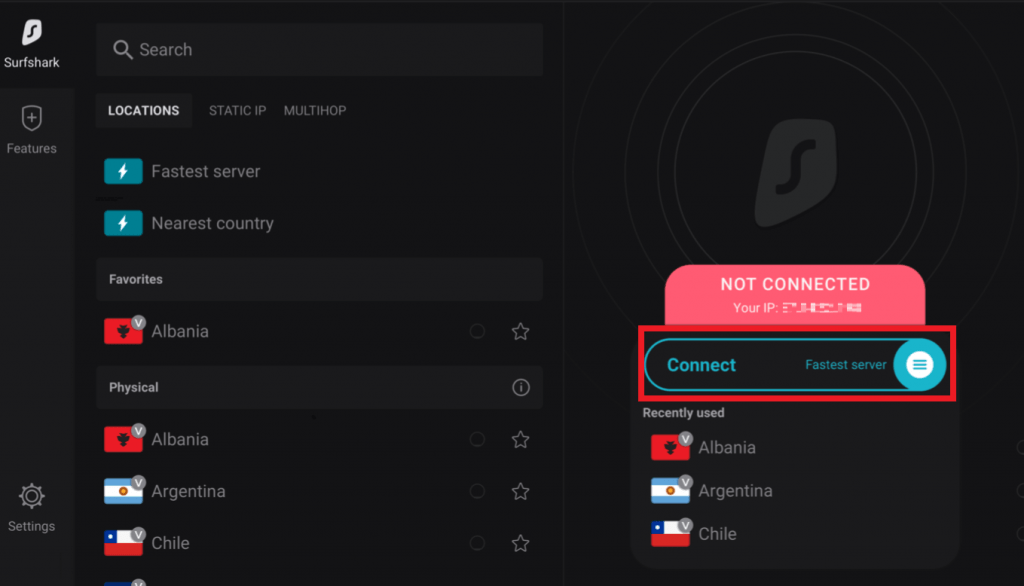
(4) For the first time, it will ask for confirmation. Choose Allow to connect to the encrypted VPN network.
(5) The default server option is the Fastest server based on your location. If you want, you can change that to the Nearest country.
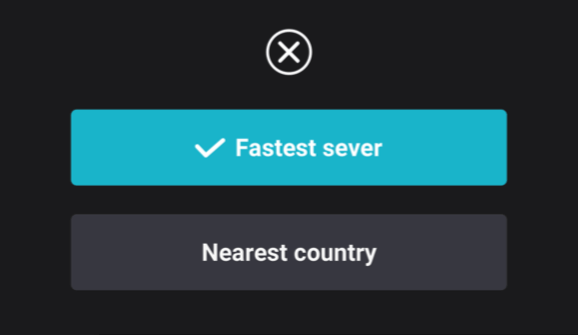
(6) When it is connected, you will get the Connected button on the app screen.
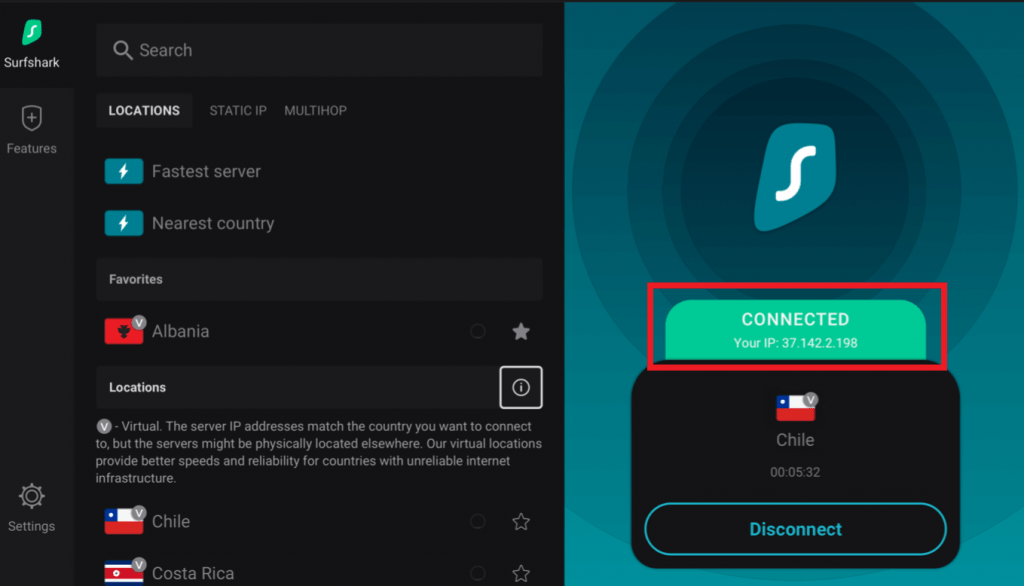
(7) If you want to choose a specific location, you can pick your desired location on the left side of the screen. You can also use the search bar to get the desired country.
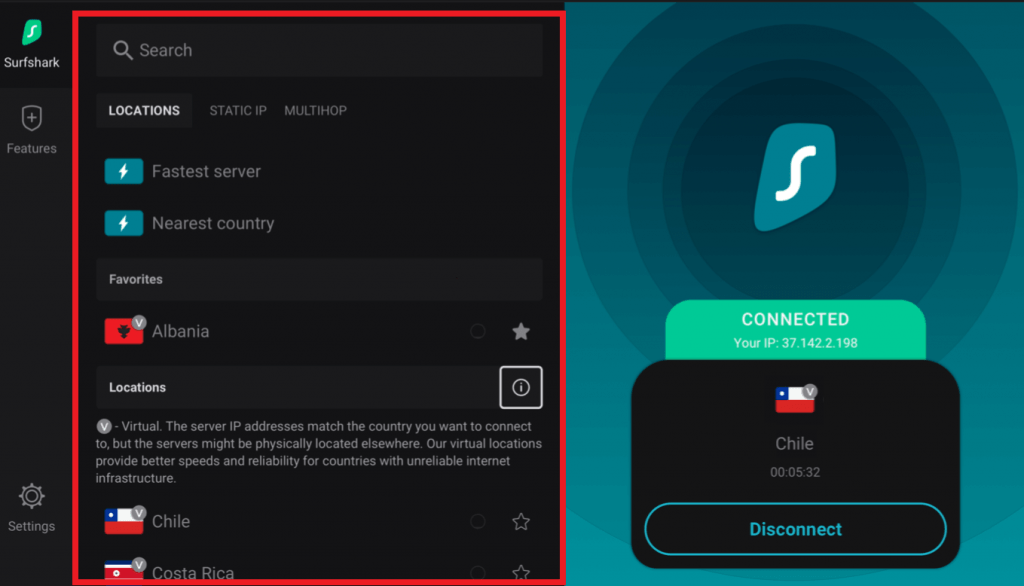
(8) If you want, you can also add frequently used countries to your Favorites list.
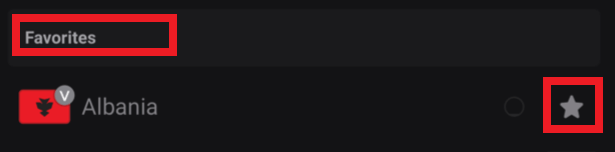
(9) While connecting to a server, take a look at the circle next to the server. The no.1 server denotes the overloaded servers, and the no.2 server denoted a server with minimal users. Connecting to overloaded servers will slower your internet connection.
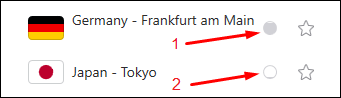
Features of Surfshark VPN
Surfshark VPN is filled with new and advanced features. Some of the key features of the Surfshark VPN are mentioned below.
Static IP and Multihop
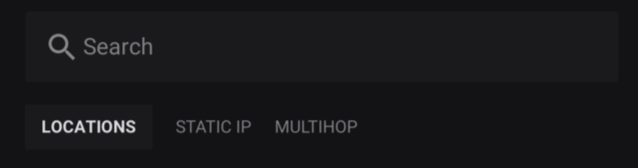
Connecting to Static IP will connect you to a single IP address throughout the session, recommended for streaming and IPTV services. Multihop will connect to two different locations for additional security, recommended for torrenting and browsing.
CleanWeb
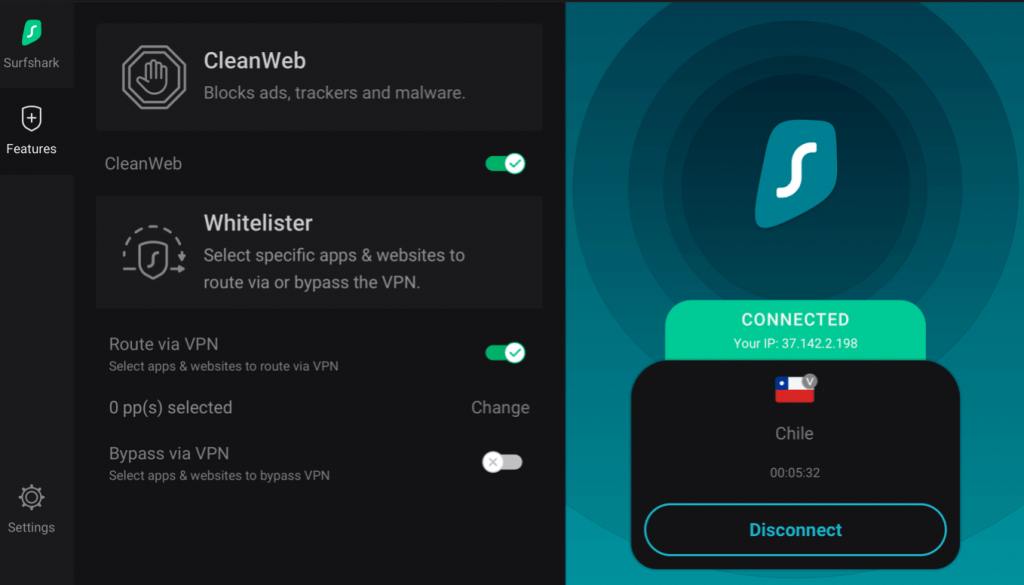
Enabling this feature will block all unauthorized ads and spam websites to prevent you from phishing. It will also help you in reducing data transactions while browsing.
Whitelister
This is a filtering feature. It is the same as split tunneling. You can choose the apps that don’t need an encrypted VPN network. You can add apps like Downloader and YouTube.
Auto-Connect
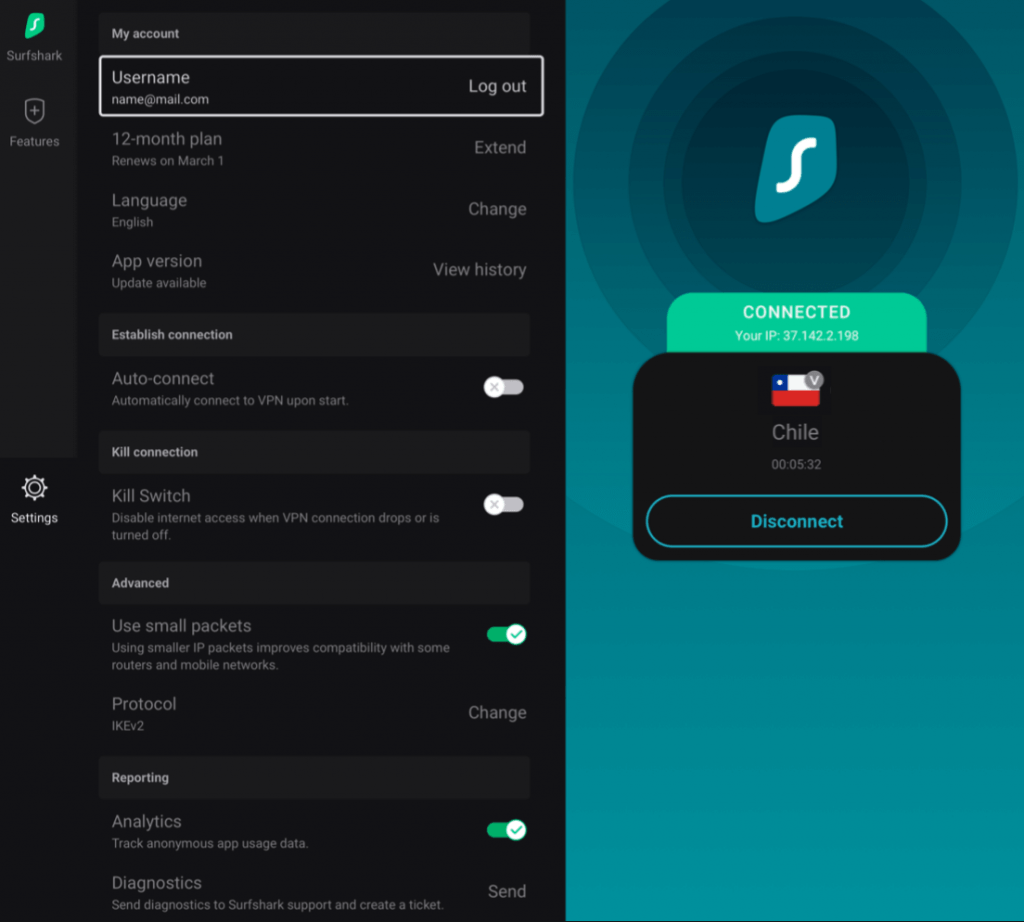
Turning on this feature will connect your Firestick to the VPN always. Whenever you turn on Firestick, you will be automatically connected to the VPN.
KillSwitch
This is an emergency fail-safe-like feature. Enabling this will disconnect all the internet connections from your Firestick when the VPN is not working properly. This prevents your Firestick from using an unencrypted internet connection.
Protocols
In this setting, you can change the VPN encryption protocol. The VPN has five different sets of encryption protocols: IKEv2, and L2TP. OpenVPN, Shadowsocks, and WireGuard.
Related: ExpressVPN on Firestick
Frequently Asked Questions
Surfshark VPN will work on all the Firestick devices except for the 1st Fire TV device.
You can install the app from the Amazon App Store.
With over 1700 servers in 63+ countries, Surfshark VPN is one of the best VPNs for Firestick.






Leave a Reply