Trinity Broadcasting Network is the Americas most watched faith channel. With TBN, you can access a wide range of faith-based films, interviews, and news with a Christian worldview. In addition, it offers family-friendly programs and documentary-type programs, all for free. You can stream TBN on Firestick with its app on Amazon App Store. It is the best service to watch positive and uplifting content live and on-demand. With TBN, you can get inspirational commercial programs streaming on-demand 24/7. TBN is compatible with the most commonly used platforms. However, you will find the installation of TBN on Firestick here.
How to Install TBN on Firestick
Downloading and installation method of TBN on Firestick is straightforward as it is available in Amazon Store.
Quick Start Guide: On Firestick home page >> Select Search under Find >> Enter TBN >> select TBN >> Tap Get >> Launch TBN.
1) Connect the Firestick to the TV’s HDMI port and go to the homepage of Firestick on your TV screen.
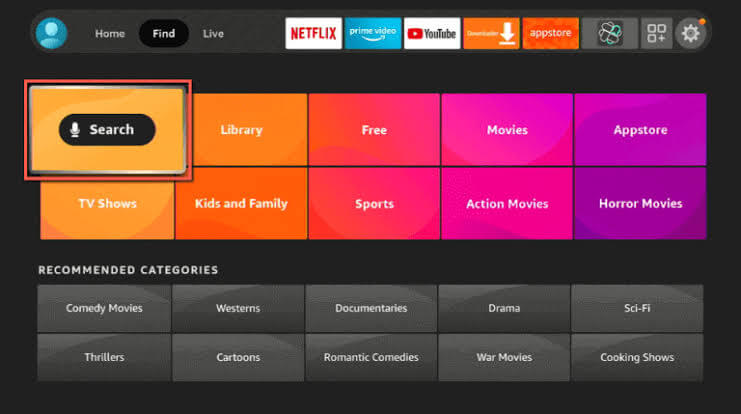
2) Select the Search tab on the Firestick home page. Enter the app name as TBN in the search bar.
3) It will search for the TBN app. From the search results, select the TBN app tile.
4) If you get the app description window, navigate on it to click the Get button to download the app.

5) Once the download process completes, TBN starts installing on the Firestick. Thus, the app is now available on Firestick. You shall proceed further to activate the TBN app to stream the content on the Fire Stick TV screen.

How to Activate TBN on Firestick
You have to log in with TBN account details to activate the app. You can create a new TBN account if you don’t have an account. The activation process is a one-time process.
1) Open the TBN app in Firestick and Click the Login option.
2) It will give you a four-digit activation code on the Firestick-connected TV screen.
3) On the second device, go to the TBN official website. You can use a computer browser or mobile browser.
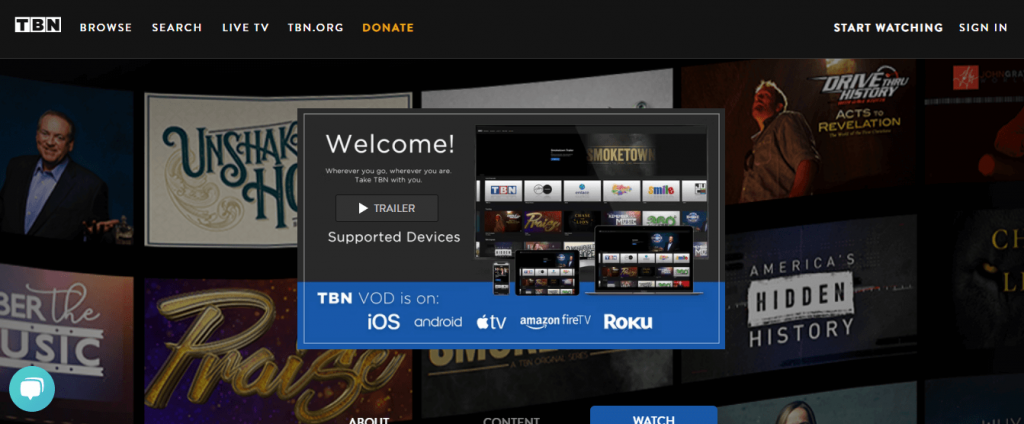
4) On the TBN website, click the Sign-in option.
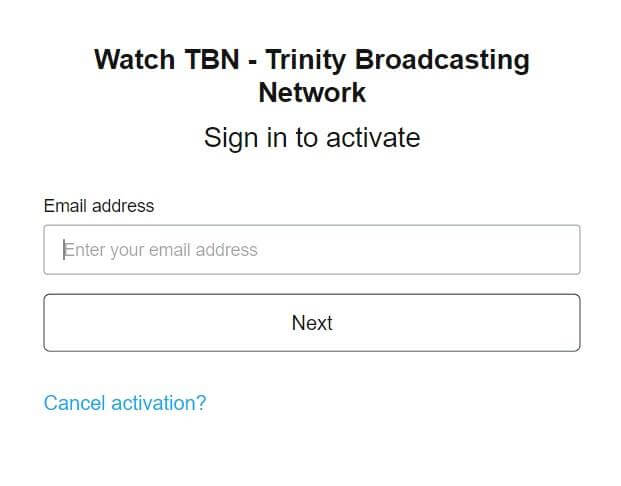
4) Now, it will ask for the activation code. Enter it in the given field and click Activate.
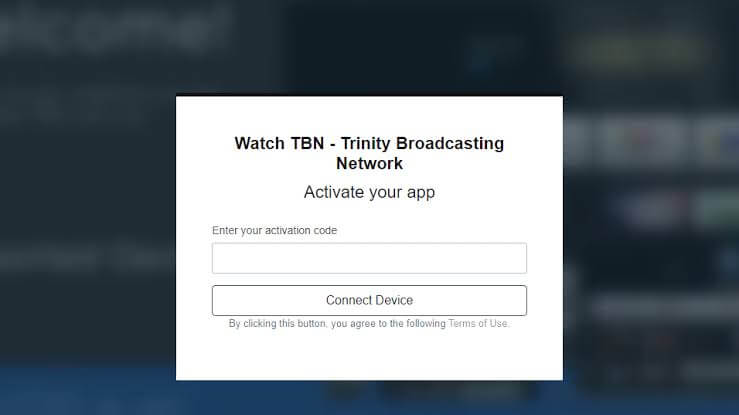
5) As soon as you enter the activation code in the second device, the app on the Firestick will be activated automatically.
6) Finally, you can access the TBN contents and watch it on your Firestick-connected TV screen.
In addition, if you can’t find the app on the Amazon Store, you can also Sideload the app.
Related: How to Install and Watch KOCOWA on Firestick [2 Ways]
How to Watch TBN to Firestick Via Android Phone
Android users can screen mirror the TBN app to a Fire TV Stick-connected TV screen and enjoy watching TBN.
1) In Firestick remote, hold the Home button, and you will find four options: Apps, Sleep, Mirroring, and Settings.
2) Choose the Mirroring option among the options displayed on the Fire TV screen.

3) Android users, go to Google Play Store on your mobile phones. Search for the TBN app and download and install it on your Android Phones.
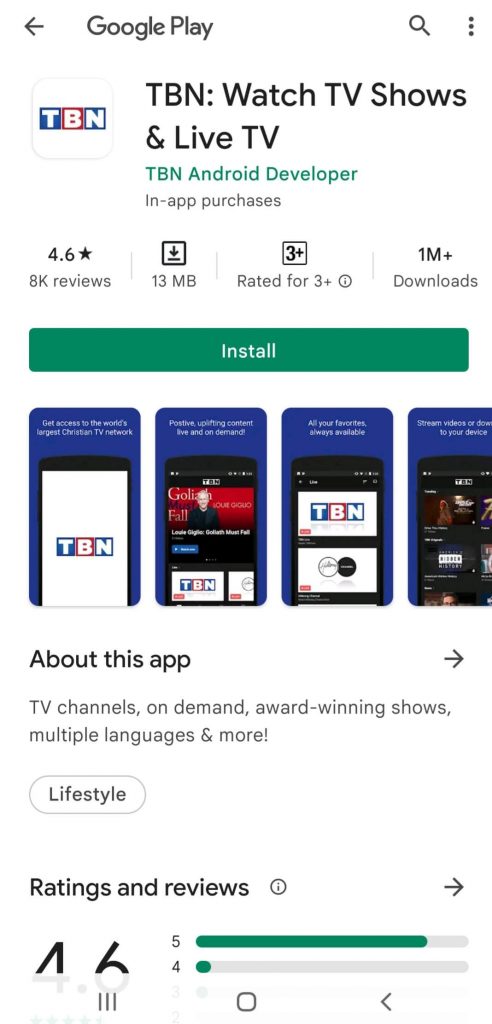
4) On your Android phone device, go to Control Center and select the Cast option.
5) Select your Firestick device name from the device list. Now the Android phone is Mirrored on the Fire Stick TV screen. Make sure that you connect Firestick to the network of your mobile phone.
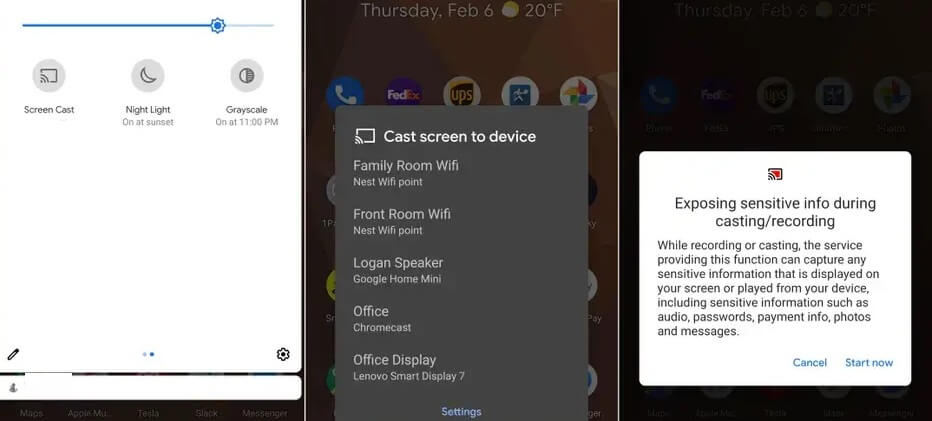
6) Open the TBN app on the phone and select the content to screen mirror. Once you select the content, it will automatically stream on the Firestick TV screen.

7) Finally, you can enjoy TBN content on the Firestick TV screen. Further, make sure that you use the latest version of Android phones so that it supports Screen Mirroring.
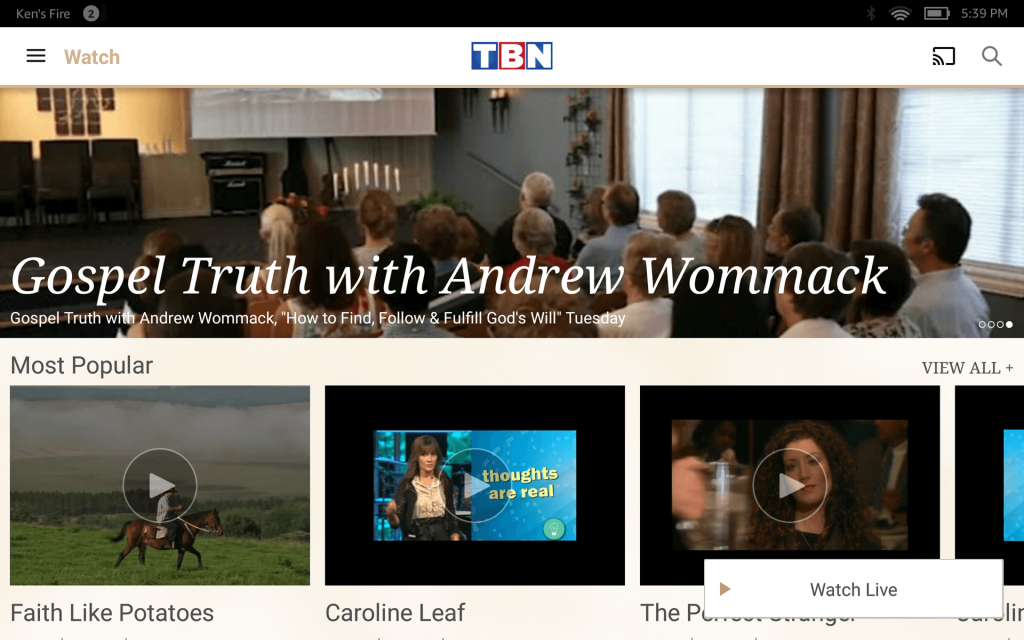
TBN is a non-profit Christian Network, that has become the largest religious broadcaster. Some of the top shows on TBN are Inside the Trinity Family of Networks, Christian Celebrity Showcase, Praise, and Travel the Road. In addition, it also has game shows focusing on Bible-related questions.
FAQs
You can watch TBN shows and movies through the app that you download on the Firestick.
The app allows users to access TBN networks for free. In addition, there is no monthly fee. Users can access 11 TBN networks.
Try to uninstall and reinstall the TBN app if you are facing any trouble with the TBN app on Firestick.
No. TBN is not available to stream via Pluto TV.
Since TBN is not a part of the TV Everywhere service, it doesn’t require any cable TV login.






Leave a Reply