TBN (Trinity Broadcasting Network) is the best Christian Religious Channel used in 100 million households in the USA. It features different Christian dynamic programs, including faith-based interviews, wholesome movies, news with a Christian worldview, special guest interviews, etc. Few shows streaming on TBN are Hour of Power, Turning point, John Hager Today, and Grace with Max Lucado. Currently, TBN is available in countries like Central Africa, Spain, Russia, the Middle East, Europe, and Portugal. According to a recent survey, about 2 billion people watch TBN every day. It streams 24/7 without any commercial content and is now available on a different platform. As TBN is on Roku, you can get it straight away from the channel store.
How to Install TBN on Roku
Quick Guide: On Roku TV home, select Streaming Channel >> Click Search Channel >> Type TBN >> Choose TBN application >> Click Add channel button.
[1] Plugin your Roku device into the TV’s HDMI port and connect it to the network connection.
[2] The Roku home page will appear with few options. Choose Streaming Channel from it.

[3] Then, click the Search Channel option.
[4] Enter TBN with the virtual keypad and press Enter to search from the related apps.

[5] On the app’s installation page, click Add Channel button and wait for the app to download.
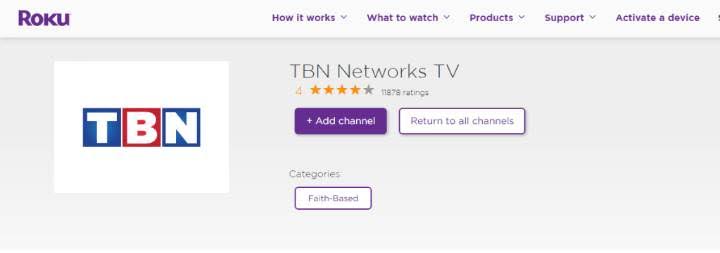
How to Activate TBN on Roku
[1] Launch the TBN on your Roku device. You can find the app in Go to Channel section.
[2] Sign in to your TBN account and click Settings.
[3] Tap on the Log in with Activation option, and the screen will show the activation code.
[4] Go to the TBN Activation website from your smartphone or PC web browser.
[5] Sign in to your account and enter the code in the required field.
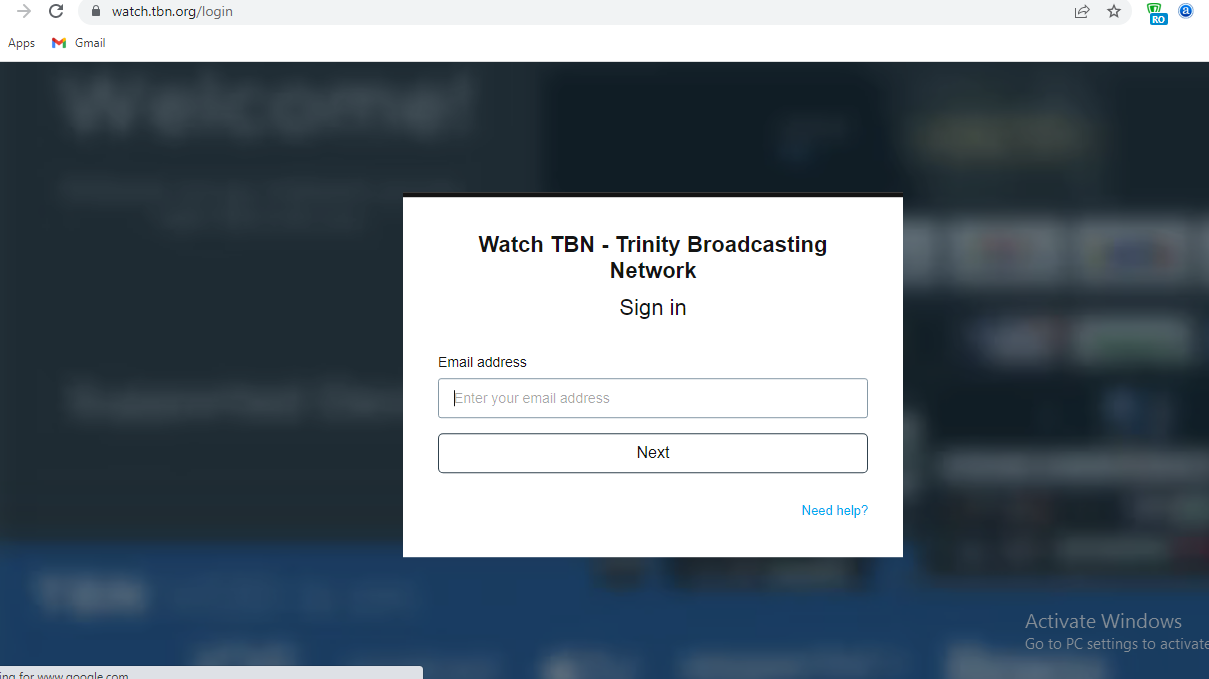
[6] Tap Activate button to complete the activation process.
[7] Finally, choose your favorite content and stream it on your Roku-connected TV.
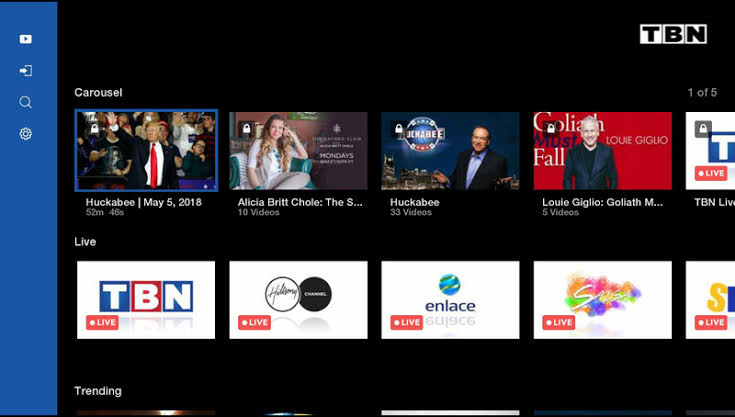
Related: How to Activate and Watch TBN on Apple TV
Another Way to Install TBN on Roku: From Roku Website
[1] Visit Roku’s Channel Store website.
[2] Log in to the account that you’re using on the Roku device.
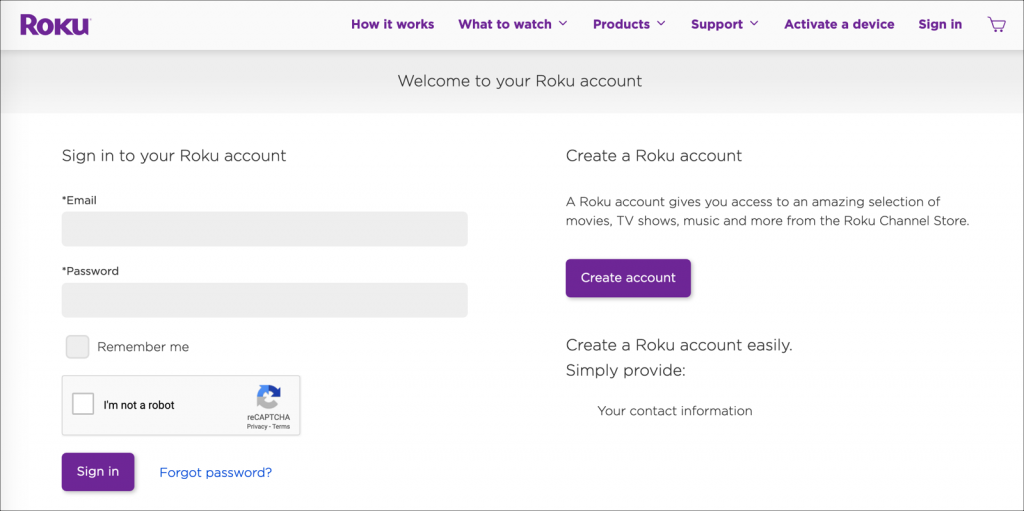
[3] The Roku Channel Store will appear.
[4] Select the Search option and type TBN
[5] From the result, select the TBN app and click Add channel.
[6] Now, refresh your streaming stick, and you will find the TBN TV shows on your device.
These are the ways in which you can watch TBN on Roku. It is a channel suitable for all age groups of people. It offers family-friendly and faith-related programs that can be watched with your family and kids.
FAQs
Install the TBN app from the Channel Store and sign in to your account to watch the content on your streaming device.
Yes. TBN is available for free to download.
You can stream TBN with the Antenna via OTA (Over-the-air). So, it does not require any streaming or cable TV service.
You may get TBN not working issue on Roku in unfortunate cases. However, you can resolve the issue with general fixes.
Yes. TBN is a live streaming service and you can watch uplifting and positive content.
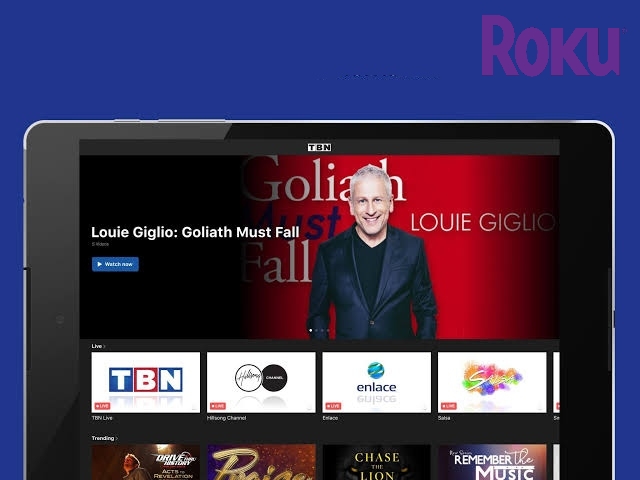





Leave a Reply