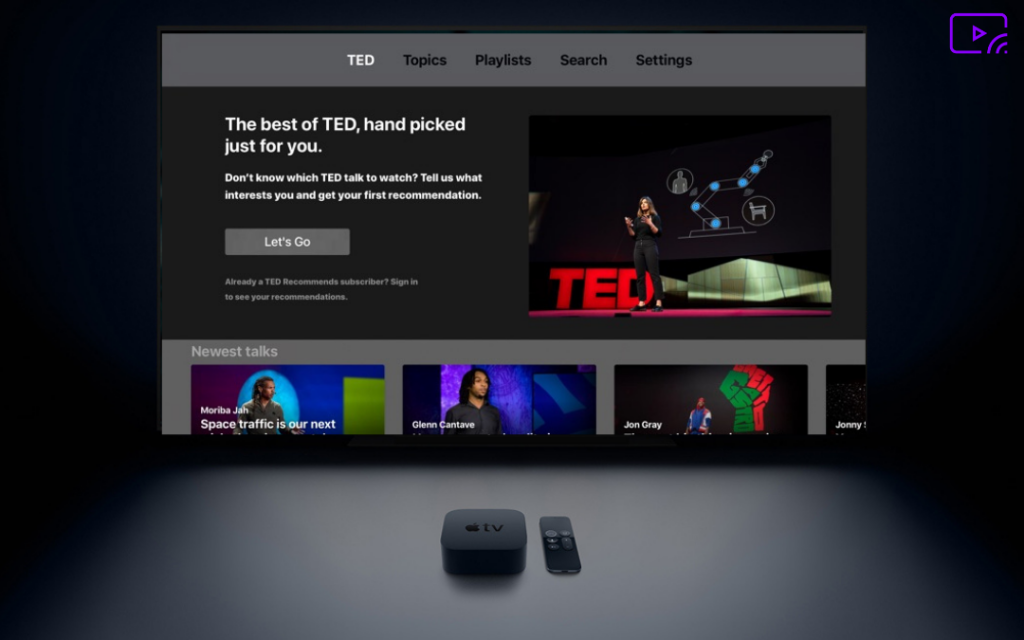Technology, Entertainment, Design, commonly called TED, is a non-profit organization that focuses on sharing ideas from experts around the world. TED platform is equipped with more than 3000 TED talks. You can see the collection of famous TED talks of politicians, scientists, actors, technological experts, and more. The users can access all the videos for free. There are no in-app purchases in the TED app. Watching TED on Apple TV is one of the best ways to experience the videos at high quality.
The users can also view the TED content on their official YouTube app. TED is a great platform that includes motivational videos, tech videos, science-related videos, etc. Instead of spending our time watching movies and shows, we can increase our knowledge by watching videos on TED.
How to Install Ted App on Apple TV Using App Store
1) Turn on your Apple TV device.
2) Locate and select the App Store from the home screen.

3) If you can’t find the App Store app on the home screen, tap Search.
4) Type App Store on the search panel and select the app.
5) Once you’re inside the App Store, click the Search icon displayed at the top of the App Store.
6) Type TED on the search bar and select the TED app from the search results.
7) Tap the Get button to download the app.
8) Click Open to launch the app.
9) Sign in using your credentials and start watching the video content on the TED app.
How to Screen Mirror TED to Apple TV
1) The first thing to do is to install the TED app on your iPhone from the App Store.
2) Connect the iPhone and the Apple TV to the same WiFi network.
3) Launch the TED app on your iPhone and play content on the TED app.
4) Swipe down and open the Control Center option in your iPhone.
5) Select the Screen Mirroring option and tap your Apple TV name.

6) You’ll see the Airplay passcode on your TV screen, enter the passcode in your iPhone.
6) Now, you can see the TED content on Apple TV.
How to Use TED App on Apple TV
1) Once you’re inside the TED app interface, you’ll see a list of tabs at the top.
2) Navigate to the Talks tab.
3) In the Talks tab, you can see plenty of videos categorized based on the topics. If you’re looking for recent TED talks, you can find them under the heading New Arrivals.
4) To search for a particular speaker, scroll to the Search tab on the home screen.
5) Enter the name of the speaker on the search bar using the virtual keyboard and select the video of the speaker from the search results.
6) All the videos in the TED have a small description regarding the content. You can read the description to get a better understanding of the video. If you wish to play the video, tap the Play icon.
7) You can also add the videos to watch later category.

8) To add a video to the watch later category, tap the Watch later icon placed near the play icon.
Related: How to Stream TED on Firestick.
Frequently Asked Questions
1) Is the TED app free?
Yes, the TED app is completely free. All the contents in the TED app can be accessed at no cost.
2) Can we download the TED app from App Store?
You can directly download the TED app from the App Store.