TeenNick is yet another live TV cable channel from the Nick Network. Most of the programs are acquired from the Nickelodeon and overnight streaming of various classic shows called Nick Rewind. You can get a whole of Nickelodeon’s cult classics like The Victorious, iCarly, and SpongeBob. But, there is no TV everywhere app for you to stream the TeenNick channel. So, you need to use the Nick app on your Google TV to stream the TeenNick video content.
With the Nick app on Google TV, you can stream the TeenNick channel live and on-demand. It is a TV everywhere app, so you will need a pay-TV service provider to start streaming the contents.
How to Install TeenNick on Google TV
1. Start your Chromecast with Google TV and make sure that the device is connected to the internet.
2. Now, click on the Apps menu.

3. Select the TV and Entertainment apps category.
4. Browse for the Nick app and select the app from the search results.

5. Click on the Install button.
6. The Nick app will be installed on your Chromecast with Google TV.
Alternate Way to Stream TeenNick on Google TV
You can also sideload apps on Google TV. So, here is the alternative way to install and stream TeenNick on Google TV.
1. Start the Google TV and install the Downloader app.

2. Now, click the Profile icon.
3. Choose the Settings option.

4. Select About from the next screen.
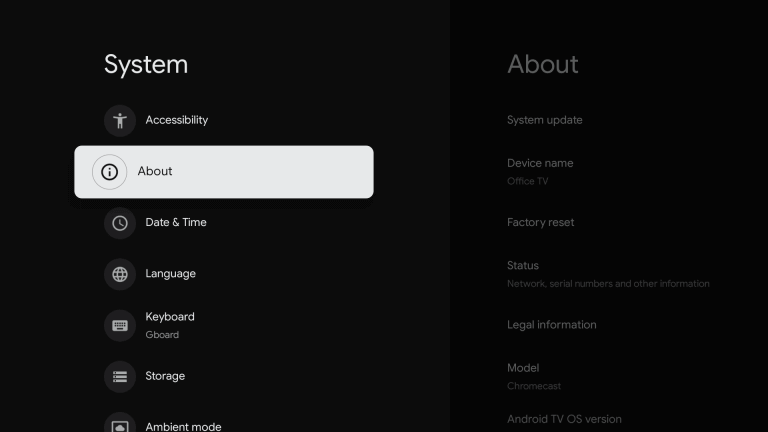
5. Click continuously on the Android OS TV Built option.
6. You will find a You are now a developer message.
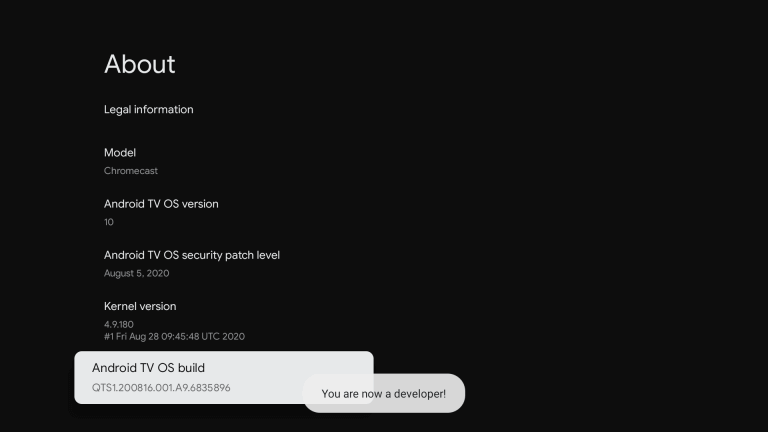
7. Then, go back to Settings > Apps > Unknown Sources.
8. Enable the toggle near the Downloader app.
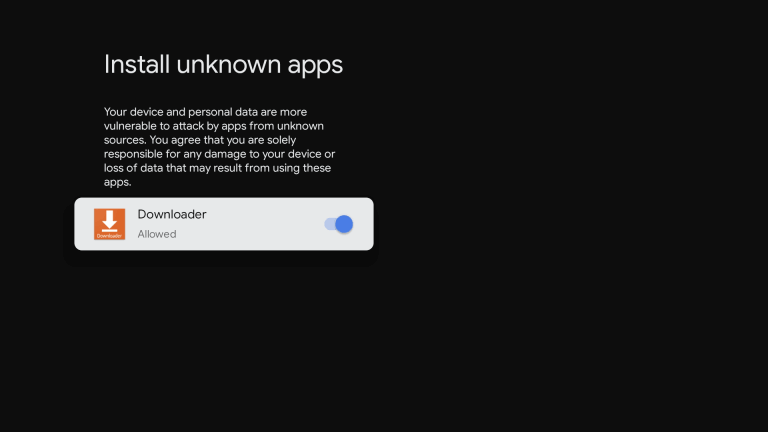
9. Open the Downloader app and enter the Nick apk URL on the URL field.
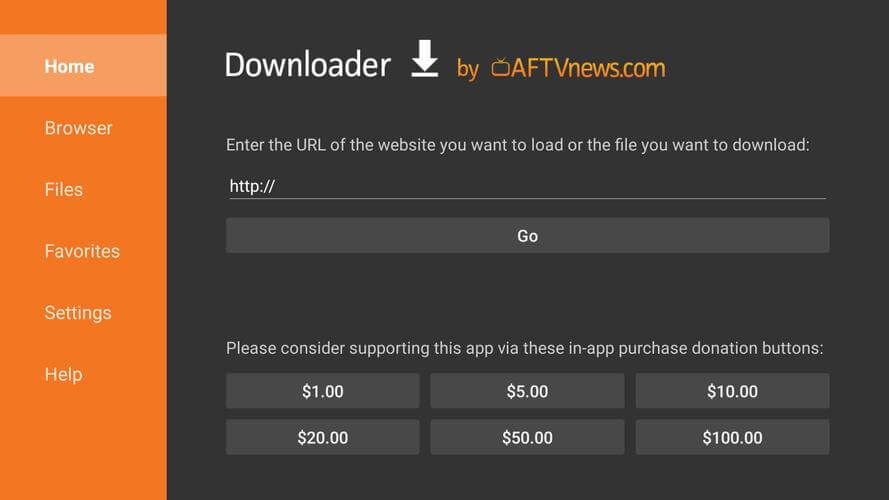
10. Click Go and wait for the app to download.
11. Once the Nick app is downloaded, click Install.
How to Activate TeenNick on Google TV
1. Open the Nick app.
2. An activation code will appear on the screen.
3. Go to the Nick activation website.
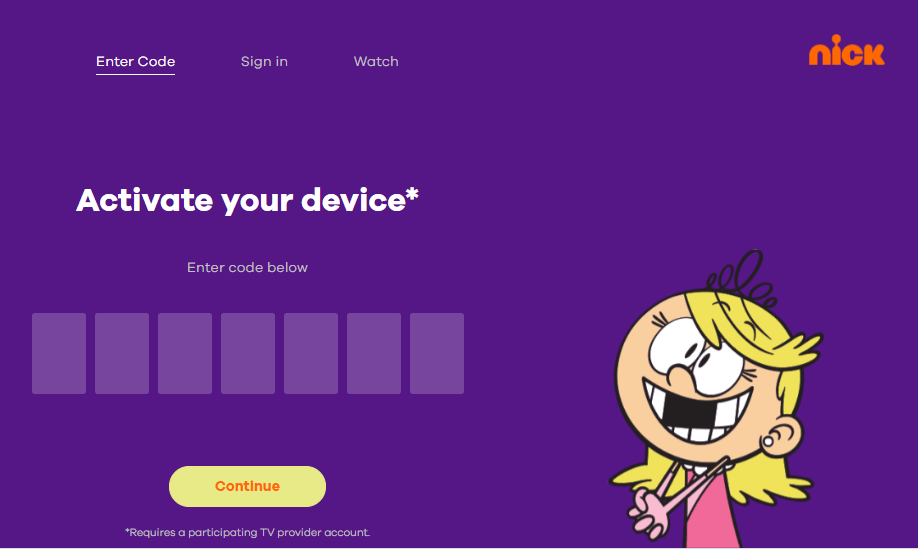
4. Enter the Nick activation code in the provided text field.
5. Click on the Activate button and sign in with your pay-TV service provider.
6. Refresh the app on Google TV and the contents will load.
7. Stream your favorite TeenNick content.
Frequently Asked Questions
1. Which streaming service has got TeenNick?
You can stream TeenNick without cable with the following service providers like fuboTV, Hulu, and Sling TV.
2. Can you get Nickelodeon on YouTube TV?
Yes, YouTube TV has the Nickelodeon channel in its lineup.






Leave a Reply