Telegram is a safe, secure, and fastest messaging app with 500 million active users worldwide. You can build your conversation with your friends and family through text, voice, and video calls. Telegram is used as a communication streaming platform. It comes with a user-friendly interface to browse and watch the latest movies for free. As Telegram is one of the fastest and most reliable messaging apps, you may look for ways to install and use Telegram on Firestick.
You can even send media and files without any type or size limit in the Telegram app. You can create group chats by adding 200,000 members to a single group. It comes with powerful photo and video editing features, animated stickers, customizable themes, funny emojis, cool stickers, and GIFs. Telegram secures your privacy and does not allow any third parties to access your data, and will never use your data to show you ads.
How to Install Telegram on Firestick using Downloader
Telegram is not available on the Amazon App Store. So you need to use the Downloader app to install Telegram on your Fire TV Stick.
[1] Turn on your Firestick device, and you will get the home page.
[2] Install and launch the Downloader on Firestick.
- On the search box, enter Downloader.
- Now, select the Downloader app and tap the Install option to start downloading the app.
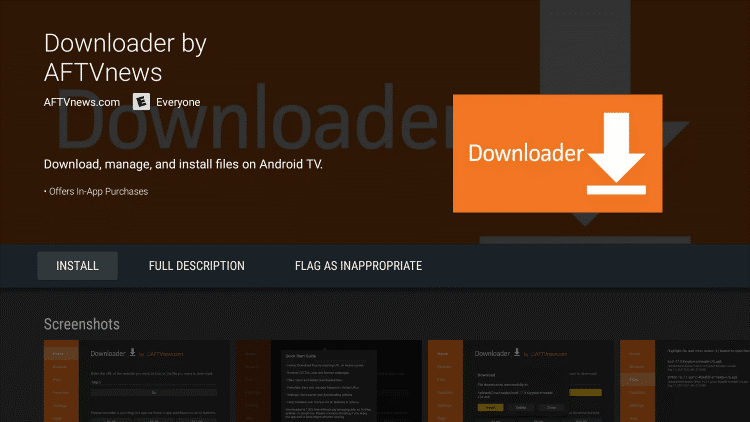
Turn On Unknown Apps
Before installing any third-party app, you need to enable the Unknown Sources option. For that,
[1] Select the Settings icon from the menu bar in the middle of the Fire TV home.
[2] Then, click My Fire TV.
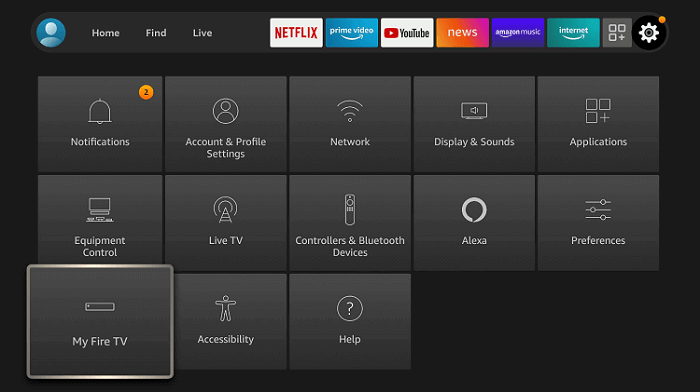
[3] Click Developer options.

[4] Select the Install Unknown Apps option.
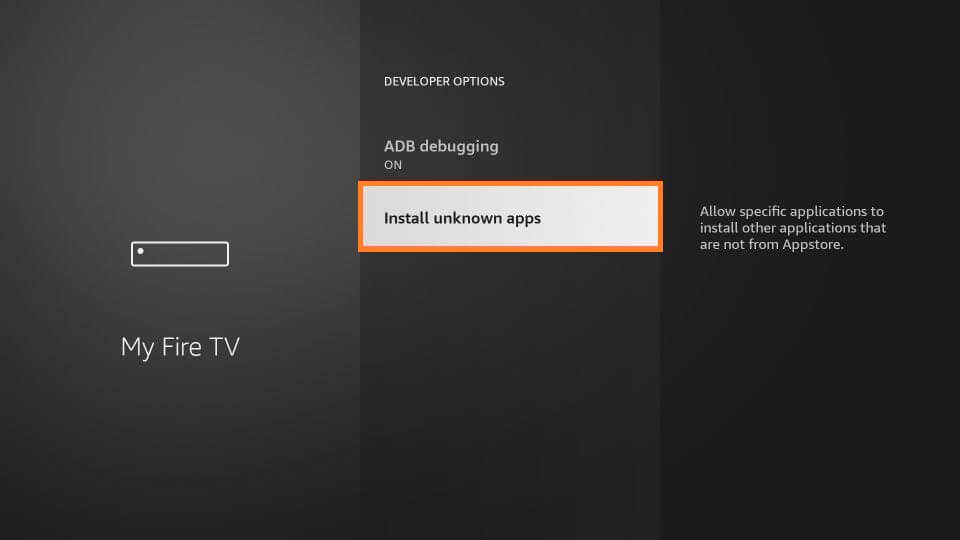
[5] Highlight the Downloader and select turn On.
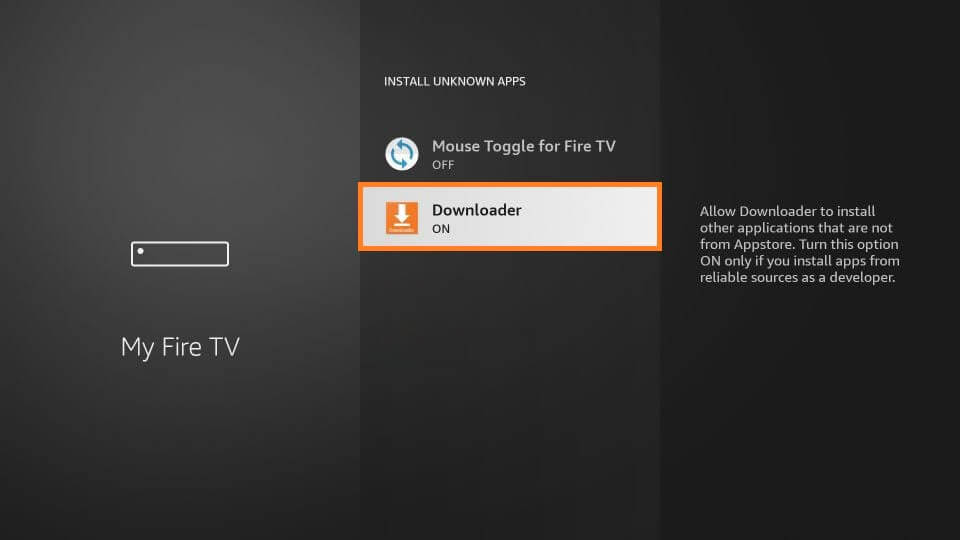
Steps to Install Telegram on Firestick Via Downloader
[1] Press and hold the Home key on the Fire remote to choose Apps.
[2] Use the down directional key to navigate and select the Downloader app tile.
[3] Select Allow on the pop-up that appears at the bottom to accept Downloader using your files.
[4] Click on the URL field on the Downloader Home and type in the Telegram apk URL link.
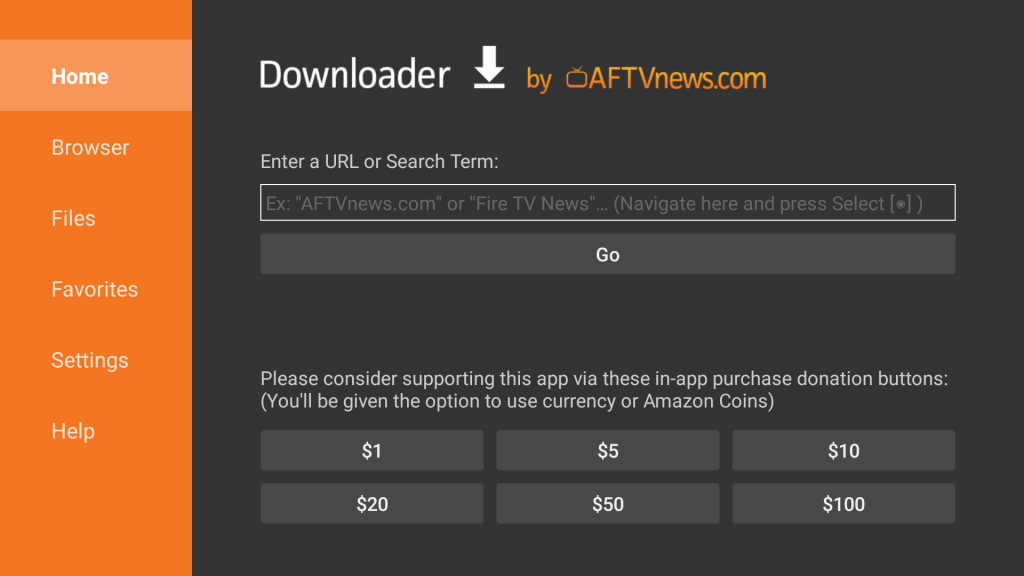
[5] Click GO to download the apk file.
[6] On the next screen, click Install. Wait till the installation gets over.
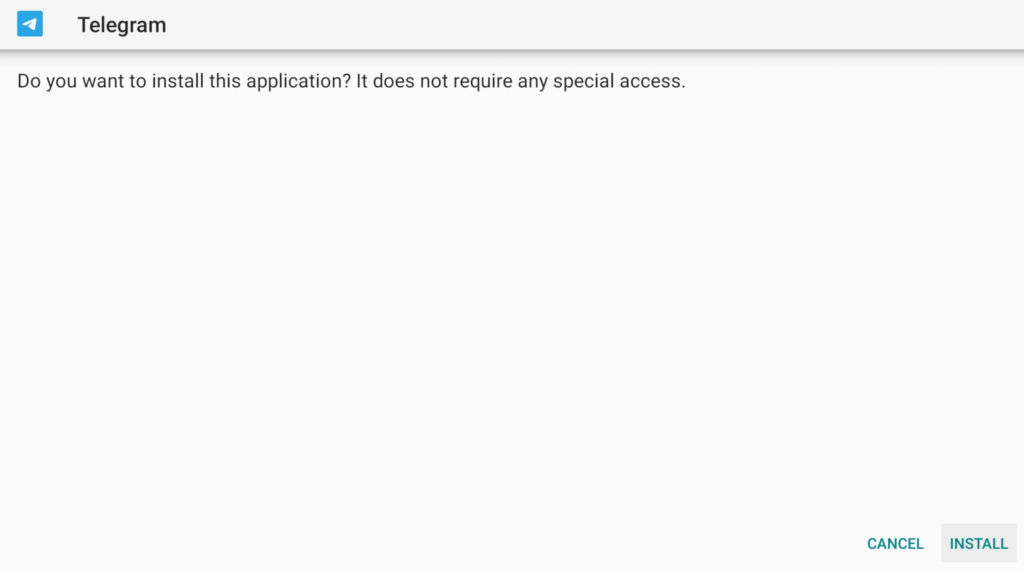
[7] Now, open the Telegram app and use it on your Firestick device.
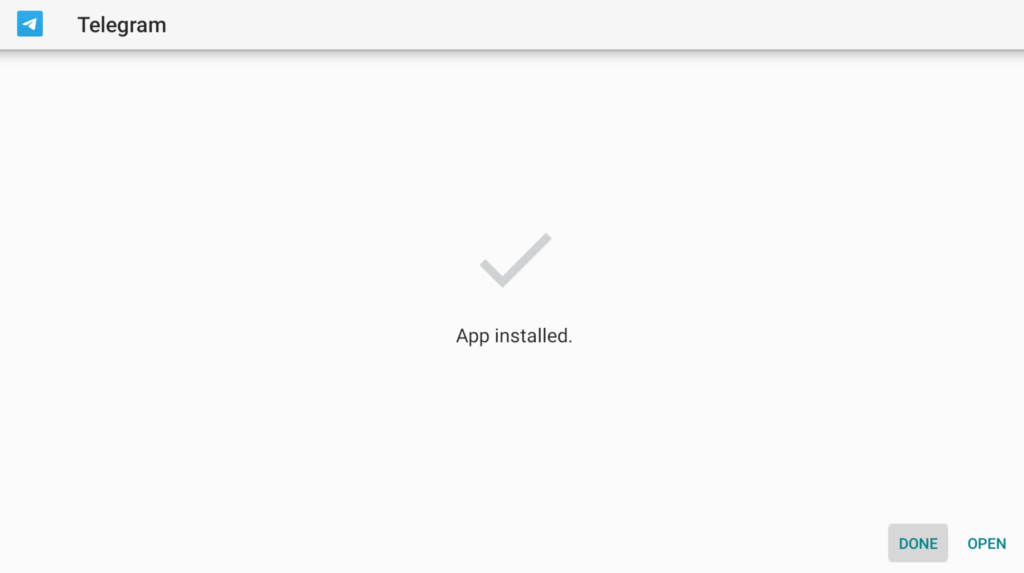
[8] To free up the memory space, you should click the Delete option to delete the APK file.
Related: How to Get YouTube Music on Firestick [Possible Ways]
How to Download Telegram on Firestick using ES File Explorer
[1] Navigate to the Firestick home screen, and click on the Search icon
[2] Enter the ES File Explorer on the search box.
[3] Now, choose the ES File Explorer app from the available list.
[4] Select the Install option to download the app.

[5] Get back to Fire TV Settings >> My Fire TV >> Developer options >> Install Unknown Apps >> ES File Explorer >> Turn On.
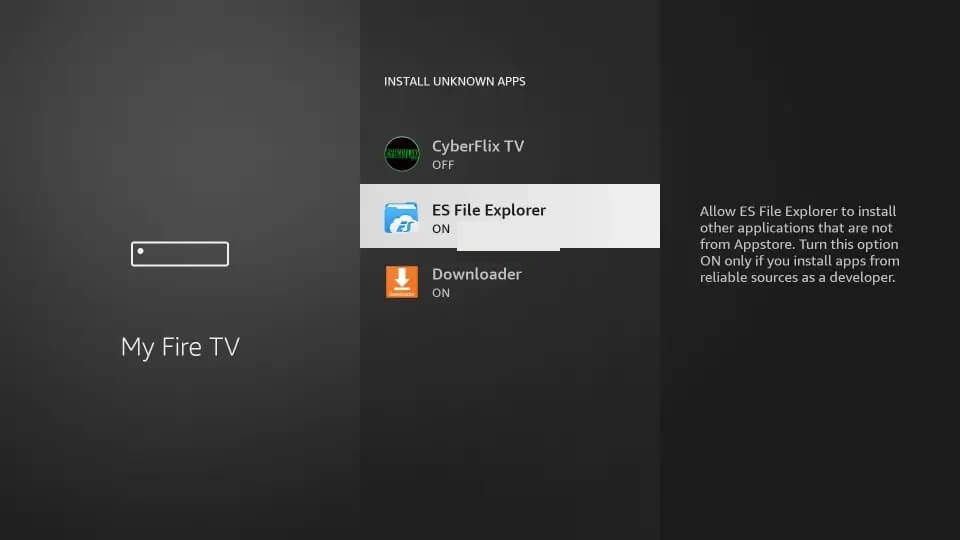
[6] Launch the ES File Explorer from the Apps section.
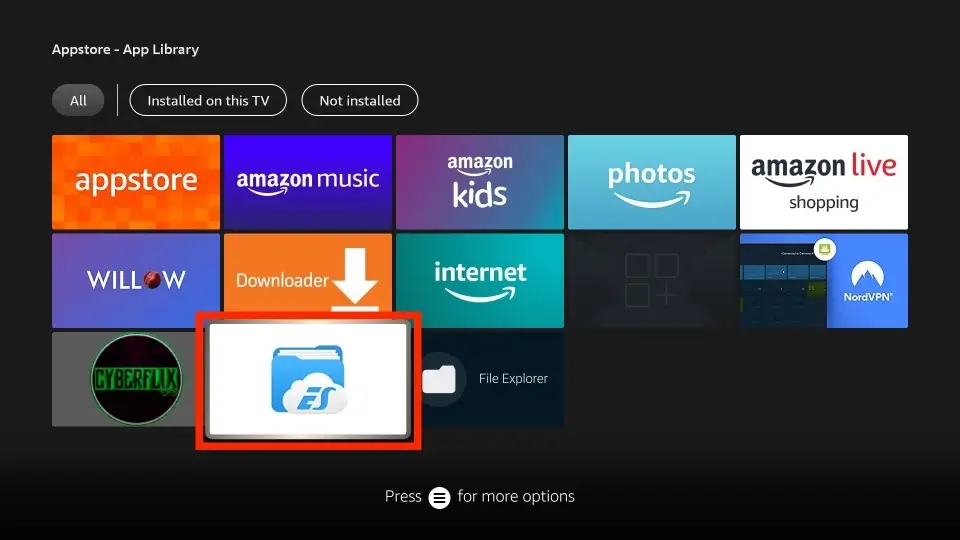
[7] Click the Tools option on the left side of your screen.
- Here, you will find the Download manager and click on it. You have to buy the premium version of the ES File Explorer app to install apk files.
- Optionally, you shall click on the Downloader option from the main pane.
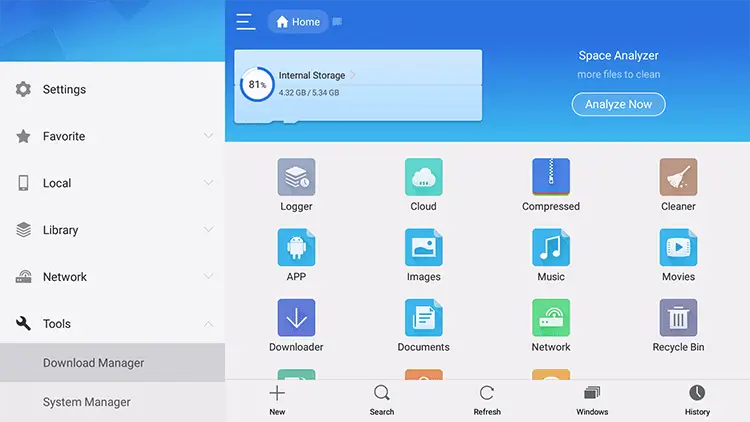
[8] Click on the + option located at the bottom of the screen.
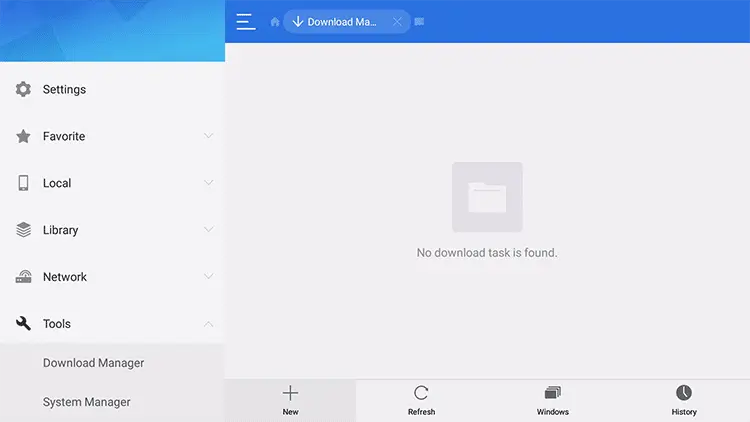
[9] The pop-up screen will appear with two options.
- Path
- Name
[10] Choose the Path: enter the Telegram URL and Name: Telegram.
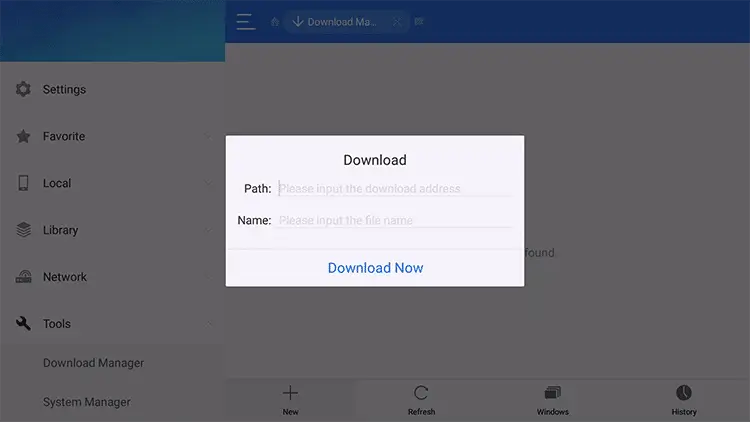
Related: How to Download Discord on Firestick [Quick Guide]
[11] Now, click Download to download the app
[12] After downloading, click Install, and you can find the Telegram on your Firestick under the Apps & Games section.
FAQs
No, Telegram is not available on Amazon App Store. You have to use Downloader or ES file Explorer to install the app.
Yes, Telegram is 100% free to download and use.
After installing the Telegram apk, launch the app and register for an account with your phone number. Upon verifying your phone number, you should enter the basic details like username and then start messaging with your contacts.
To download movies from Telegram, launch the app, search for the movie and open the channel to get the download link. Click on the link to download the movie.
Yes. You can cast Telegram to TV from your smartphone or PC.






Leave a Reply