Pocket Guide
- TLC Go is officially available on the Amazon App Store of Firestick.
- Upon installation, activate the TLC account on your Firestick by visiting the official activation website.
- Using the Amazon Silk Browser, you can also stream TLC Go by accessing the official website.
- With the Firestick and Android phone, you can Screen Mirror the content of the TLC Go on Firestick.
TLC Go is the official app of TLC, that streams all the TV shows from TLC on your Firestick. The TLC Go app is officially available on the Amazon App Store and you can install it directly on your device. With the TLC Go app, you can stream TLC shows wirelessly without a cable connection. This American cable TV network mainly focuses on reality shows, real-life stories, Lifestyle traditions, and much more. Apart from the direct installation, you can also stream TLC Go using the browser and screen mirror it using the smartphone.
In this article, we have given the complete step-by-step process of installing TLC Go and watching TV shows of TLC via Firestick.
How to Install TLC on Firestick
1. Turn on your Firestick and wait for the home screen to appear.
2. Click the Find option on the home screen and select the Search bar.
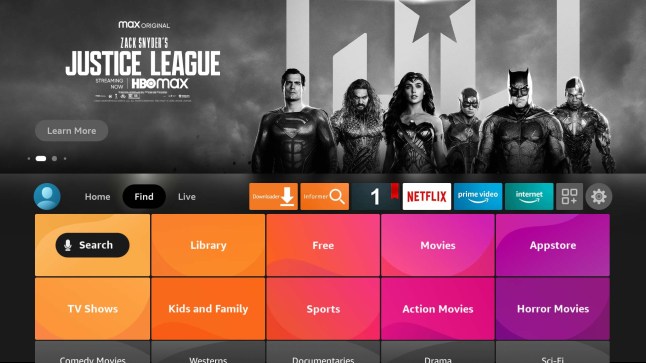
3. Enter Hulu using the virtual keyboard and search for the app.
4. Select the official Hulu app and click the Download button to download the app on Fire TV/Stick.
5. Now, hit the Open button to launch the app on Fire TV/Stick.
How to Activate TLC GO on Firestick
1. Launch the TLC app on the Fire TV Stick, and you will get an activation code.
2. Visit the TLC activation website from a browser.
3. Enter the TLC activation code and click on Activate.
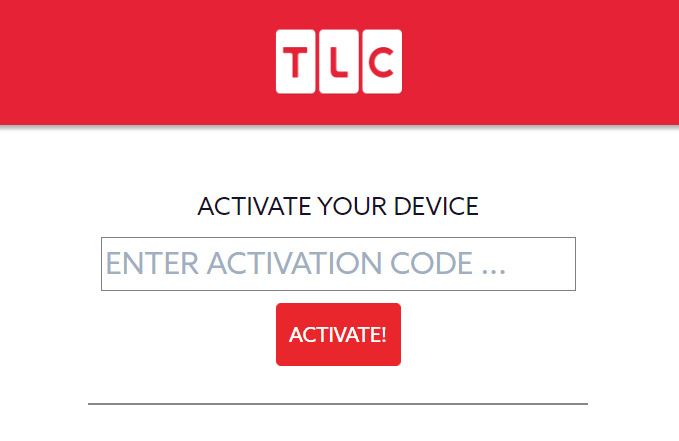
4. Now, the TLC GO app will be activated on your Fire TV Stick device, and you can stream your favorite TLC shows.
How to Watch TLC on Firestick Using Silk Browser
In this method, you can directly access the official website of TLC on your Silk browser to stream the content.
1. Install the Amazon Silk Browser on your Firestick.

2. Open the browser from the home screen or under the Apps section.
3. In the Search Bar, enter the URL of TLC [https://www.tlc.com/].
4. Tap on the Watch On TLC Go button on the top-right.
5. You will be redirected to the TLC Go page.
6. Complete the sign-in process and you can choose your favorite show.
7. Now, click on Watch Now to stream the content.
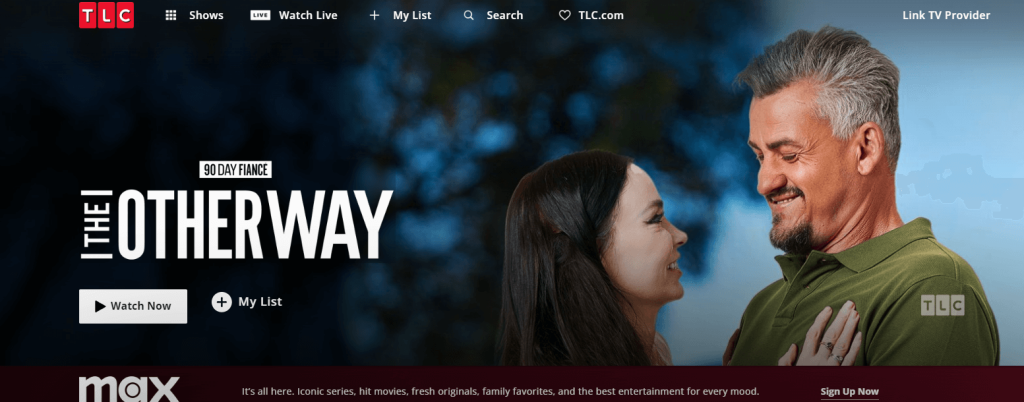
How to Cast TLC Go to Firestick
Before moving further, connect your Android mobile and Firestick to the same Wi-Fi.
1. Press the Home button on your Firestick remote until a menu appears on the screen.
2. Scroll to the right and select Mirroring.
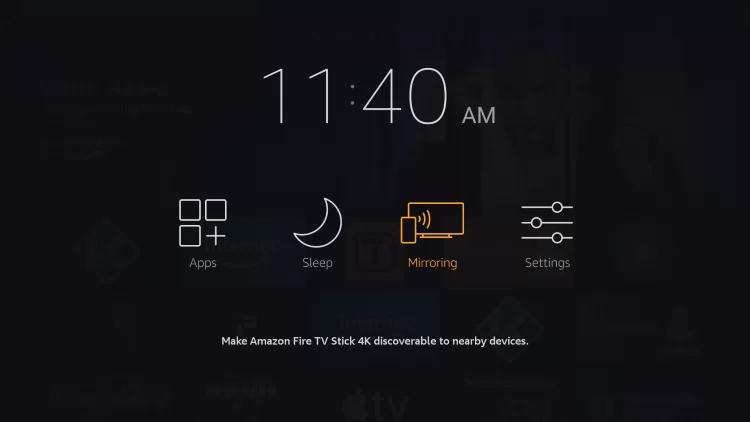
3. Now, you will see the Display Mirroring screen on the TV.

4. Go to the Notification Center of your Android phone.
5. Locate the Cast icon and select it.
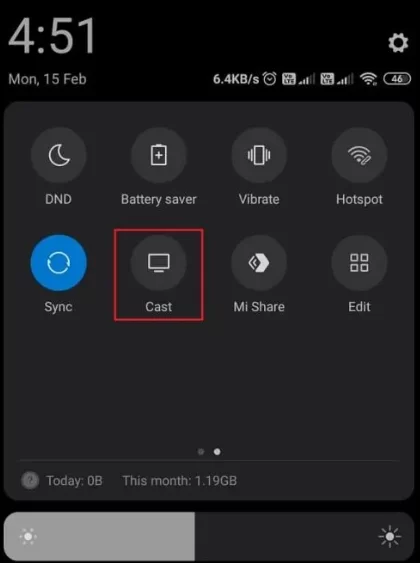
6. Tap your Firestick device name from the devices list.
7. Now, you will see the Android mobile screen on your Firestick.
8. On your Android mobile, install and launch the TLC Go app from the Play Store.
9. Sign in to your account using the required login details.
10. Once signed in, play any video content on the app and watch it on your Firestick.
Frequently Asked Questions
Yes, TLC is included in Amazon Prime. You have to buy the TLC add-on to access the content.
You can try some troubleshooting steps to resolve the not working issue on Firestick. The troubleshooting steps include checking the internet connectivity, updating the Firestick, uninstalling & reinstalling the TLC Go app, and restarting the Firestick. If none of the methods work, you can reset the Firestick to bring back the initial settings.






Leave a Reply