Travel Channel is a great choice to watch travel-related programs. It is owned by Discovery INC, which telecast the shows like travel tips, guides, and much more. Apart from this, it features paranormal and mystery shows. As we all know, Apple TV is an excellent and popular platform, it now supports Travel Channel.
The Travel Channel app is available on the App Store for iPhone, iPad, and Apple TV. You can also cast the Travel Channel content from your iOS to your TV using the screen mirroring method.
How to Install Travel Channel on Apple TV
[1] Turn on your Apple TV and connect it with a good internet connection.
[2] Navigate to the App Store using the remote controller.
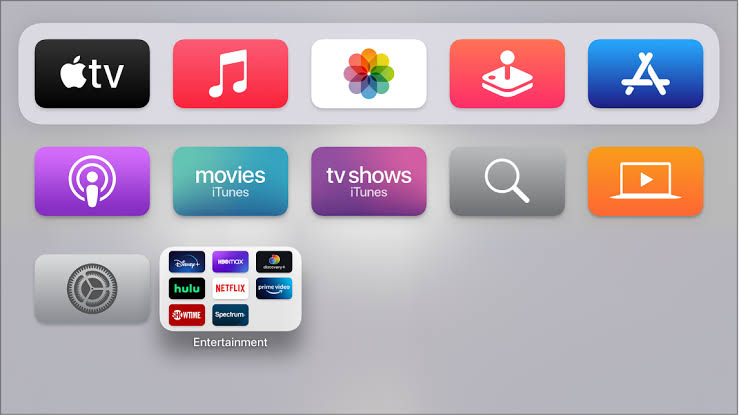
[3] On the top of the screen, click the Search icon.
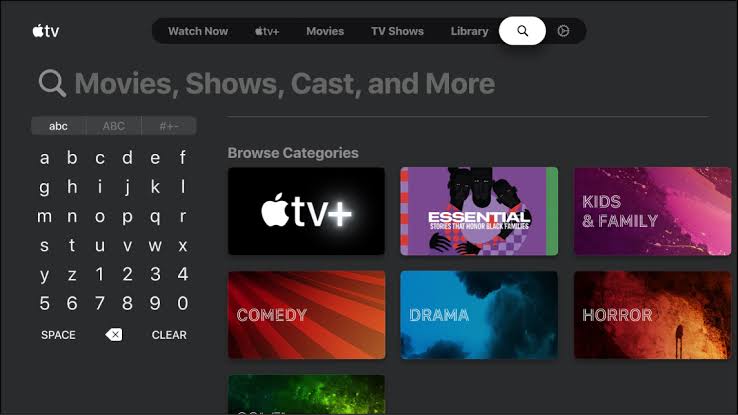
[4] Enter Travel Channel in the search field, and press Enter to search for it.
[5] From the result, select the Travel Channel GO app and click the Get button.
[6] Once the Travel Channel GO app gets installed, tap the Open button.
[7] The app will display your activation code on your TV screen.
[8] Go to the Travel Channel Activation website.
[9] Type the code in the box and click the Continue button.
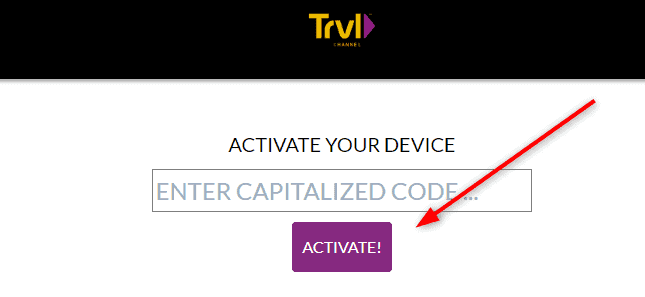
[10] Once activated, enjoy streaming the Travel Channel videos.
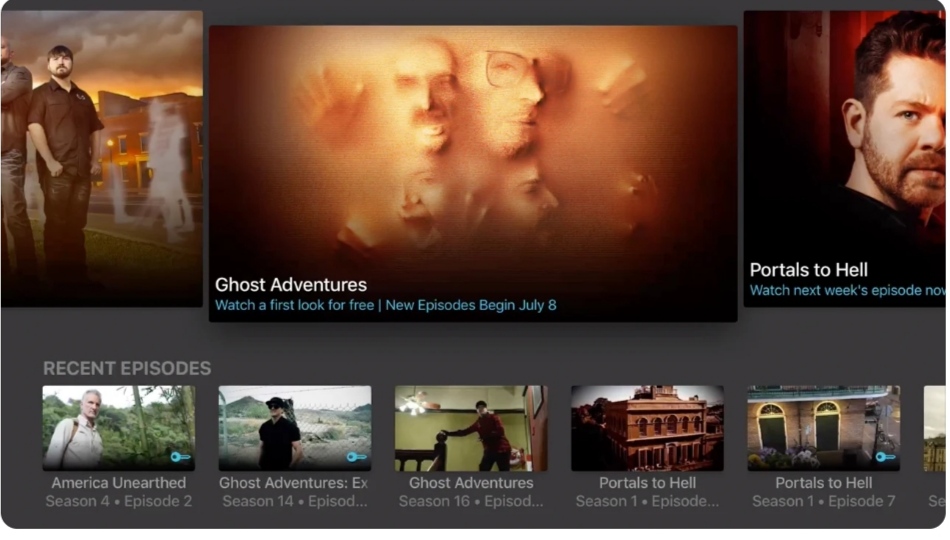
How to Screen Mirror Travel Channel on Apple TV
[1] Open the App Store and install Travel Channel GO on your iPad or iPhone.
[2] Now, connect the Apple TV and iPhone/iPad to the same WiFi connection.
[3] Play any video content on the Travel Channel GO app.
[4] Then, pull down the Control Centre on your iPhone/iPad device and select the Screen Mirroring option.

[5] You will see the casting device will start to search for the device and list out the available devices.
[6] From the list, choose your Apple TV.
[7] Now, you will see the Travel Channel TV shows will play on your TV screen.
Related: How to Stream Travel Channel on Firestick.
FAQs
1. Does Apple TV have Travel Channel?
Yes, the Travel Channel is available on the App Store. You can install it on Apple TV, iPhone and iPad.
2. Is the Travel Channel free?
Travel Channel is free with your TV provider subscription.






Leave a Reply