Are you going on a vacation? Then, you must be looking for a hotel or resort to stay in. In Travel Channel, they deliver programming that tours notable hotels and resorts. Other than touring hotels, they deliver shows uncovering mysteries in historical places such as museums and explore around popular places. You may also get to watch the paranormal activities captured on camera on your Google TV with the help of the Travel Channel GO application.
With a subscription to cable TV providers like Sparklight, Spectrum, WOW!, Frontier, U-verse, you can get to access the Travel Channel GO app for free. Some of the popular shows in the Travel Channel app are Ghost Adventures, Mysteries at the Museum, and The Dead Viles. The most-watched show on Travel Channel is Airport 24/7: Miami, which shows the day-to-day life of the staff in the airport.
How to Watch Travel Channel On Google TV
1. Setup your Google TV and connect to an internet connection.
2. Select the Google Play Store from the home screen.
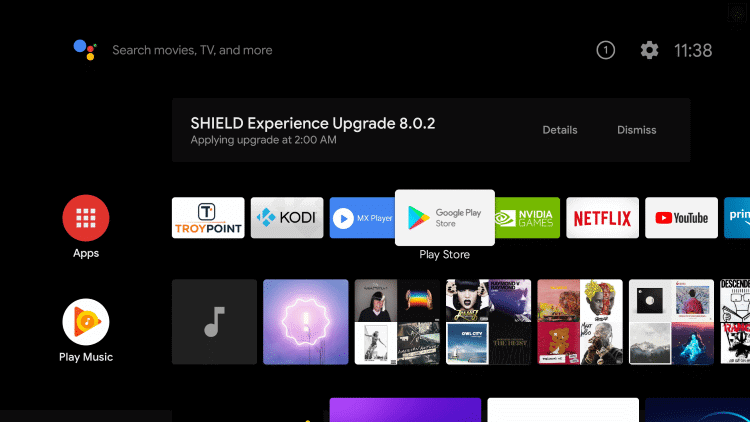
3. Then, select the Search icon.
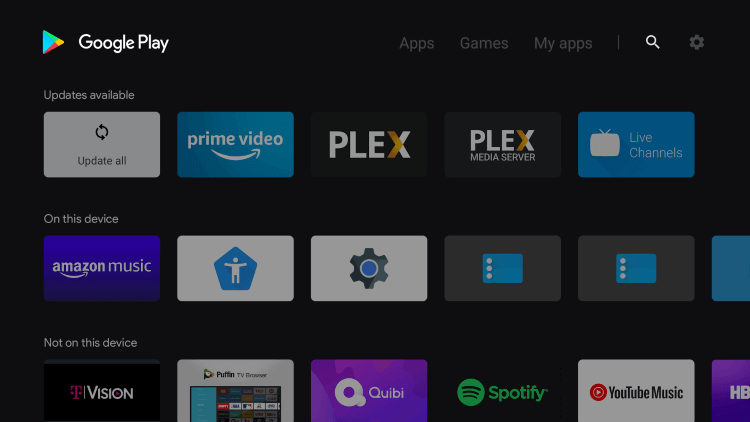
4. Search for Travel Channel GO application.
5. Choose the same application from the search result.
6. Select the Install button to install the Travel Channel GO application.
How to Activate Travel Channel on Google TV
1. Open the Travel Channel Go app.
2. Note down the Activation Code.
3. Visit the activation website of the Travel Channel.
4. Enter the Activation Code and click on Activate.
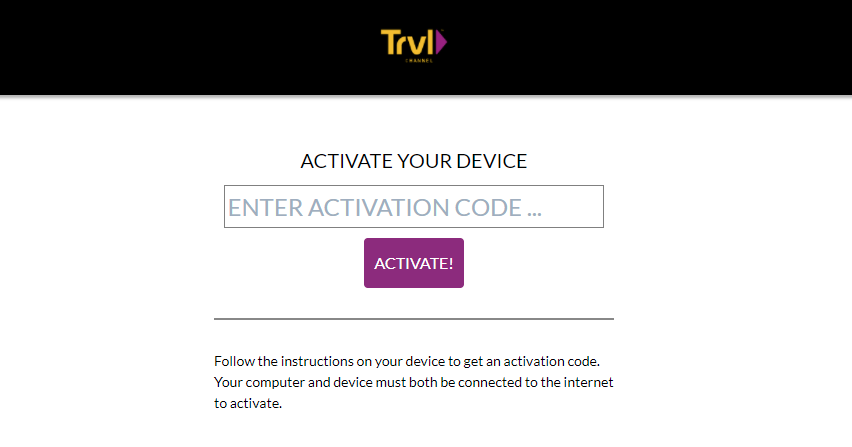
5. Relaunch the Travel Channel GO app.
6. Login with your cable TV provider account.
7. Select any show to watch on your Google TV.
How to Cast Travel Channel to Google TV
1. Install the Travel Channel app from the Google Play Store.
2. Then, open the Travel Channel GO application and log in with your cable TV provider.
3. Play the popular shows you like.
4. Click on the Cast icon.

5. Select your Google TV device from the list of available devices.
6. Now, the Travel Channel video will play on your Google TV.
Frequently Asked Questions
1. Can I watch Travel Channel on Amazon Prime?
Yes, Travel Channel is available on Amazon Prime.
3. Is there an app for Travel Channel?
Yes, Travel Channel has an app known as the Travel Channel GO.
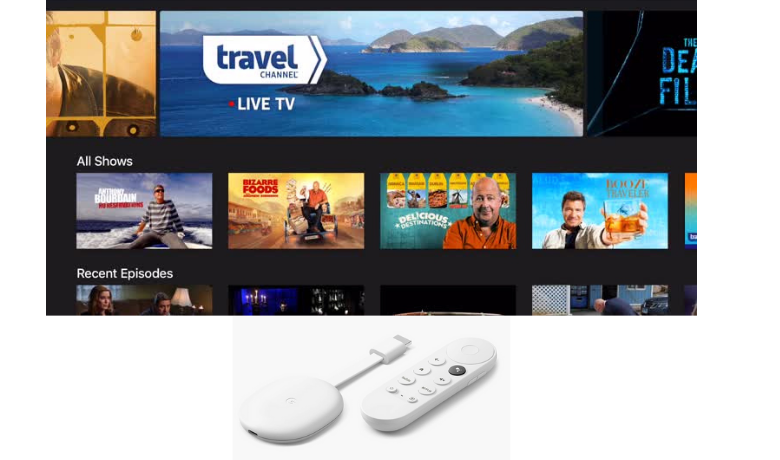





Leave a Reply