If you own a Google TV, the good news is that you can access the apps available on the Play Store on your TV. It is because it runs on Android OS. With the easy interface and advanced search options, the users can master using Google devices easily. You can also stream your favorite TV channels with it. As most of the cable channel has its application available on the Google Play Store. You can download the application you want and can access your favorite content. Now, Let’s see how to stream TVOne on Google TV.
TVOne is an American cable channel that airs lifestyle and entertainment-oriented shows. You can stream the latest full episodes, movies, behind the scene content, throwback, series, and more. You can access the contents of TVOne on Google TV by downloading its official application on Play Store. Further, you need to have a cable subscription account to access its contents.
How to Add TVOne on Google TV
1. Setup your Google TV and connect to an internet connection.
2. In the Home Screen, select the Apps tab.
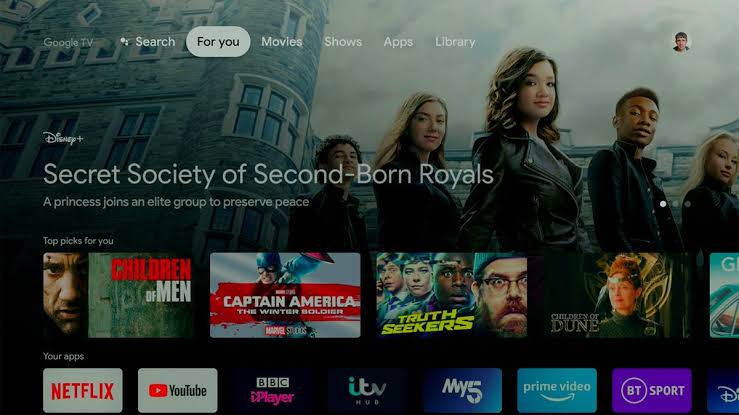
3. Then, select the Search option from the upper left corner.
4. In the Search Bar, type TVOne and search for it.
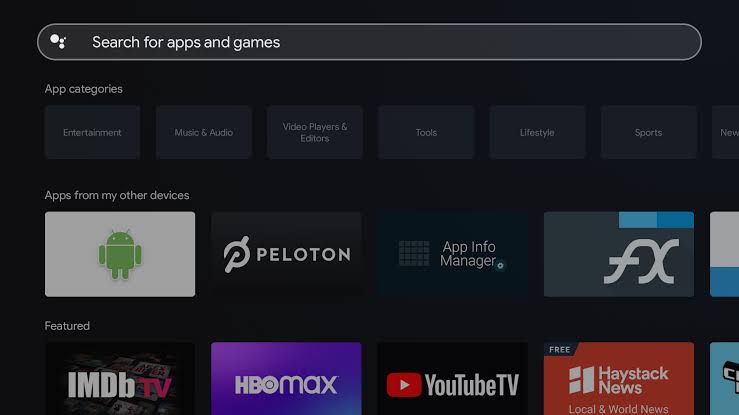
4. Choose the TVOne application from the search result.
5. Now, select the Install tab to install the TVOne application on your TV.
6. Open the TVOne application.
7. An Activation Code will display on your screen.
8. Go to https://tvone.tv/activate/ on your browser.
9. Enter the Activation Code and select your service provider.
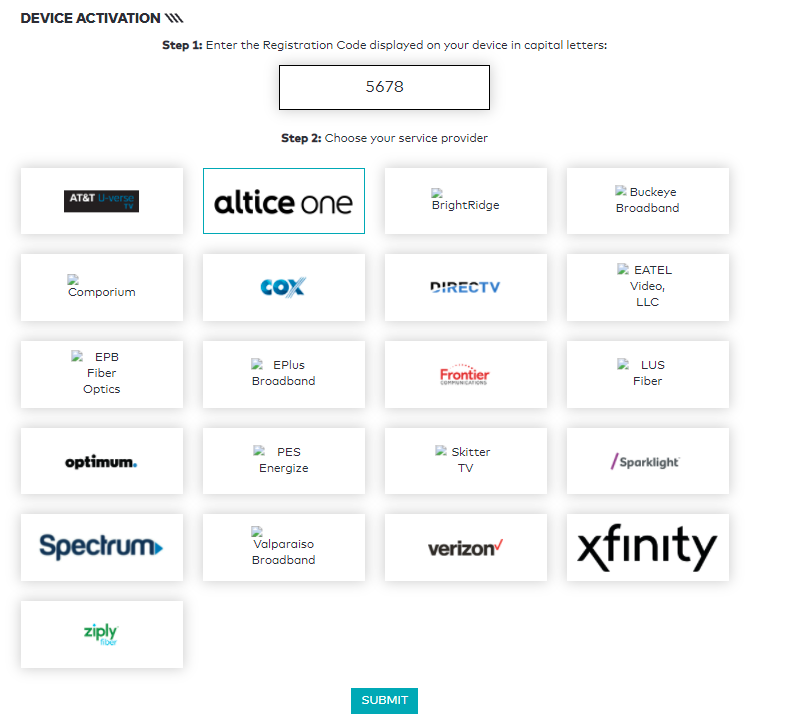
10. Click on Submit and enter your login credentials to verify your account.
11. Now, you can log in to the TVOne application on your TV to stream it.
Related: How to Stream Universal Kids on Google TV
Alternative Way: How to Cast TVOne on Google TV
1. Connect your Android mobile and your Google TV to the same Wi-Fi network.
2. Install the TVOne application from the Play Store.
3. Select the Cast option from the notification.

4. Choose your TV from the list of available devices.
5. Then, open the TVOne application.
6. Play any video you want to stream TVOne on your TV.
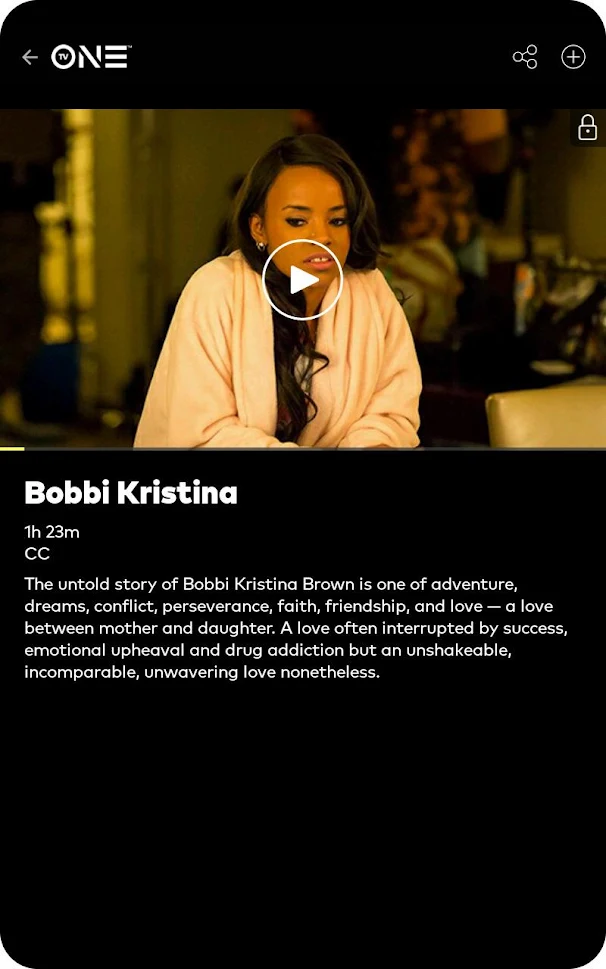
Related: How to Stream Great American Country on Google TV
Frequently Asked Questions
1. Can I watch live shows on TVOne App?
Yes, you can watch live shows.
2. Is the TVOne application available on Android OS?
Yes, it is available on Android OS.
3. How can I access the TVOne application?
You can access it by logging in to your cable TV subscription account.






Leave a Reply