VRV is a subscription-based video-on-demand service that streams anime, gaming, animation, sci-fi fantasy, horror series, and movies. It was launched in 2016 and owned by Crunchyroll. The app offers content for free in HD quality with ads. It has over 20,000 hours of free content regularly updated every week. The Channels available in VRV are Boomerang, Cartoon Hangover, Crunchyroll, HIDIVE, MONDO, NickSplat, Rooster Teeth, and VRV select. VRV offers a premium subscription of $9.99 per month with a 30-day free trial. It is accessible on Android, iOS, Apple TV, Roku, Android TV, Firestick, Chromecast, etc. The session will guide you to install VRV on Google TV.
How to Get VRV on Google TV
Follow the below guide to install VRV on your device. The steps are quite simple.
[1] Make sure your Google TV device has a solid internet connection.
[2] Click on the Search menu on your home screen.
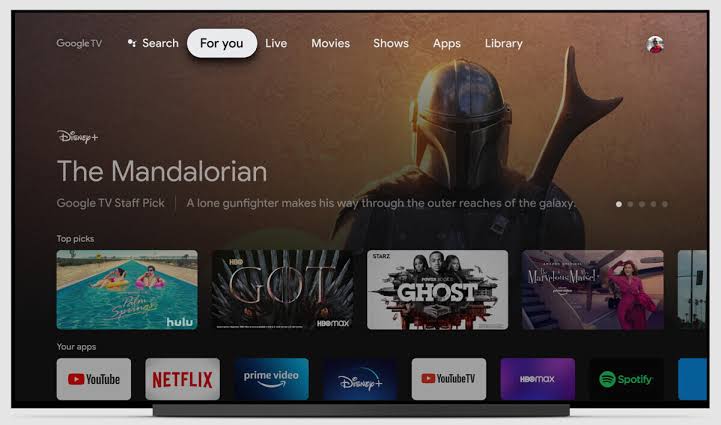
[3] Type VRV in the search bar using the on-screen keyboard and search for it.
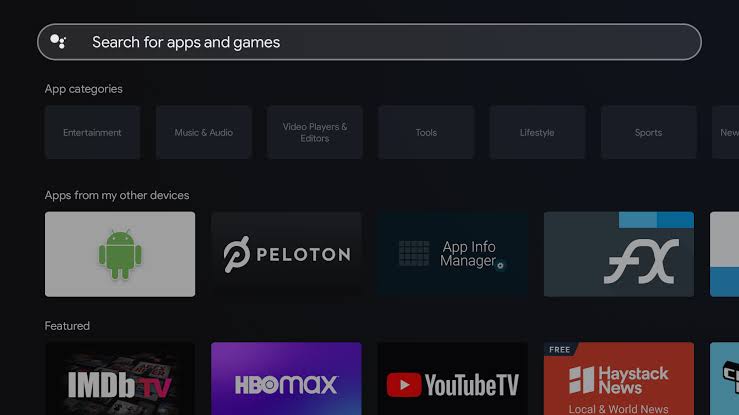
[4] Choose the VRV app from the search results.
[5] Click the Install button on the app info page to download the app to your Google TV device.
[6] Once the installation is over, Launch the VRV app on your Google TV.
[7] Refresh the device and watch your favorite shows on your TV screen.
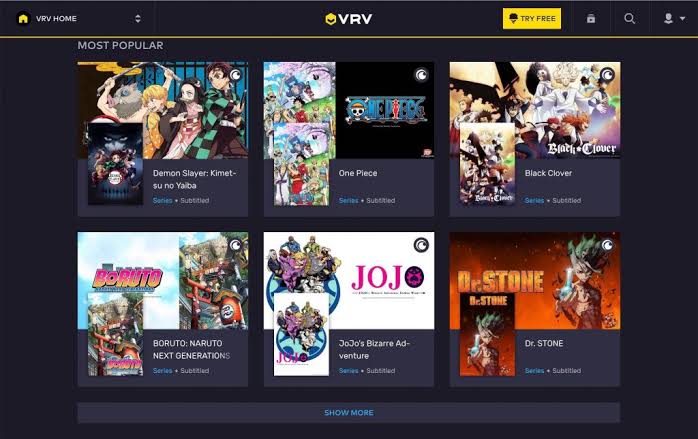
Related: How to Add and Activate Vimeo on Google TV [All Ways]
Alternative Way: Cast VRV to Google TV
You can cast VRV from your smartphone or PC to Chromecast with Google TV. Follow the below steps.
Cast VRV to Google TV from Smartphone
[1] Make sure your Android/iOS device is connected to the same WiFi network.
[2] Download and install the VRV app on your Android/iOS device from Google Play Store or App Store.
[3] Next, Sign In to your VRV account and play any video you want to cast to your TV.
[4] Click on the Cast icon.
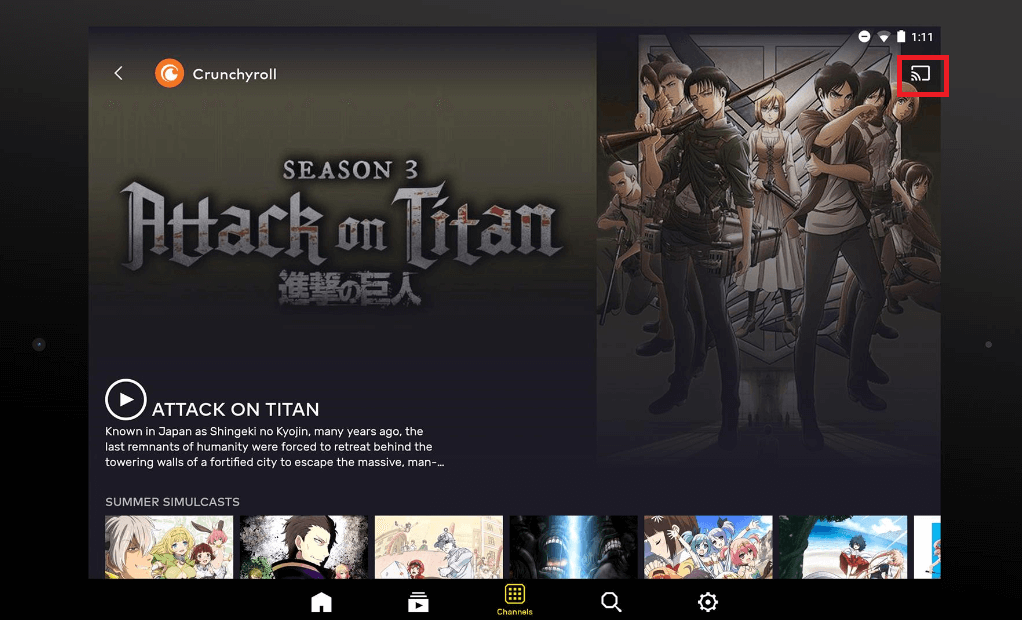
[5] Select the Google TV device from the list of available devices
[6] Now, the content will start to stream on Google TV.
Cast VRV to Google TV from PC
[1] To the same WiFi connection, connect your Google TV and PC.
[2] Launch the Google Chrome browser and visit the VRV website.
[3] Sign in with your VRV account.
[4] Choose any video and Right-click on the screen or click the Three dotted icons.
[5] Click on the Cast option from the list and select your Google TV.
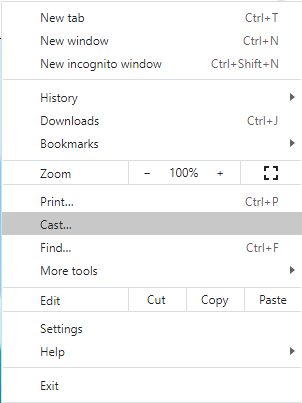
Related: How to Add Acorn TV on Google TV in All Possible Ways
[6] Upon connecting, the video will be cast and played on your Chromecast-connected TV.
Frequently Asked Questions
1. How do I watch VRV on my smart TV?
Install VRV on your streaming device from their respective store and watch VRV content on your smart TV.
2. Why is VRV not working?
If VRV is not working, check the internet connection, Restart your streaming device, update your VRV app or uninstall and re-install the app.
3. How much is VRV Premium?
VRV Premium costs $9.99/month.
4. Is VRV free?
VRV is available for free with ad-supported titles.






Leave a Reply