WE tv is one of the America-based live TV channels that will feature various lifestyle and entertainment programming. With the WE tv app on your Apple TV, you can stream the channel both live and on-demand whenever wherever you want by signing in with your pay-TV service provider. The shows that are available are targeting homemaker women since WE stand for Women’s Entertainment. WE tv offers access to stream full episodes of old and current TV shows, original series, sneak peeks, and trailers.
Apple TV is a perfect streaming device based on iOS to stream from multiple apps you want. So, you can install the app WE tv app from the official App Store. All you need to do is sign up for a cable or satellite TV service provider to access the contents. Some of the pay-TV service providers that work with WE tv are AT&T, DIRECTV, DISH, Optimum, Xfinity, Verizon, and Fios.
How to Install WE tv on Apple TV
(1) Launch your Apple TV and connect the device to the internet network.
(2) Press the home button and click on the App Store icon.
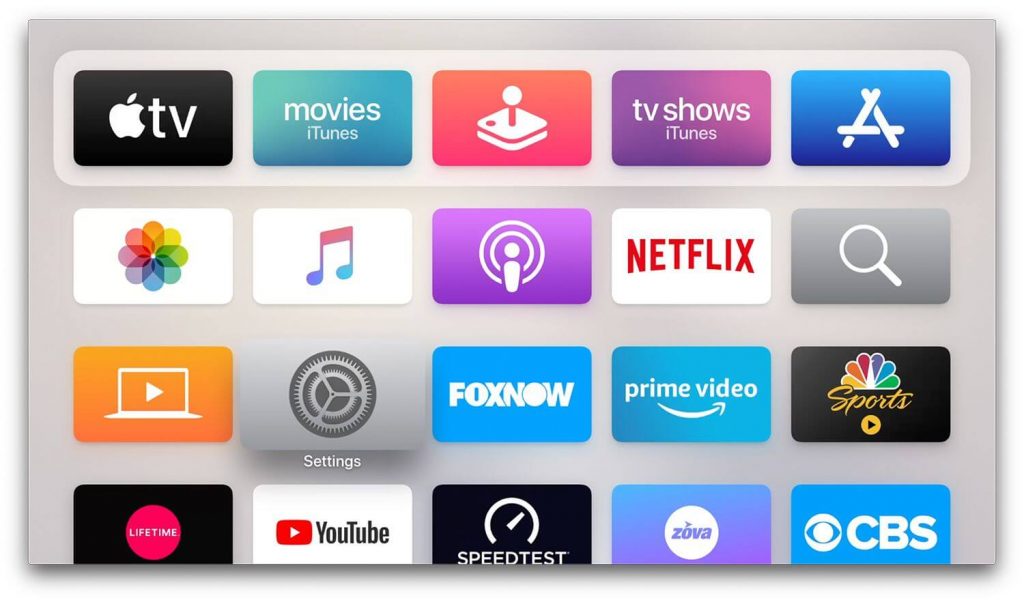
(3) On the App Store main menu, choose the Search option.
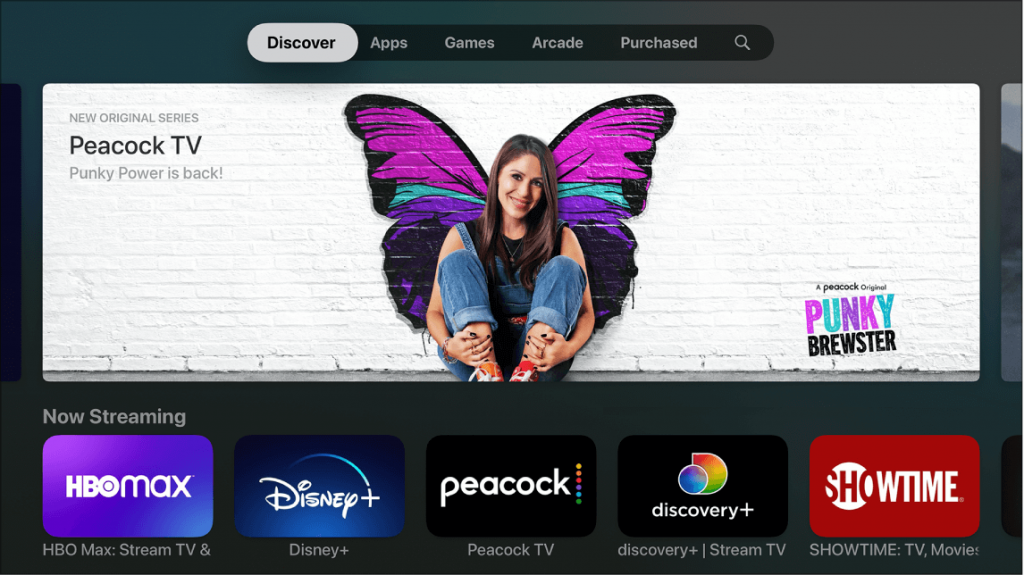
(4) Type WE tv and select the app.
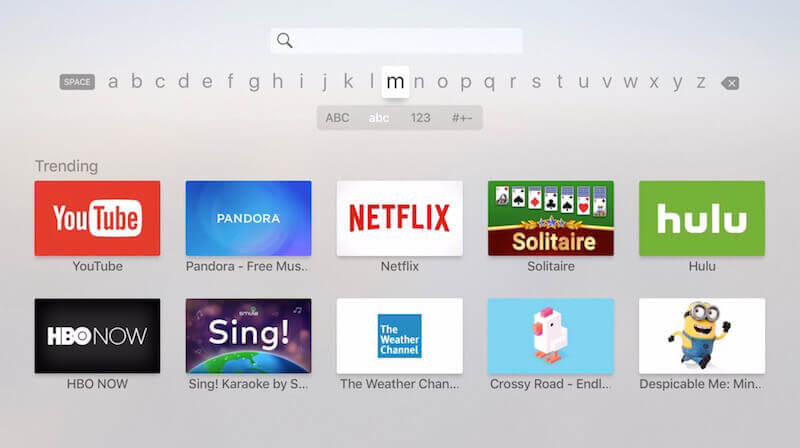
(5) Click on the Get button.
(6) Wait for the WE tv app to download and install.
How to Activate WE tv on Apple TV
(1) Open the WE tv app.
(2) Sign in with the pay-TV service provider.
(3) Now, the WE tv activation code will appear on the screen.
(4) Visit the WE tv website.
(5) Enter the activation code and click Submit.
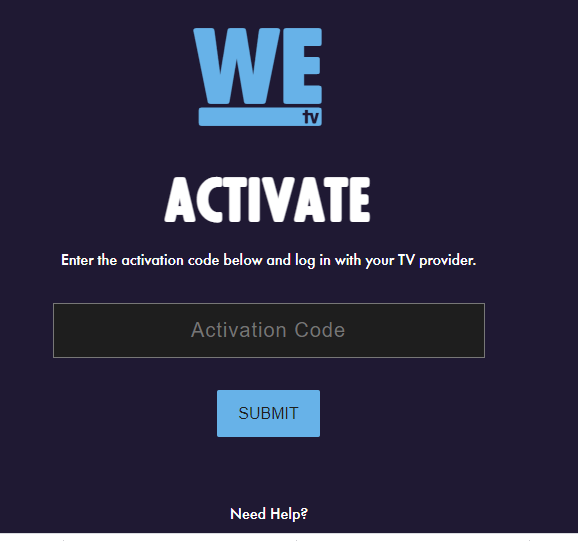
(6) Sign up with your pay-TV service provider.
(7) Now, restart the WE tv app.
(8) Start streaming your favorite content.
Alternative Way to Get WE tv on Apple TV
(1) Connect your Apple TV and your iOS device to the same WiFi Network.
(2) Install the WE tv app from the App Store.
(3) Now, open the WE tv app and start playing anything you want.
(4) Pull down the Control Centre and choose the Screen Mirroring option.

(5) Now, select Apple TV from the list of available devices.

(6) Now, the WE tv video content will appear on the TV screen.
Related: How to Install WE tv on Roku.
Frequently Asked Questions
1. What are some of the popular shows from WE tv?
With WE tv, you can enjoy a plethora of shows like Brat Loves Judy, Life After Lockup, Marriage Bot Camp: Reality Stars, The Mysterious Death of EAZY-E, Notorious Queens, and more.
2. Does App Store have WE tv?
Yes, you can install the WE tv app from the App Store.
3. Where can I watch WE tv for free?
You can enjoy the WE tv live and on-demand with your pay-TV service provider.






Leave a Reply