WWE (World Wrestling Entertainment) is one of the most followed sports in the world. Weekly events like RAW and Smackdown matches, monthly special events like WrestleMania, Royal Rumble, Elimination Chamber, Survivor Series, and more can be streamed on the WWE Network app. The WWE Network app is available for almost all smart devices, including the Apple TV.
WWE Network app is available for iPhone, iPad, and Apple TV. With that, you can either install the WWE app on Apple TV or screen mirror the app from your iPhone. In this article, we deciphered both ways.
How to Install WWE on Apple TV
(1) Set up your Apple TV and connect it to the internet.
(2) From the Apple TV home screen, scroll down and click on the App Store.
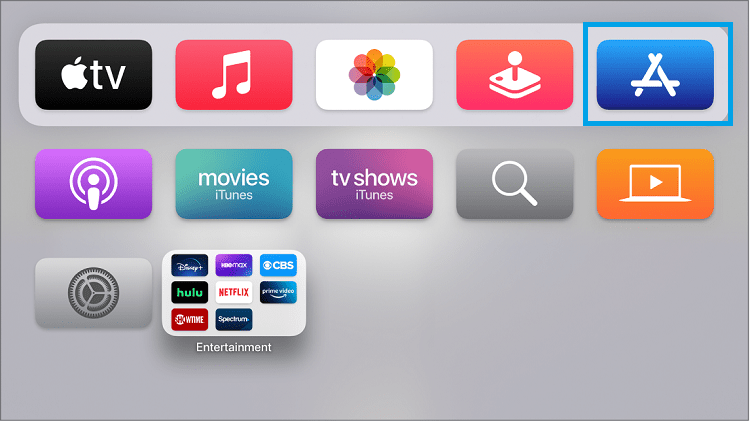
(3) On the App Store, click on the Search option on the top menu bar.
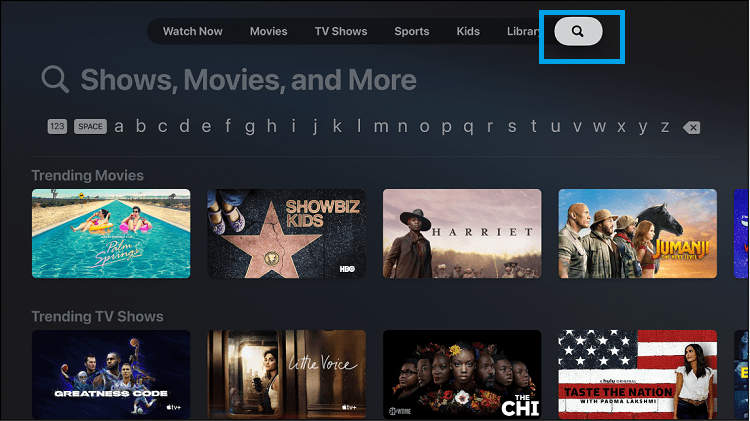
(4) The on-screen keyboard will appear. Type WWE Network and search for it.
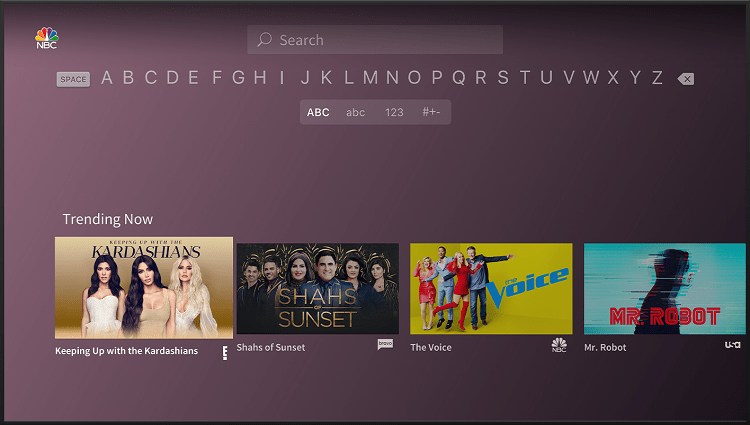
(5) Select the WWE Network app from the search results.
(6) Now, on the next screen, click on the Install button.
(7) Launch the WWE Network app on your Apple TV.
(8) Sign in with your WWE account and start streaming your favorite WWE matches on your Apple TV.
How to Screen Mirror WWE Network on Apple TV
If you are using the older Apple TV models like Apple TV 3rd Gen or Apple TV 2nd Gen, there is no App Store available in it. You have to use the pre-installed apps. Other than that, you can screen mirror or AirPlay the app on your Apple TV. As of now, the WWE Network app supports only the screen mirroring methods. There is no AirPlay support available on the WWE Network.
(1) Connect your Apple TV and mirroring device (iPhone or iPad) to the same WiFi network.
(2) Install the WWE app from the App Store on your iPhone or iPad.
(3) Open the WWE app and sign in with your account.
(4) Now, go to the Control Center on your iPhone or iPad and tap the Screen Mirroring button.
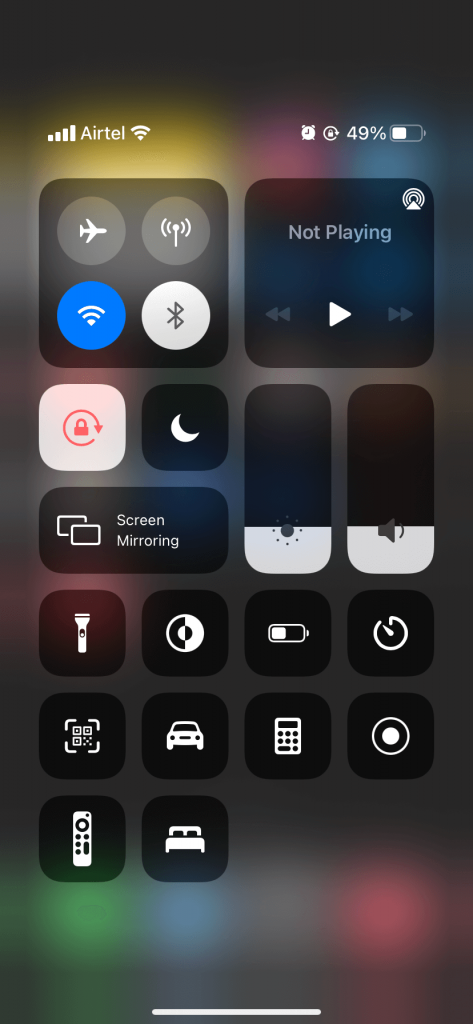
(5) Select your Apple TV from the list.
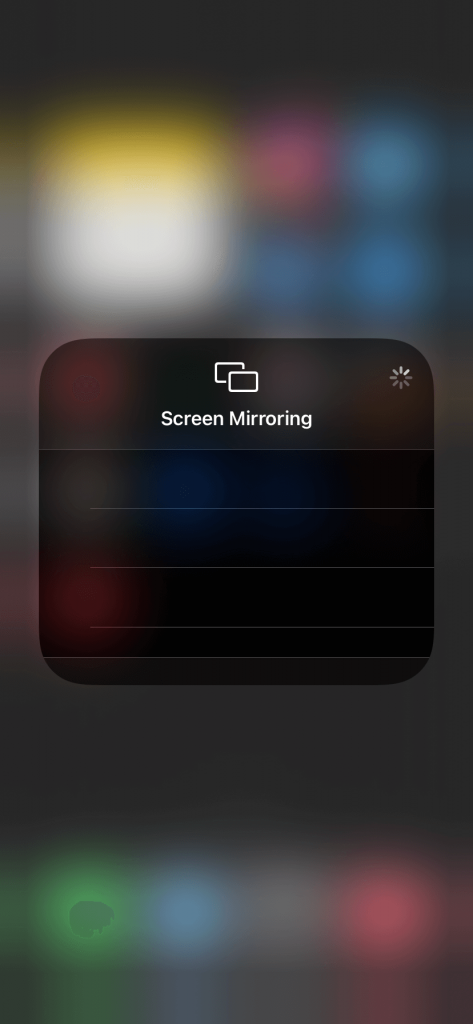
(6) Then, stream any video from the WWE app. It will appear on your Apple TV.
Related: How to Install WWE Network on Roku.
Frequently Asked Questions
1. Which devices are compatible with the WWE Network App?
The WWE Network app is compatible with almost all devices like Android, iOS, PS4, Xbox, Smart TV, Fire TV, Apple TV, Chromecast, and Roku TV.
2. What is the subscription cost of WWE?
WWE Network has only one subscription pack that costs $9.99 per month.
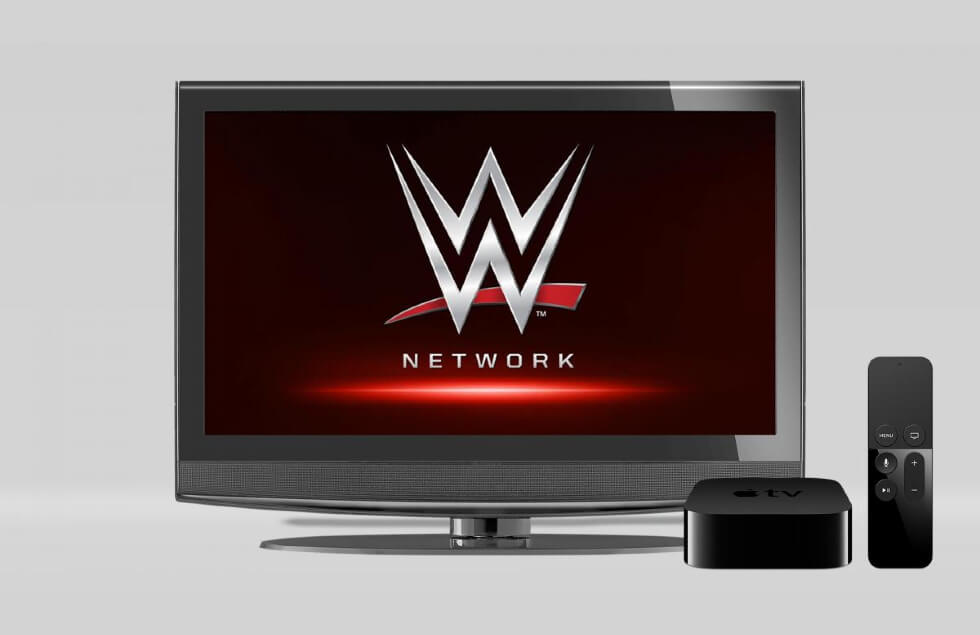





Leave a Reply