Xfinity Stream is one of the popular internet streaming platforms in the USA. It offers more than 200 live TV channels, sports, news, and access to on-demand video content. Like Netflix, it also offers offline streaming too. i.e., Xfinity Stream supports DVR storage, and you can thus record or download the content for later access. It is available on the App Store for the iPhone and iPad only. But, Xfinity Stream is not available for the Apple TV 4k or HD on the App Store. So, there is no direct way to get Xfinity Stream on Apple TV. However, you can use the AirPlay feature to stream the Xfinity app video content on your TV.
How to Stream Xfinity Stream on Apple TV using AirPlay
(1) Connect your iPhone and Apple TV to the same WiFi network.
(2) Open the Control Centre on your iPhone and tap the Screen Mirroring feature.
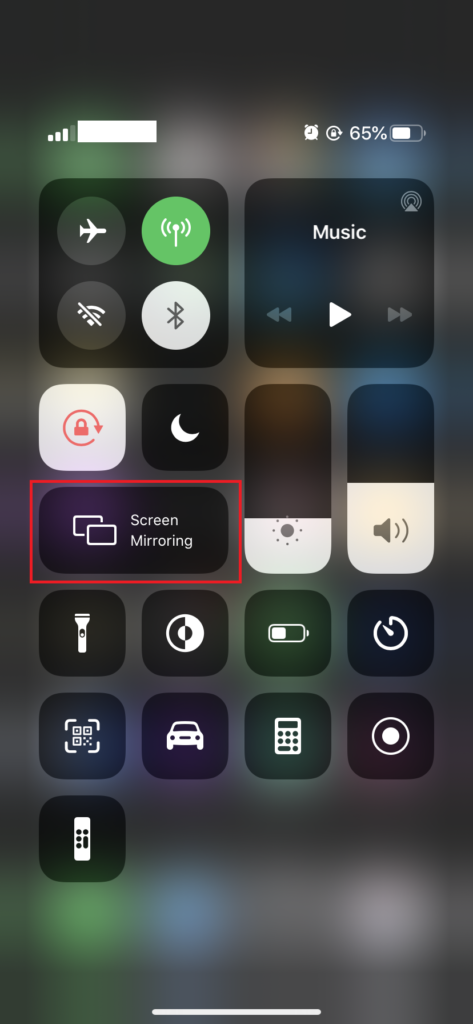
(3) Your iPhone will search for nearby AirPlay devices. When your Apple TV is detected, select it.

(4) Now, your iPhone screen is mirrored to your Apple TV.
(5) Launch the Xfinity Stream on your iPhone. If you don’t have the app, install the app from the App Store.
(6) Sign in with your subscription account to AirPlay Xfinity Stream video content.
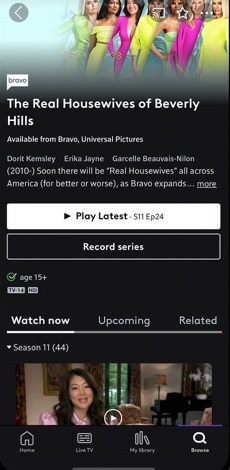
(7) It will appear on your Apple TV. If you want to stop the mirroring, tap the Screen Mirroring option and click on Disconnect.
How to Sign Up for Xfinity Stream
It is vital to create an account to access the Xfinity Streaming app features to the fullest.
(1) Launch the browser on your phone or PC.
(2) Visit https://www.xfinity.com using the address bar.
(3) When the official page opens up, click on the SIGN IN option at the top-right.
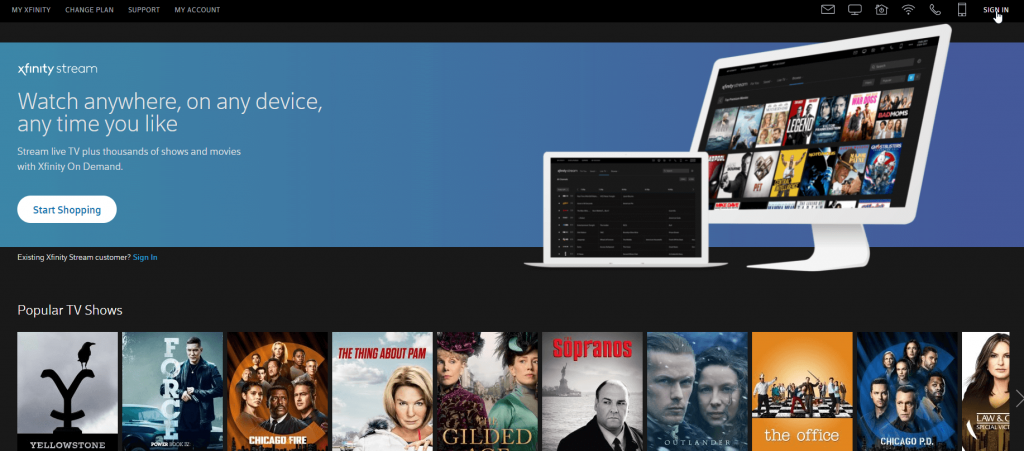
(4) Select Need Another Option to click on Create a new profile.
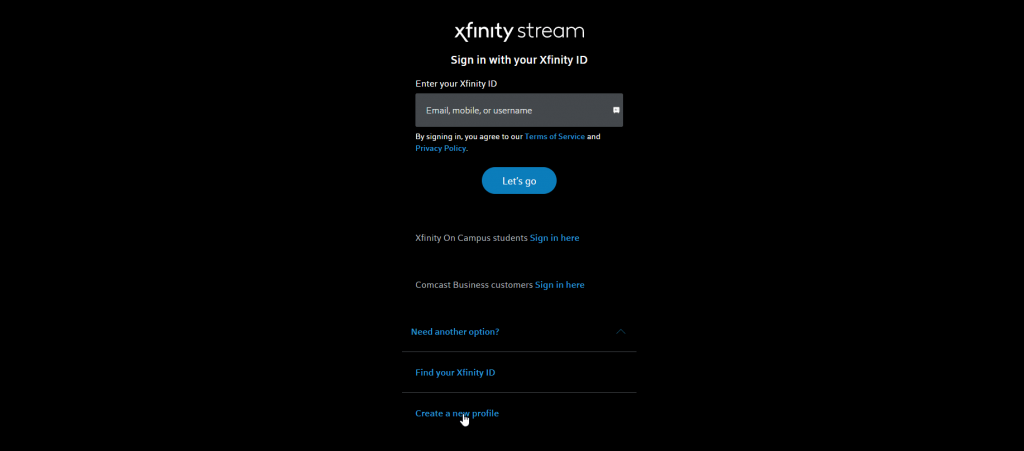
(5) Choose Mobile Phone Number and click Continue.
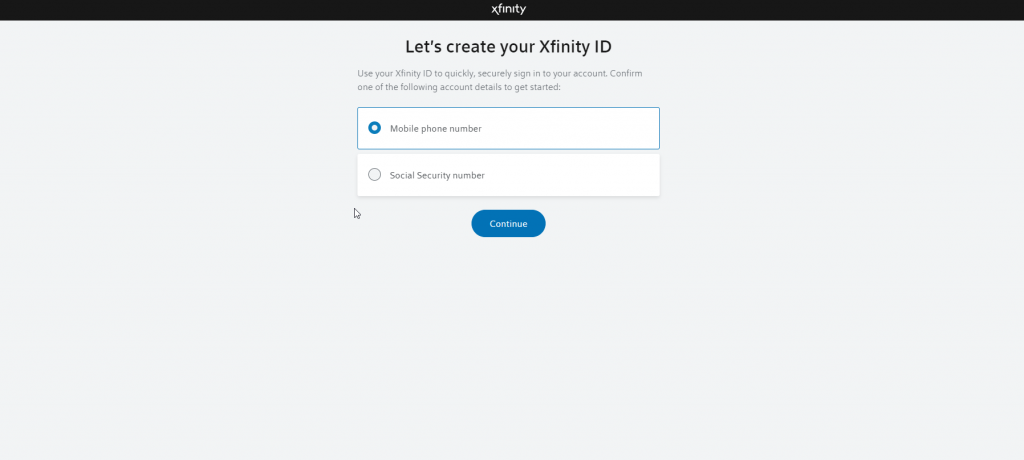
(6) Enter your number and tap on Continue.
(7) You will get an activation code on your phone. Enter the same on the field provided, and press Continue.
(8) Input the necessary details to create an account and click Sign in.
(9) Choose any subscription plan and continue with the payment.
(10) With this, you shall use the same details as your Xfinity Stream login details.
How to Stream Xfinity Stream on Apple TV 4k from Mac
(1) Connect your Mac and Apple TV to the same WIFI.
(2) Launch the browser on your Mac and visit the official website of Xfinity Stream.
(3) Select SIGN IN and log in to your account.
(4) Now, choose any of the titles on your Mac to screen mirror to Apple TV.
(5) On the menu bar of the macOS, select the AirPlay icon.
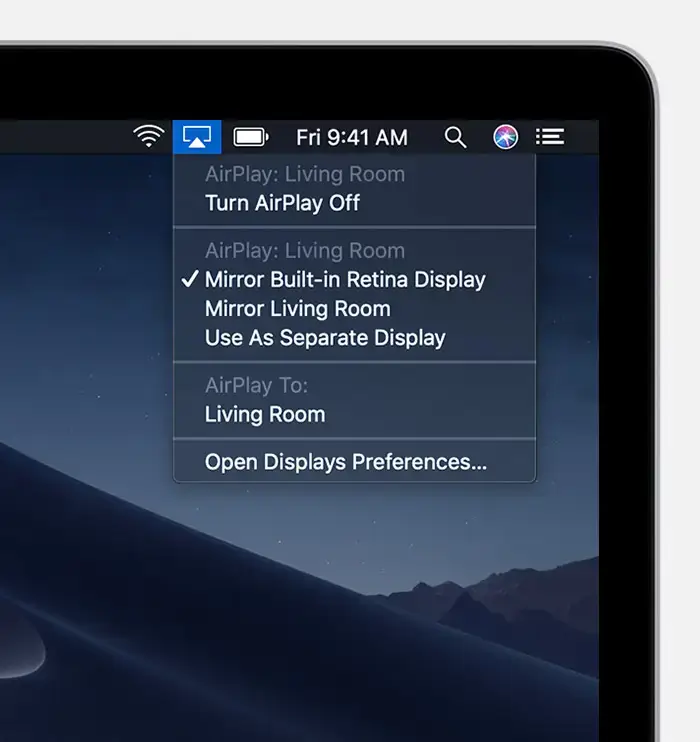
(6) On Mac, select your Apple TV. Enter the passcode displayed on your Apple TV.
(7) With this, your Mac screen will appear on your Apple TV.
(8) You can let enjoy streaming Xfinity Stream videos on your tvOS.
You have to wait for the Xfinity Stream Apple TV app to get released. Until then, the hack to stream Xfinity Stream on Apple TV is to use the AirPlay feature. For a better streaming experience, you shall use your iOS screen in landscape mode.
Frequently Asked Questions
As of this writing, the app is not available for Apple TV. You need to screen mirror the app from your iPhone to your Apple TV.
Xfinity TV app is available for iPhone, iPad, Apple Watch, Roku, Firestick, and smart TVs.
Yes, you can watch the Xfinity Stream’s video content on Apple TV using the AirPlay feature.
There is no exact date or time of when the Xfinity Stream app will be available from the developer’s end. However, with the support of the Apple TV+ app on Comcast devices like Xfinity Flex, X1, and XClass TV, we shall soon expect Xfinity to be available on Apple TV.
The Xfinity app has no AirPlay Support. So, there is no way you can AirPlay Xfinity Stream. However, you can screen mirror it to your TV.






Leave a Reply