You can install the Yahoo Sports app on Firestick to watch matches on your TV. However, the process is not going to be straightforward as it isn’t yet available on Amazon App Store. Yahoo Sports app is the place to know about the live scores, stream live matches, and get original news. It also has match highlights for every game, and the best part of the Yahoo Sports app is it lets you customize the feed as per your need. The app has news articles from top writers about match updates. It covers all sporting events, including Football, Cricket, Tennis, Cycling, Golf, Boxing, Basketball, Soccer, Hockey, etc.
Yahoo Sports streams major sporting leagues, including NFL, Premier League, Champions League, Europa League, MLS, NBA, MMA, Ligue 1, and Bundesliga. It has complete stats about the players and teams. You can choose your favorite team and get alert messages of upcoming matches and updates.
Note: To access Yahoo Sports app, the user shall use the Yahoo account login details. Those who don’t own one can click on the link to create a Yahoo account.
What’s New on Yahoo Sports in 2022
With the latest update, the users of the Yahoo Sports app will get access to some of the interesting features given below.
Sportsbook: You can bet or get betting guides from experts. In addition, it lets you know everything about bettings odds and updates, expert analysis, etc.
Fantasy Slate: It has a prediction game, and users can get involved in gameplay and get the chance to win cash prizes every week.
Can you Get Yahoo Sports on Firestick?
Yes. Although the app isn’t officially available for Firestick, you can sideload the Yahoo Sports Firestick apk. Even otherwise, the users can cast it from the Android phone. For a detailed guide, check out the respective section given below.
Is Yahoo Sports Free?
Yes. Yahoo Sports is a free sports streaming app, and users need not subscribe to watch its content. The entire library of Yahoo Sports live is available at no cost. It doesn’t require a TV Provider subscription.
How to Install Yahoo Sports on Firestick / Fire TV
Unfortunately, Yahoo Sports is not accessible in the Amazon App Store. Still, you can install the app on Firestick as a Yahoo Sports apk by sideloading it.
Install Downloader on Firestick
(1). On the Fire TV home, select the Find tab and click on the Search tile.
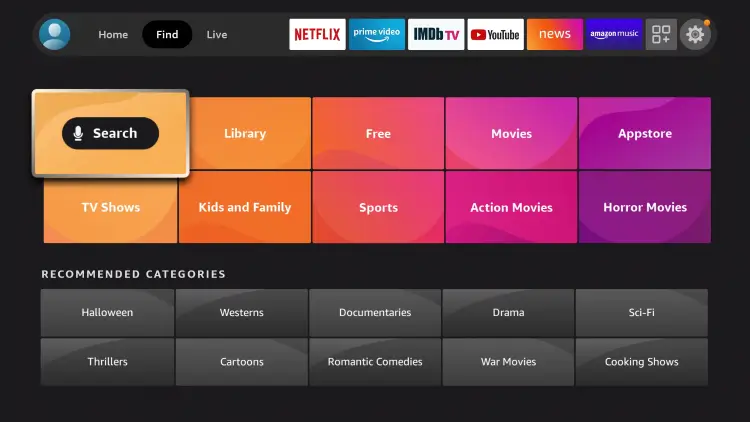
(2). Using the on-screen keyboard, input as Downloader. Select the same when suggestions appear.
(3). From the search result, select the Downloader app tile.
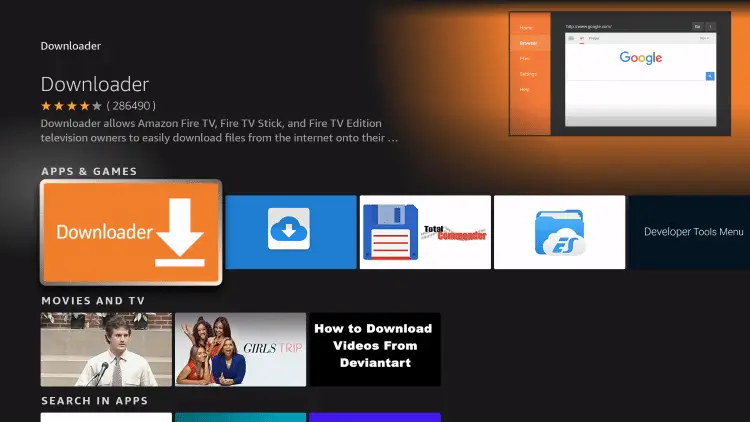
(4). Click on the Get/Download button on the information page.
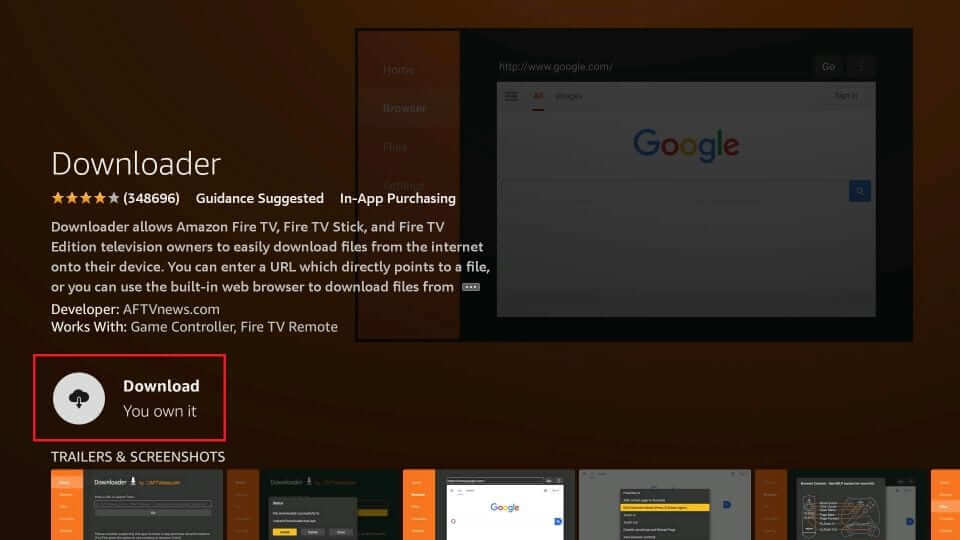
(5). Allow the download and installation of the Downloader to complete.
Enable Unknown Apps
(1). Start the Firestick device and select Settings on the home screen.
(2). Scroll right and click My Fire TV in the settings.
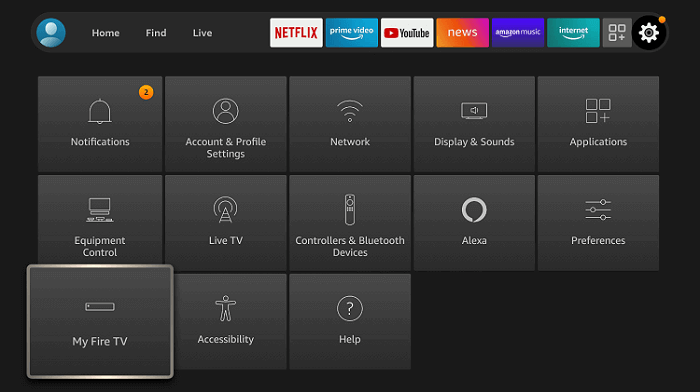
(3). Select Developer options in the available options.
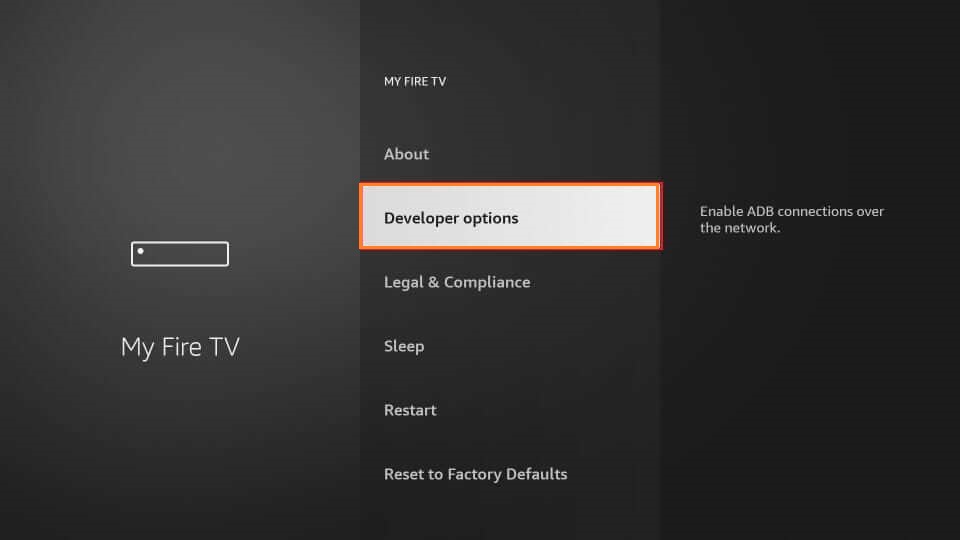
(4). Select the Install Unknown Apps in the Developer Options.
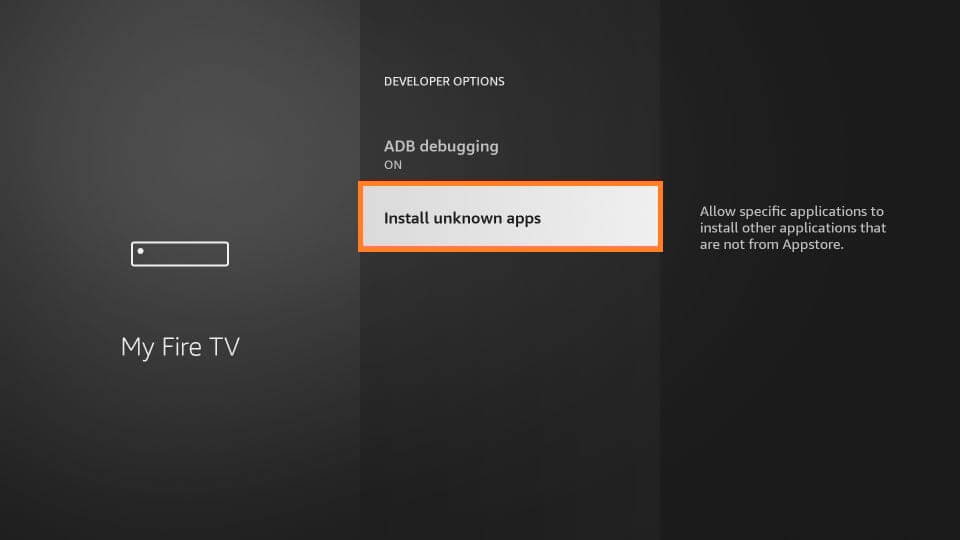
(5). Select Downloader and Turn On to get Firestick ready for installing unknown apps.
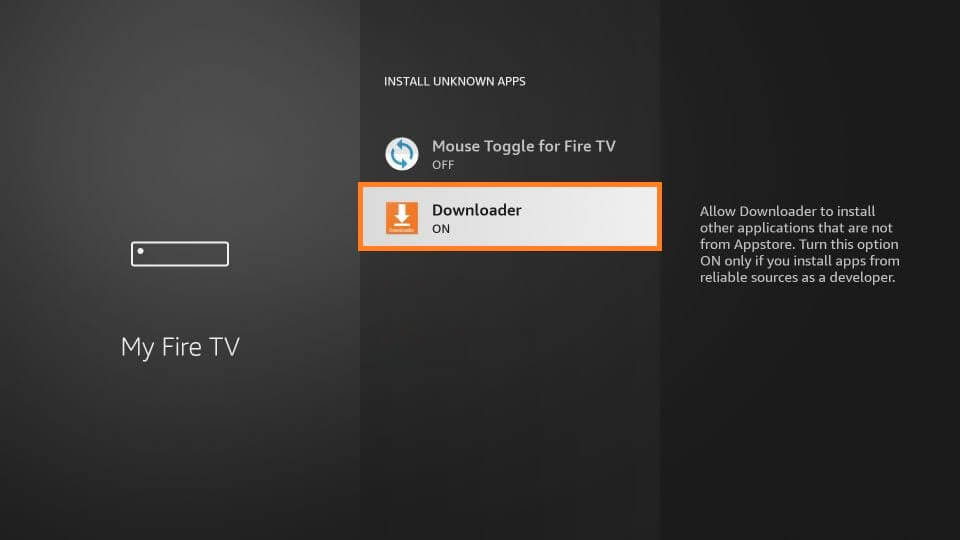
How to Install Yahoo Sports on Firestick using Downloader
You can use Downloader for sideloading apps on Firestick from unknown sources. The Downloader app is free to install on Firestick.
(1). Go to the Fire TV home screen and search for the Downloader app.
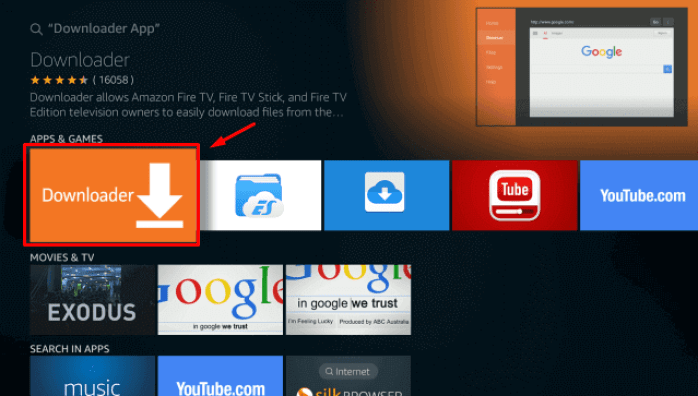
(2). Click Open to launch the Downloader app and select Allow in the prompt.
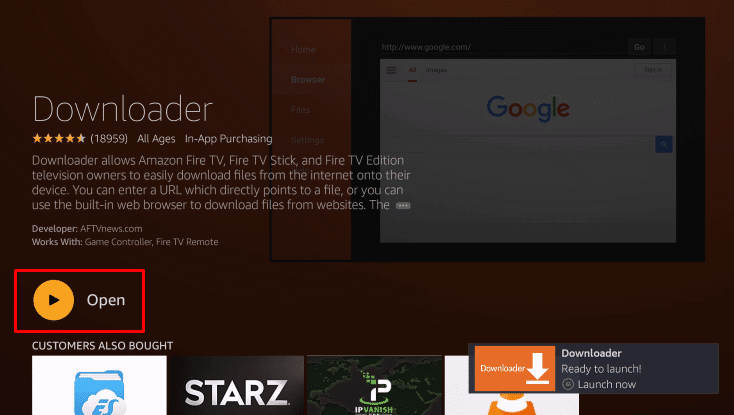
(3). Enter the Yahoo Sports apk URL (https://bit.ly/3PrIRwR) in the browser and click Go.
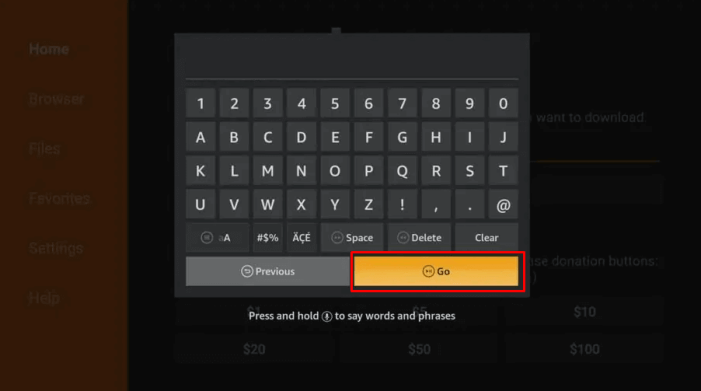
(4). Select Download to download the file and click Install to install the Yahoo Sports app on your Fire Stick.
(5). After installing, click Open to launch the Yahoo Sports apk on Firestick.
(6). Select the match to stream Yahoo Sports live on Firestick.
How to Download Yahoo Sports App on Firestick using ES File Explorer
Besides Downloader, the Yahoo Sports apk can be installed using the ES File Explorer. Assuming that you have installed the ES File Explorer on Firestick, the below steps are carried out.
(1). Go to Fire TV Settings >> My Fire TV >> Developer Options >> Install Unknown Apps >> ES File Explorer >> Turn On.
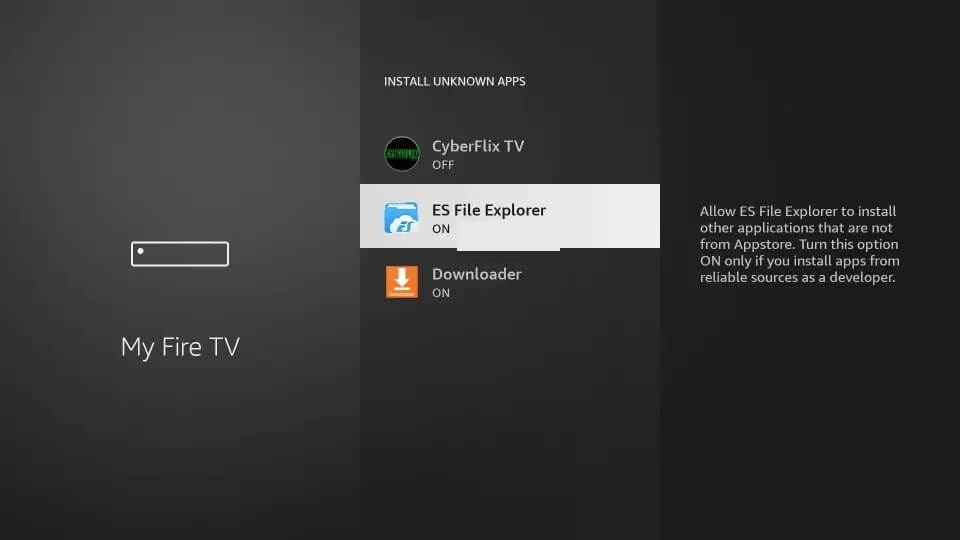
(2) Launch the ES File Explorer app from the Apps section.
(3) Navigate to click on the Tools option.
(4) Now, select the + icon.
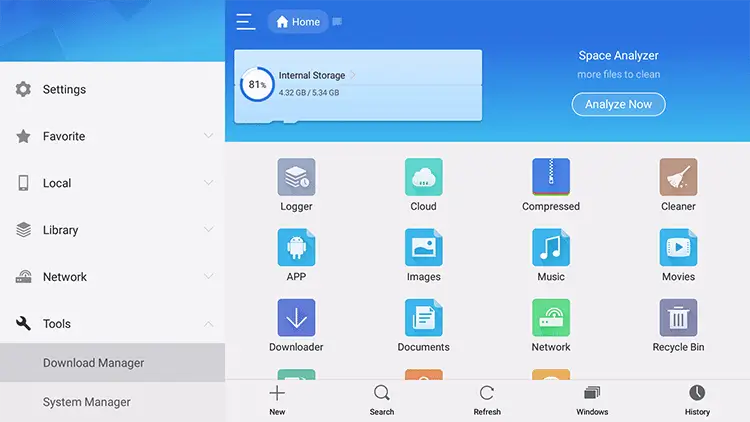
(5) Enter the Yahoo Sports apk URL on the Path field and a name on the Name field.
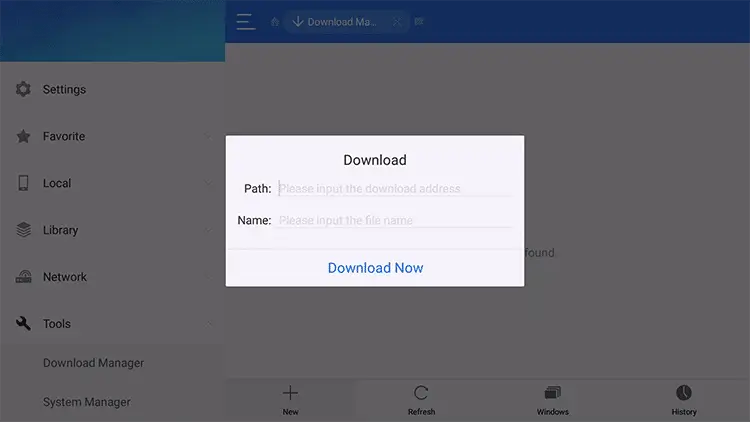
(6) Click on the Download Now button on the dialog box.
(7) Select Open File and then the Install option.
(8) Finally, click Done to launch the Yahoo Sports apk for Firestick.
Alternative Method: How to Get Yahoo Sports on Firestick Via Casting
You can also use the Yahoo Sports app on Fire Stick through screen mirroring. To do so,
On Firestick Device
(1). Open Settings on the Firestick home screen.
(2). Select Displays & Sounds option.
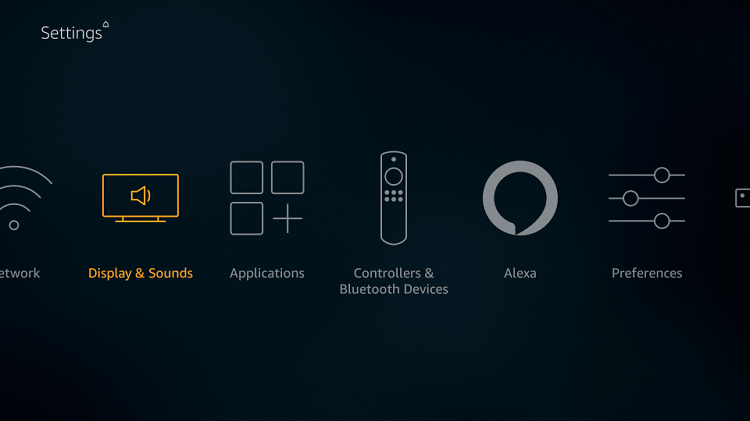
- Optionally, press and hold the Home button on the Fire TV remote and select Mirroring.
(3). Click Enable Display Mirroring to mirror the phone screen.
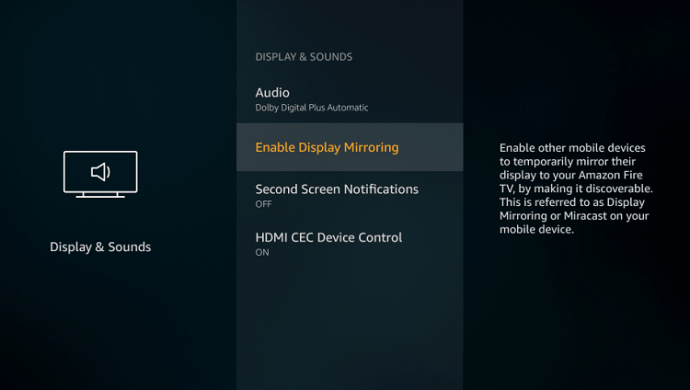
On Android Phone
Carry out the steps below after connecting Firestick to WIFI and using the same WIFI on the Android phone.
(1). Launch Google Play Store and install the Yahoo Sports app.
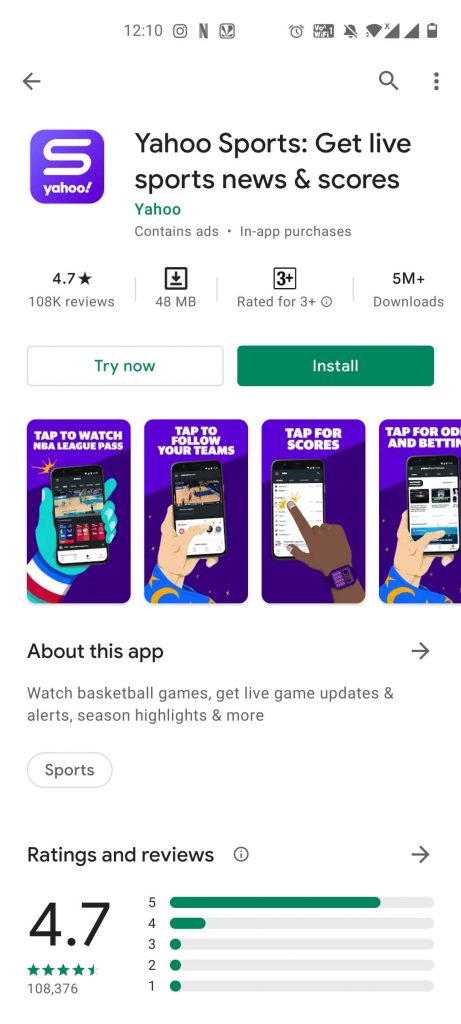
(2). Swipe down the notification tab on your Android phone.
(3). Select the Screen Cast option.
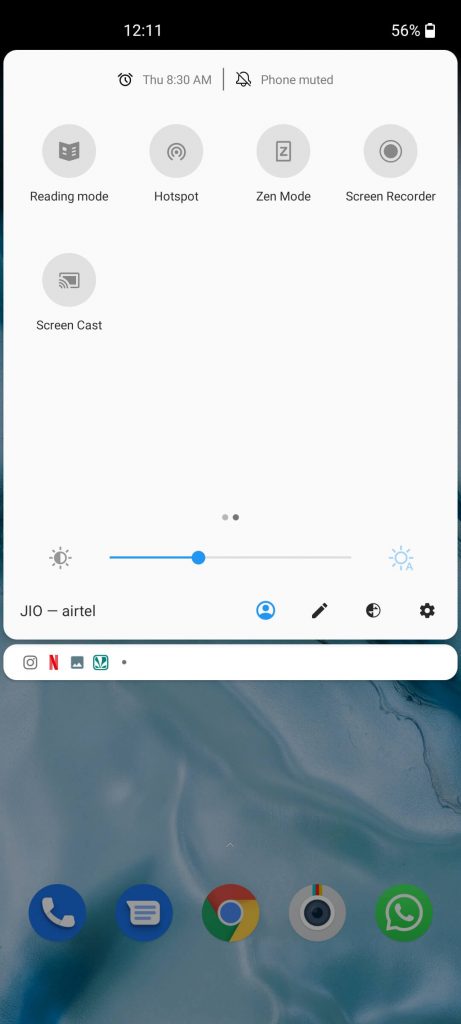
(4). Choose the Firestick device to connect to it. It will mirror the phone screen on Firestick
(5). Open the Yahoo Sports app on your phone and view Yahoo Sports on Fire TV.
Thus, you can get Yahoo Sports on Firestick in two ways. Yahoo Sports is more football-friendly since it covers all top Football leagues in the world. Football Fans must have this app to get the scores instantly. With Yahoo Sports, you will never miss out on the scores, live results, live news, and more. Those looking for a better alternative can stream Fox Sports on Firestick / Fire TV.
FAQ
No. Yahoo Sports for Firestick is yet to be launched.
You can get Yahoo Sports on an Amazon Firestick device using Downloader, ES File Explorer, or casting.
Yes. You can watch NFL live games on Firestick on the Yahoo Sports app. It even brings you the match highlights.
You can use Yahoo Sports on Amazon Firestick to watch football for free.



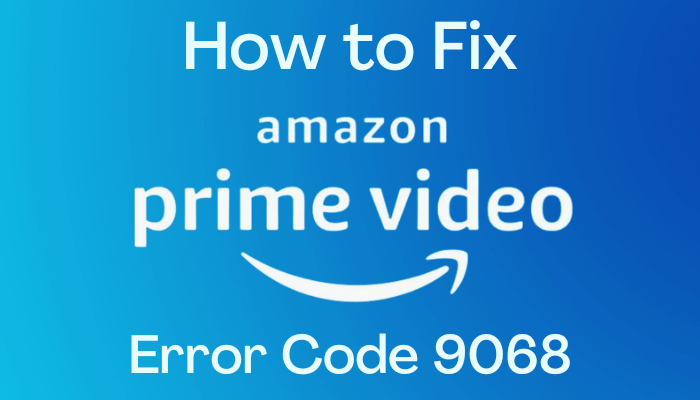


Leave a Reply