Are you looking to subscribe to a streaming service and have no idea what to choose? Then YouTube TV is the best of all available for different devices. Currently, there are many streaming services with and without a free trial. For instance, Netflix has no free trial, while Philo offers a 7-day trial. With YouTube TV being so popular, it is definite to look for a free trial. With this, one could give a hands-on to check if that satisfies their entertainment needs. Find out if or not YouTube TV offers a free trial, and check out its features in detail.
What is YouTube TV
YouTube TV is one of the famous internet-based subscription services available nationwide in the United States. The service brings in live TV channels, and on-demand video with unlimited cloud-based DVR storage. With YouTube TV, you can get access to more than 100 television networks, including the Big Three broadcast networks, FOX Network, and many more. The service is owned by YouTube, a subsidiary of Google. YouTube TV was launched in 2017, and currently, the service owns over 5 million subscribers nationwide.
What’s on YouTube TV
YouTube TV offers over 85 live TV channels, which can be streamed directly to you anywhere in the United States, and it’s territories. You can watch both national and local TV channels like ABC, CBS, FOX, PBS, BET, Comedy Central, MTV, Nickelodeon, and NBC. You can stream other premium channels like Showtime, Cinemax, HBO, Shudder, and STARZ through individual purchases.
Does YouTube TV has a Free Trial
Yes. YouTube TV comes up with a standard free trial offer for 14 days that will give you enough time to get an idea of whether it’s worth to subscribe for YouTube TV. And if you were lucky to sign-up during the promotional periods, you may also avail yourself of the special offers and deals to get extra free trials for 30 days and sometimes up to 60 days. Compared with Peacock TV free trial, you will get an additional 7 days trial with YouTube TV.
YouTube TV Subscription Plans
YouTube TV offers one exclusive package that costs $64.99 per month. If you are a first-time user, then you can get $30 off for the first 3 months for the basic plan at $54.99 per month.
With a subscription, YouTube TV provides unlimited cloud DVR storage to record and video and watch in offline mode. You can also record 4K HD streaming video contents to watch later. You can create up to 6 accounts and can share them with your family members or roommates.
The service allows streaming on three streaming devices at a time. The service also provides various add-on packages like Premium channel add-ons, Spanish Plus Add-ons, Sports Plus Add-ons, 4K plus Add-ons, which allows you to add extra channels to watch by making individual purchases.
Compatible Devices
| Smart TVs | Android TV, Samsung, LG, Vizio, Hisense, sharp, Sony |
| Streaming Media Players | Chromecast, Roku, Apple TV (4th generation & 4K), Fire TV Sticks (2nd Gen, 3rd Gen, 4K, and Lite). |
| Game Consoles | Xbox -Series X/S, Xbox One, Xbox One S, & Xbox One X . PlayStation- PS5, PS4, and PS4 Pro |
| Smartphones & Tablets | Android devices (Phones & tablets running 5.0 Lollipop and above) and iOS devices (iPhones & iPads running iOS 11 or later) |
How to Get YouTube TV Free Trial
To claim YouTube TV free trial, proceed with the following steps.
1) Launch your browser on your desktop or mobile and go to the YouTube TV official website.
2) Click on the Try It Free button.
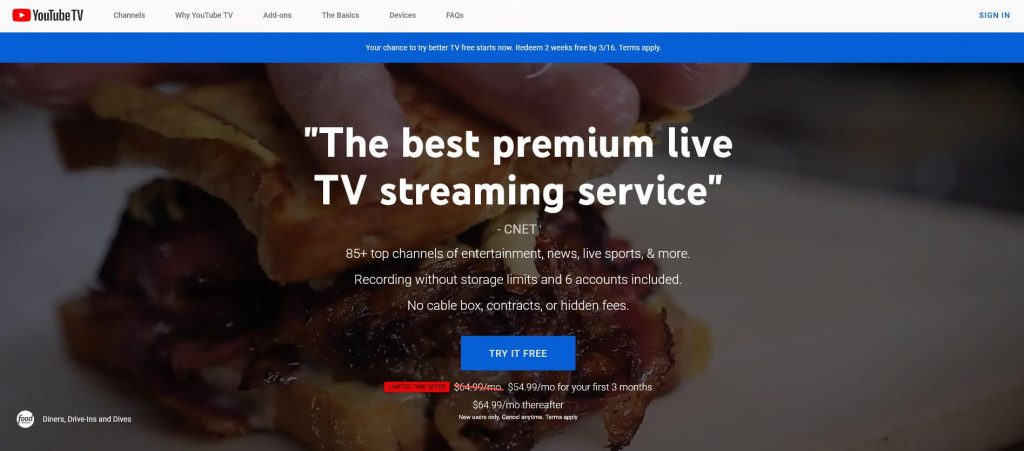
3) Now, enter your login credentials to Log in to your Google account.
4) Enter the ZIP code of your location on the appropriate field and select Next.
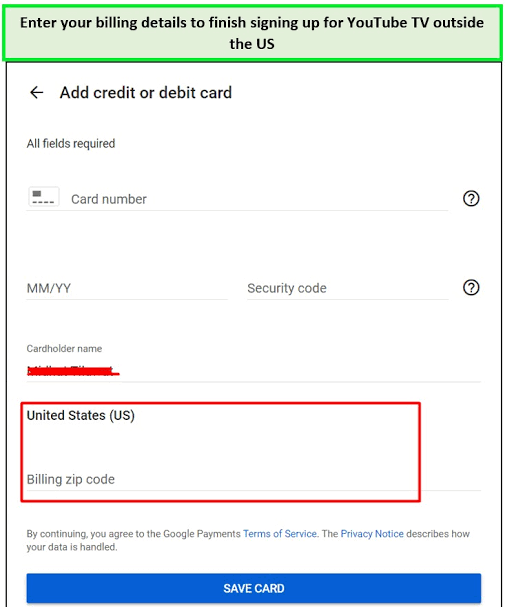
5) Now, the list of channels available in the base package for your area will be displayed. Review all the channels available, and then select Next.
6) If you wish to add extra channels, select the premium add-ons and click Next.
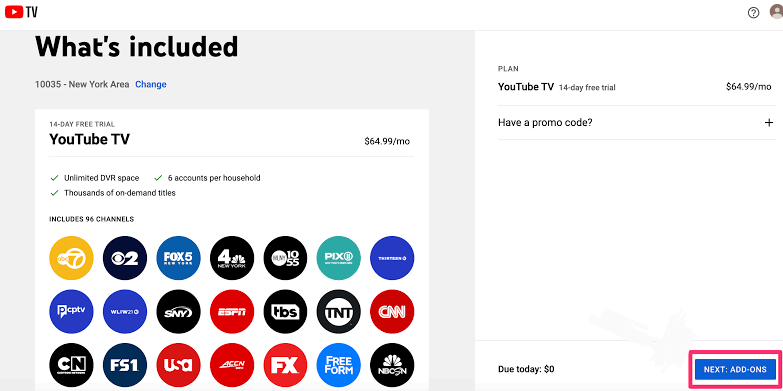
7) If you want to use a promo code, you can also choose to redeem it after selecting your add-ons.
7) Finally, confirm the details provided for your subscription, enter your payment methods and billing details, and select Start Trial.
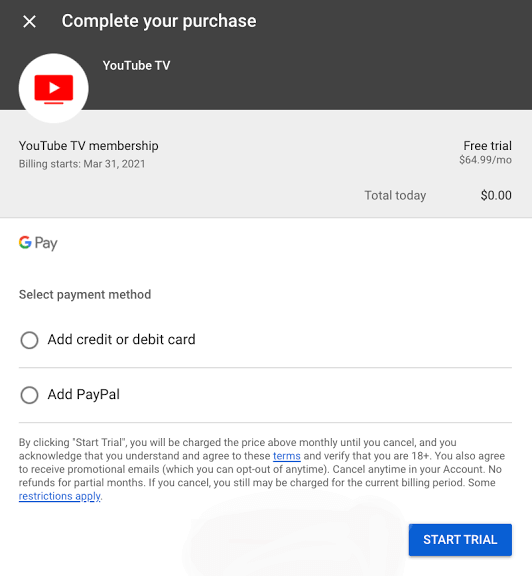
8) To use the free trial, download YouTube TV on any of your streaming devices
9) Enter the same login credentials to sign up for the YouTube TV app on your streaming device.
10) Then click the button to start your free trial and follow the same procedure as mentioned above.
YouTube TV doesn’t charge you for the trial, but once your free trial is over, you will get charged the subscription price.
How to Cancel YouTube TV Free Trial
Once your free trial period ends, you will automatically become a paid member, and you will be charged $54.99 as a subscription fee for the first 3 months and $64.99 afterward. When you think the service doesn’t suit you, you can cancel your YouTube TV subscription anytime during your trial or subscription period. However, you can continue to watch YouTube TV until the end of your trial/billing period of that month, even after the cancellation of the subscription or free trial.
To cancel your YouTube Free trial,
1). Sign in to your YouTube TV account from a browser.
2). Then, navigate to Settings and select the Membership menu.
3) Choose Pause or Cancel Membership and then select Cancel Membership.
4) If you dont want to make complete cancellation, you can select Pause Membership which pauses for up to 6 months.
5) Pausing the membership will let you resume your membership after some time. Until then, your account remains active with the same settings and recordings.
6) If you want to deactivate the membership permanently, then choose Deactivate Membership option under the Membership menu.
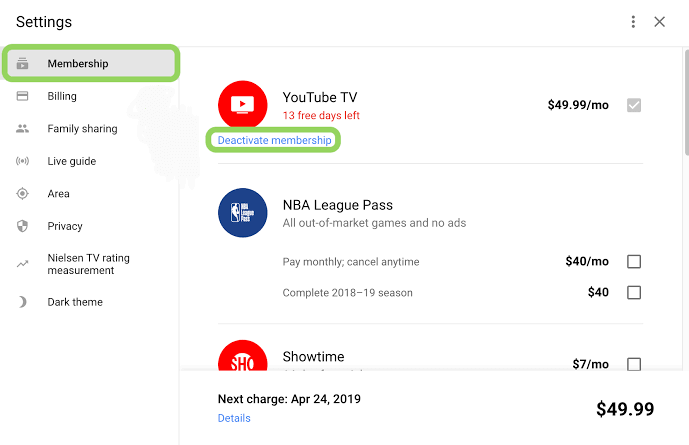
Is Youtube TV Worth
YouTube TV costs $64.99 per month, and you get $30 off on the first 3 months, which costs $54.99 per month. Eventhough, the price is somewhat higher compared to other streaming services like Sling, and Hulu, the option to add 6 user profiles with 3 simultaneous streams and unlimited cloud DVR storage makes the service stand out among others. The overall channel lineup is greatly filled with sports and news.
The drawback of YouTube TV is it is geo-restricted. The service has steadily increased its price over the last few years, from $35 to $65. However, it is one of the best live TV streaming services at this price which is still lower than most cable bills. Find out if there is Disney Plus Free Trial still available.
Frequently Asked Questions
For a standard customer, YouTube TV provides a free trial for upto two weeks (14 days). However, this period sometimes extends during a promotional period. For example, the free trial offer may be available for 60 days.
Yes. You can cancel your YouTube TV free trial whenever you want. However, you can continue to watch YouTube TV content until the end of your free trial period, even after canceling the free trial in between.
The standard free trial period is about 14 days. However, there is a possibility of getting a free trial for 30 days during the promotional period. You can wait until YouTube provides extended free trial offers and get access to it by signing up to it at the right time.
Yes. You can cancel the free trial at any time before it ends.



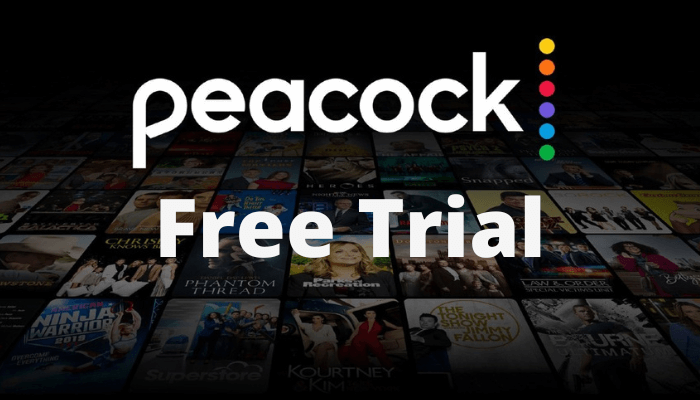


Leave a Reply