YouTube TV, a subscription streaming service has got the best of DVR and channel lineups. It is the best source to stream live TV from the popular cable networks. Currently, it supports 85+ networks covering news, sports, entertainment, etc. It lets users record contents on Cloud DVR without DVR storage limitations. There is no hidden fee and users can cancel at any time. For all these and more YouTube TV is one of the most reliable cable TV alternatives. In addition to streaming media players, YouTube TV is compatible with gaming consoles as well. This includes Xbox One and PlayStation consoles. However, this section briefly discusses YouTube TV on Xbox One.
YouTube TV Subscription
YouTube TV is a premium service and costs $64.99/month for one membership. This includes creating up to six personalized accounts. New users, however, will get the chance to try it free. Apart from this, users can get add on sports and premium networks at an additional cost.
How to Install Youtube TV on Xbox One?
The following steps should be carried out in order to use YouTube TV app on your Xbox One gaming console.
(1) Turn on your Xbox One console and ensure it has an active internet connection.
(2) With the help of the remote controller, launch Microsoft Store app.
(3) Click on the search field to type in as YouTube TV and choose the same from the suggestions.
(4) On its information window, select Get button to download it on your Xbox One console.
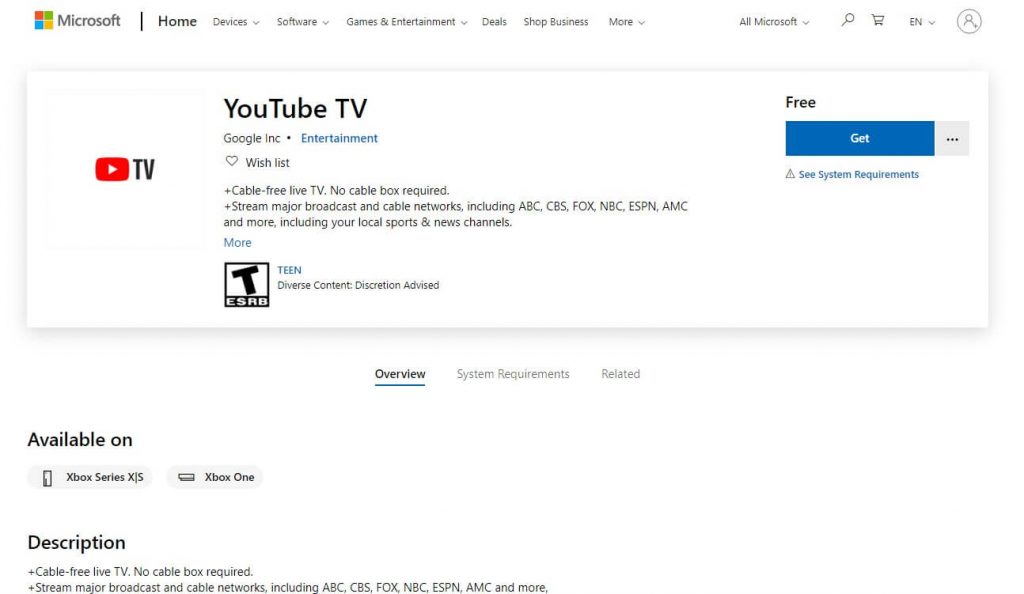
(5) When the installation gets completed, select Open button.
(6) Enter the login credentials to start streaming YouTube TV contents on your console.
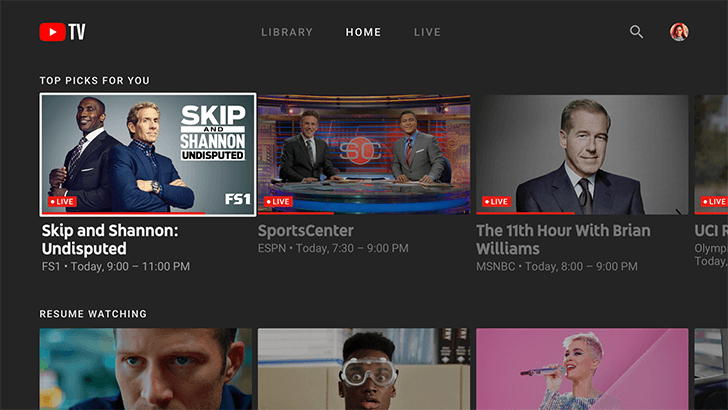
That was all about installing the YouTube TV app on Xbox One. It is recommended to sign up for an account with the YouTube TV app to access its contents in no time. With YouTube TV, you can watch the NFL on Xbox One as well. Hope you found this section useful. For any clarifications, drop us a comment below.
Frequently Asked Questions
What are the Xbox One models that supports YouTube TV app?
YouTube TV app available for Xbox users including Xbox One, Xbox One S, and Xbox One X models.
Does YouTube TV has ads?
Yes. Most of the TV networks available on YouTube TV brings you ads.
Is it possible to fast-forward through ads?
Like traditional TV watching, YouTube TV users cannot fast forward ads while streaming live TV. However, you can fast forward if you have paused a show until you catch up.





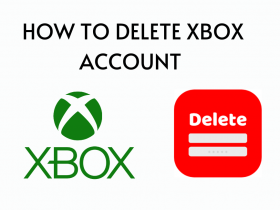
Leave a Reply