Those who love watching football events UEFA live on your TV can opt to Zattoo. It is a Swiss-based streaming service that features 200 channels in HD and full HD quality from 6 different countries. Apart from football games, you can stream hundreds of other channels from various genres like News, Sports, Music, Live TV, and much more. It is an easy-to-use app that allows you to start and pause shows from the beginning and can also record shows to stream later. It is a subscription-based app that costs € 13.99 and € 9.99 per month, and further, you get a 1-month free trial. Few other channels available on STARZ are Sport 1, Comedy Central, NDR, Nick, etc. The Zattoo app is now available on multiple platforms, including Roku, Android, iOS, Firestick, etc. Here we narrowed our writing to install and stream Zattoo on Firestick.
How to Install Zattoo on Firestick
[1] Turn on your Amazon Firestick after connecting it to the TV.
[2] Select the Find option from the home screen and choose the Search tile on the following screen.
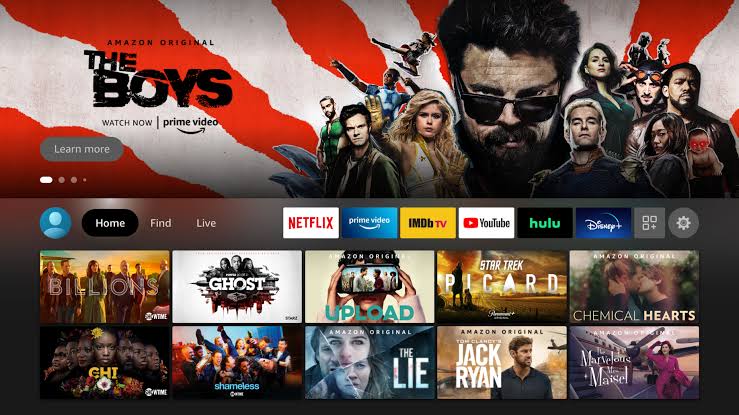
[3] Input the keyword as Zattoo on the search field using the on-screen keyboard.

[4] Select the Zattoo app tile from the search results.
[5] Click on the Download button.
[6] Once the app is installed, click Open to launch the app. Alternatively, you can launch it from the home screen.
[7] You can enter the Zattoo login details to use your account.
[8] Now, the Zattoo app on your Fire TV will start loading. Select your favorite title and stream it.
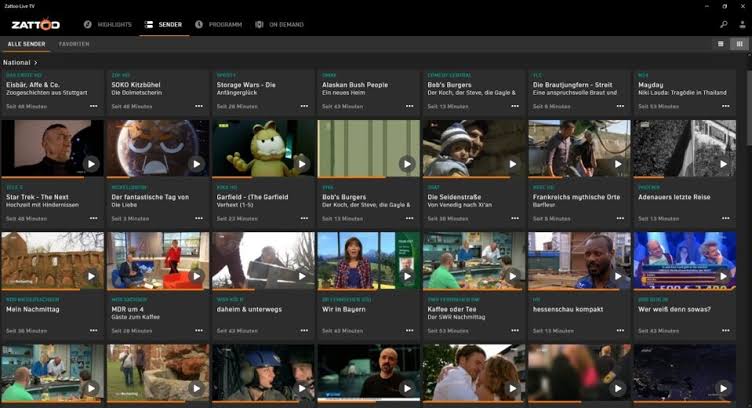
Related: How to Install Reddit on Firestick / Fire TV
Alternative Way to Get Zattoo on Firestick
[1] From your phone or computer web browser, visit https://www.amazon.com/.
[2] Select the Sign-in option and sign in to the Amazon account as that of your Firestick.
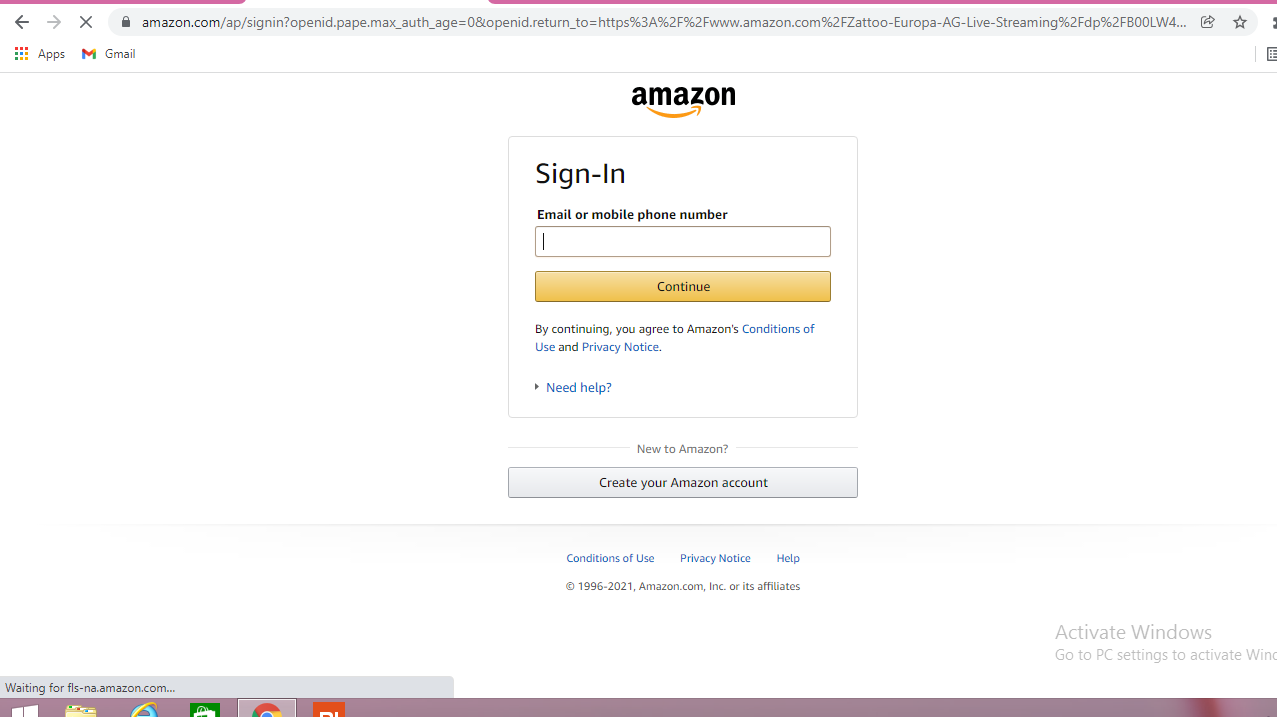
[3] Click on the Search Field and type Zattoo.
[4] Select the Zattoo app from the search results.
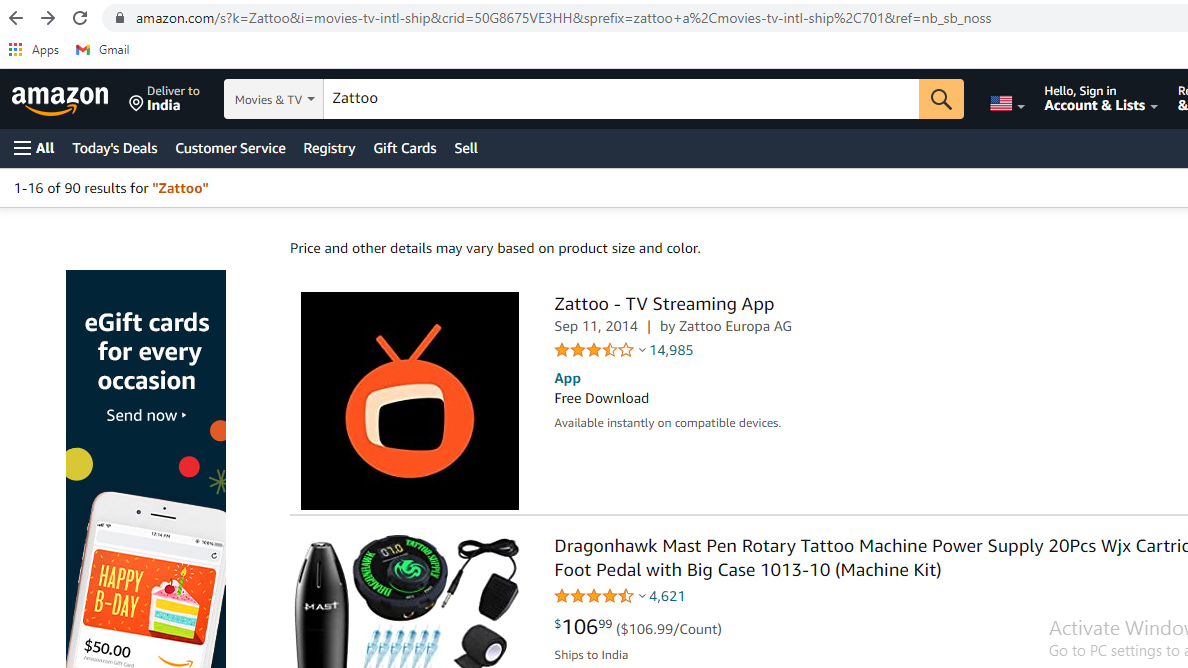
[5] On the app info screen, click on the Get the app on the Firestick button.
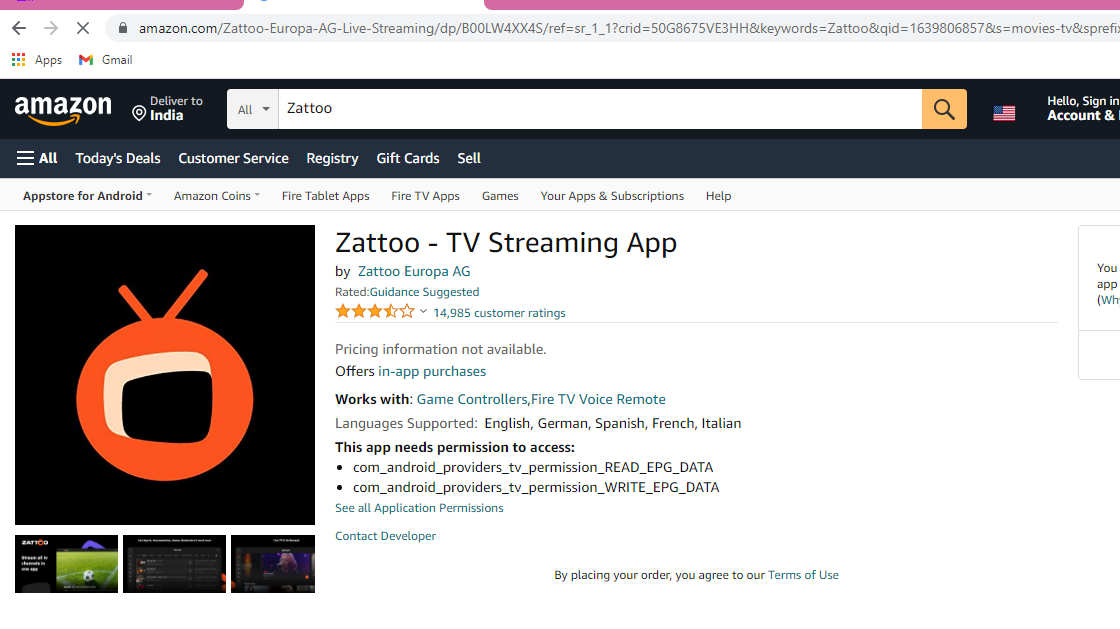
[6] After a few minutes, the Zattoo app will get installed and appear on your Firestick device.
Related: Acorn TV on Firestick: How to Add and Stream [2 Ways]
Frequently Asked Questions
1. Is there a Zattoo app?
Yes, Zattoo TV has its own standalone application, and it is available on Android, iOS, and Windows.
2. Does Firestick have Zattoo?
Yes, Zattoo is compatible with Amazon Firestick, and it is available on Amazon App Store.
3. What channels are on Zattoo?
You can stream 80+ channels like ITV, ITV2, BBC One, BBC Four, BBC Two, CBeebies, E4, and much more.






Leave a Reply