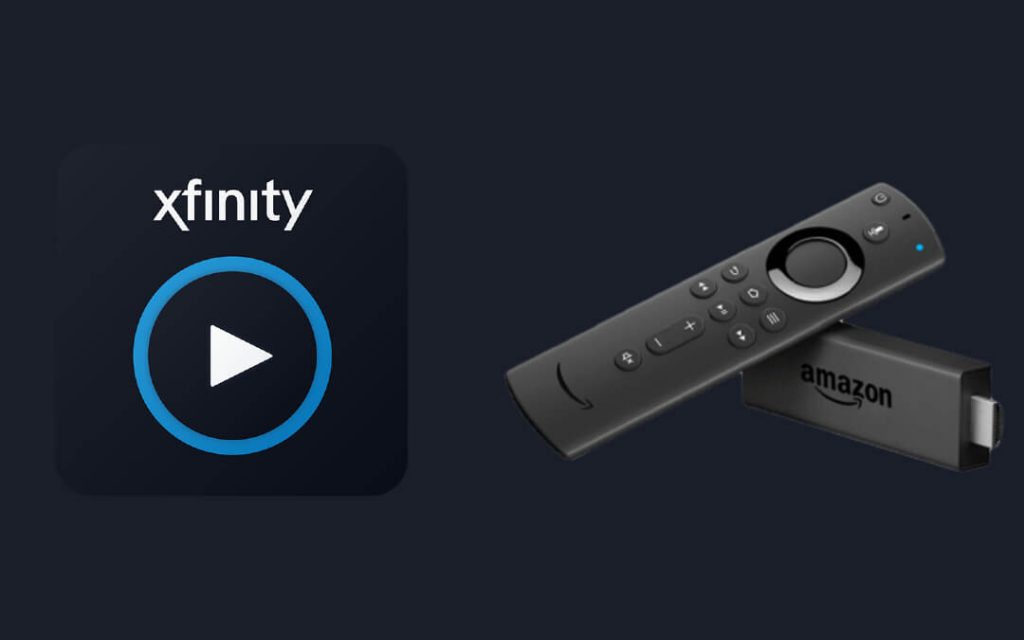Xfinity Stream is a video streaming app that allows you to stream your favorite movies and TV shows. Xfinity Stream offers over 250+ live TV channels, on-demand videos, live sports, news, and more. You can also download your favorite media content and watch it offline. In Xfinity Stream, you can stream DVR recordings from anywhere. It is accessible from different devices, including smartphones, PC, streaming devices, etc. If you ever want to watch Xfinity Stream videos on TiVo Stream 4K, you can easily download the app from Google Play Store. It is similar to watching Prime Video on TiVo Stream 4K.
TiVo Stream 4K is a streaming device from which you can watch media content from various streaming apps. Since it runs on Android TV OS, you can download the apps from the Google Play Store. If you don’t find the app in the Google Play Store, you can sideload any third-party apps using the Downloader.
Highlights of Xfinity Stream
Check out the important highlights of Xfinity Stream that you will get access to.
- It lets you stream content from popular networks.
- You can access live sports, news, on-demand shows, movies, etc.
- It supports scheduled DVR recordings, and you can download recordings to stream them anytime.
- You can watch the shows in order as soon as you start streaming on your device.
How to Install Xfinity on TiVo Stream 4K
Xfinity is officially available on the Google Play Store, and the installation procedure on TiVo Stream 4K is as follows.
Quick Guide: From the home screen, select the Apps > click on Google Play Store > search for Xfinity Stream > select the app > click Install > select Open.
1) Connect TiVo Stream 4K to your TV and the WiFi network.
2) From the TiVo Stream home screen, select Apps and select Google Play Store.

3) Next, click on the search bar and type Xfinity Stream.
4) Scroll through the search results and find the Xfinity Stream app.
5) Then, click on Install to install the Xfinity Stream app on the TiVo Stream device.
6) Once installed, click on Open.
7) Login with your Xfinity account and watch Xfinity Stream media content on TiVo Stream 4K.

How to Cast Xfinity Stream App from Smartphone
If you don’t want to download the app on your TiVo Stream 4K, you can cast the same from your smartphone.
1) Connect your smartphone and TiVo Stream 4K device to the same WIFI network.
2) Install the Xfinity Stream app from App Store or Play Store.
3) Once installed, click on the Open button to launch the Xfinity Stream app.
4) Login with your Xfinity Stream account.
5) Now, select the Cast icon from the top right corner.

6) Then select your TiVo Stream 4K device from the list shown.
7) Now, play any content from the TiVo Stream 4K Xfinity app. It will appear on your TiVo Stream 4K connected TV.
That was all about installing and watching Xfinity Stream on TiVo 4k. In either of the methods, you can stream your favorite shows and movies for an unlimited time. Meanwhile, you shall learn to set up and use TiVo Remote Control App to navigate on the TiVo streaming device with ease.
Frequently Asked Questions
Yes, Xfinity is available on Amazon App Store, so you can easily download and watch Xfinity Stream on Firestick.
Xfinity Stream costs $18 per month. If you want to add CNBC, CNN, ESPN, Fox News, and MSNBC, then you can pay $30 per month.
Yes. The app is officially available, and you can access it directly.