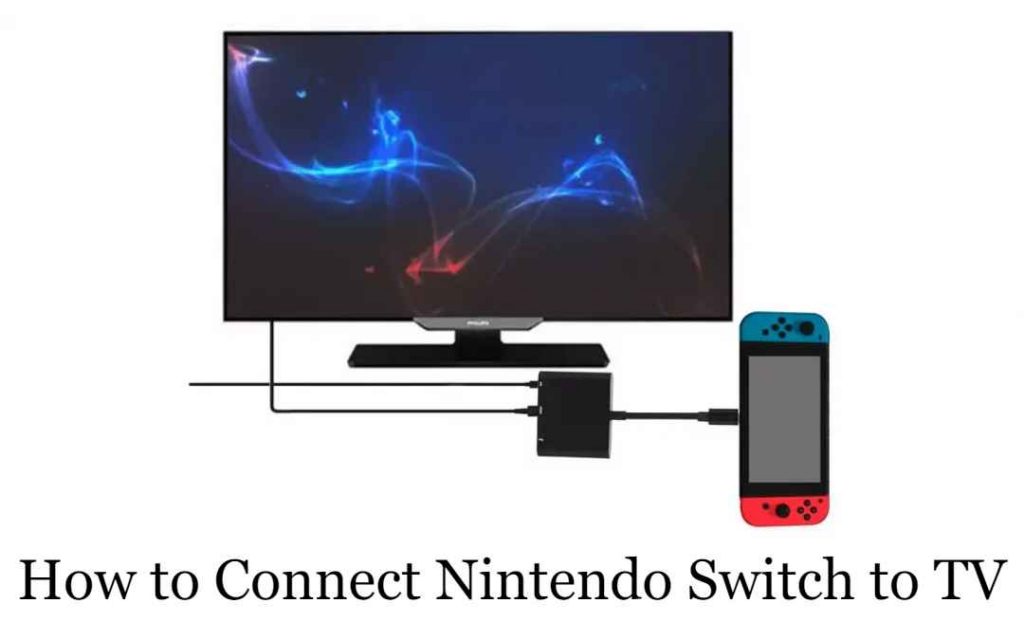Nintendo Switch can either be docked for a home console or used as a portable device so that you can carry it out anywhere and play games on the big TV screen. It is compatible with TV and can be linked up so easily and this makes it so popular. Let’s see how to connect Nintendo Switch gaming consoles to your TV.
Ways to Connect Switch to TV
- With Dock
- Without Dock
Before getting into the process, make sure that your Nintendo Switch console is updated to the latest version.
Steps to Connect Nintendo Switch to TV: With Dock
1) Open the back cover of the Nintendo Switch dock. There you can find three spots for different plugs. The top-port AC is for the charge Adaptor, the middle port is the USB port, and the last one is HDMI output.

2) Plug the AC adapter into the AC terminal. Connect the other end of the AC adapter to the power socket.
3) Connect the HDMI cable to the HDMI output port. Then, connect the other end of the HDMI cable to the HDMI port of the TV.

4) Close the dock cover after connecting the AC adapter and HDMI port. Now, remove the controllers from the Nintendo Switch.
5) After removing the Joy-Con Controllers, put the Nintendo Switch in the dock. While placing the Nintendo Switch in the dock, make sure to place the display side in the front. Like the one mentioned below.

6) Turn on the TV and choose the HDMI input based on the port HDMI used in the TV.
7) Finally, the Nintendo Switch screen in the dock will turn off and it will appear on the TV screen.
Steps to Connect Nintendo Switch to TV Without Dock
If your Nintendo Switch dock is damaged or you don’t have the dock currently with you, you can still connect Nintendo Switch to the TV. To connect the console to a TV without the dock, you need to have a USB -C to HDMI adapter. Like the dock, the USB-C to HDMI adapter also has three inputs with a single output. Along with the USB-C to HDMI adapter, you need an HDMI cable and a USB-C cable.
1) Remove the USB-C and HDMI cable from the dock.
2) Connect the USB-C cable and HDMI cable to the USB-C to the HDMI adapter.
3) Now, connect the USB-C to HDMI adapter to the console and the HDMI output cable to the TV.

4) Switch on the TV and select the correct input HDMI channel so that the Nintendo Switch screen will appear on the TV.
5) Select the games and start playing on the TV screen.

Connecting the Nintendo Switch console to a TV without a dock is a simple process, however, you need to purchase a suitable USB-C to HDMI adapter. Oder USB-C to HDMI adapters will not work, so choose the newer models. You can use the above steps to connect your Nintendo Switch console to any Smart TVs like Samsung, Philips, LG, Vizio, and more.
FAQs
It is not possible to connect the Nintendo Switch to the TV via a wireless connection. You always need a cable to connect the Switch to another device.
AC adapter is essential because it provides the power to dock. So, without an AC adapter or without the HDMI cable, you can’t connect the console to the TV.
The Switch Lite can never be docked and connected to the TV. Nintendo Switch Lite does not support TV mode.
You can use the dock or a USB-C to HDMI adapter to connect your console to the TV.