Roku is worth the mention with the growing list of channels and services. Thus it provides its users with endless entertainment content with an internet connection. Hence, you will find almost anything to stream under the general categories. Of all the genres, this section deals with the possible ways to stream anime on Roku. Fortunately, you will find a decent number of anime channels on the Channel Store. So, you have no shortage of anime content to watch. However, if that doesn’t satisfy, there are many streaming services that include a dedicated section for anime content. Right from here, you will get to know the best anime channels for Roku and ways to add them to Roku TV.
The Must-Have Anime Channel on Roku
We have covered the list of best anime apps on Roku TV in the below section.
Crunchyroll
- Free for 14 days
- Pay $6.95/mo
With Crunchyroll on Roku, you will be able to watch the most popular anime shows. It is the best app for watching Japan’s popular anime shows on the big screen. Crunchyroll has the largest anime library, and you can watch it free. Start streaming new episodes an hour after it is aired in Japan without ads with the premium version.

Funimation
- 14-day free trial
- Get it at $5.99/mo
Start streaming your favorite anime anytime on Roku with Funimation. It has the largest collection of English dubbed anime shows. Take an anime adventure with the expanding library with Funimation. It supports watching ad-free shows, offline downloads, subs, dubs from Japan, etc.

HIDIVE
- Get it at $4.99/mo
You shall get HIDIVE on Roku with the end support of Anime Network on Roku. It has all the new anime series from Japan. You will also find simulcast titles of every season, dubs, exclusives, and more. HIDIVE library is added with new content every day, and thus, you will have something new to watch.

CONtv Anime
- Free
- The Premium version costs $4.99/mo
A never to miss anime channel on Roku includes CONtv Anime. It is one of the free anime channels on Roku that has all the anime series and movies. You will find anime from the UK, Korea, Australia, and more. Besides anime, you can watch live TV, comics, etc. Watch anime shows without ads with a premium version and get exclusive access to the best content.

TMS Anime
- Free
Watch your favorite TMS anime shows on Roku with the TMS Anime channel. It has anime titles listed under different genres. You will find all the anime you love streaming with TMS Anime.

VRV
- Free
- The Premium version costs $9.99
- 30-days free trial
With VRV on Roku, you can let enjoy streaming anime shows at any time. It includes titles from Crunchyroll, VRV Select, and Mondo. You will get access to the curated collection of anime shows in addition to sci-fi and comedy titles in VRV. Those premium users will get an offline viewing experience.

Roku Streaming Services with Anime Support
In addition to the dedicated anime channels, there are many streaming services that include anime content. Those Roku-compatible services include
- Netflix
- Hulu
- Pluto TV
- Viewster
- Tubi TV
- Crackle
How to Watch Anime on Roku
You can stream anime channels on Roku just like any other channel. Get to know the possible methods in which you can add and watch it from the section below.
Steps to Add Anime Channel on Roku using Roku Channel Store
Every other Roku TV has built-in access to Roku Channel Store. So, you can directly add the anime channel by following the steps given below.
1. Turn on your Roku TV without a remote or by using the Roku remote and connect it to WiFi.
2. Look for the Home button on the remote and press it.
3. Use navigation keys on the remote to select Streaming Channels on the left sidebar.
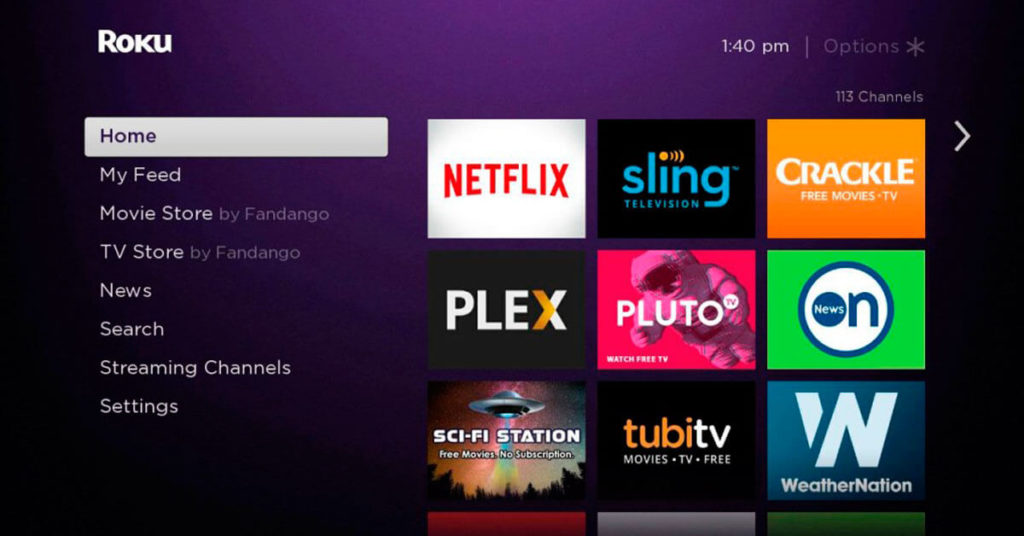
4. When Channel Store opens up, select Search Channel.
5. Provide the anime channel name using the screen keys. Say, Crunchyroll. Press OK on the remote.

6. Select Add Channel or Buy to add the channel on Roku.
7. With paid channels, you will be prompted to complete the purchase.
Steps to Add Anime Channel on Roku using Roku Mobile App
If you have got Roku mobile app installed on your Android or iOS device, then here is the procedure to add an anime channel on Roku.
1. Open the Roku Mobile app on your smartphone.
- Get it from the Google Play Store or App Store on your Android or iPhone/iPad, respectively.
2. Tap on the Channels menu available at the bottom of the screen.
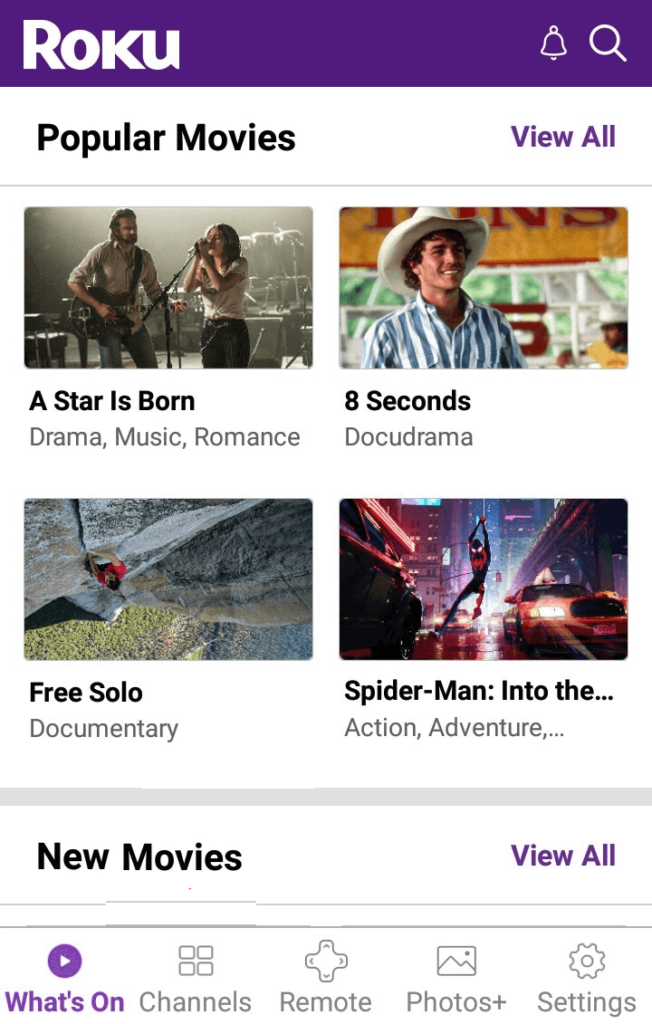
3. On the search box under the Channel Store tab, type in the anime channel name. For instance, Anime Network.
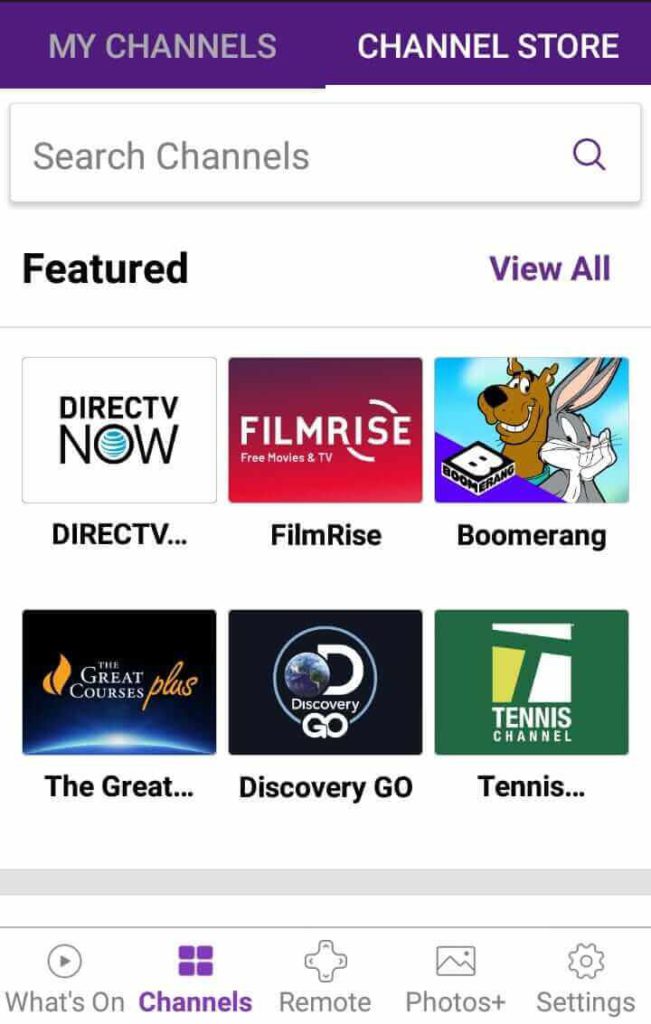
4. When prompted, log in to your Roku account with the necessary credentials.
5. Click on the Channel icon to know its information.
6. Now, tap on Add Channel to install it on the Roku device.
Note: If it is a paid app, then you will be prompted to complete your purchase.
The channel gets added to Roku TV within 24 hours of you have added it on the Mobile app.
Steps to Add Anime Channel on Roku from Web
It is possible to add your favorite anime channel to Roku TV from your PC. Here is how.
1. Launch a browser and navigate to https://channelstore.roku.com/browse
2. Hover to the top to click on the Sign In option.
3. Enter your email id, password, and reCaptcha, and click the Sign In button.
4. On the search bar, type the anime channel name. For example, CONtv Anime. Press Enter key.
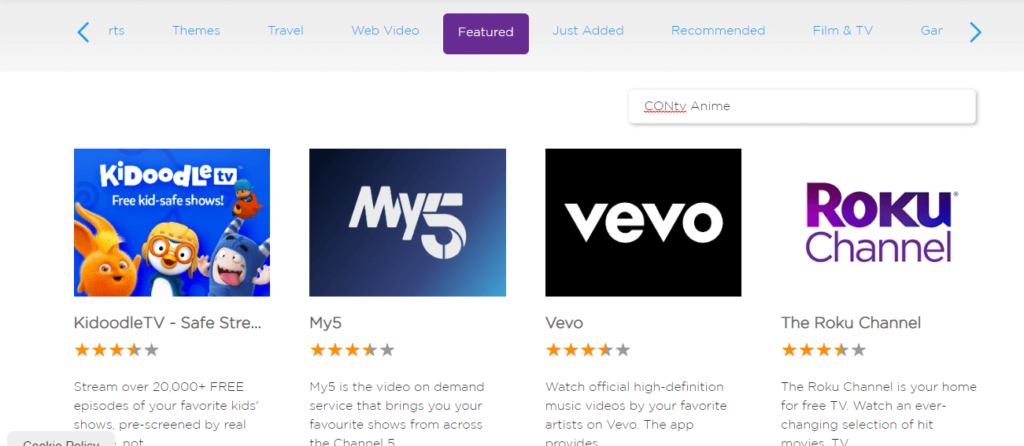
5. Click on the CONtv Anime channel tile to get into the info screen.
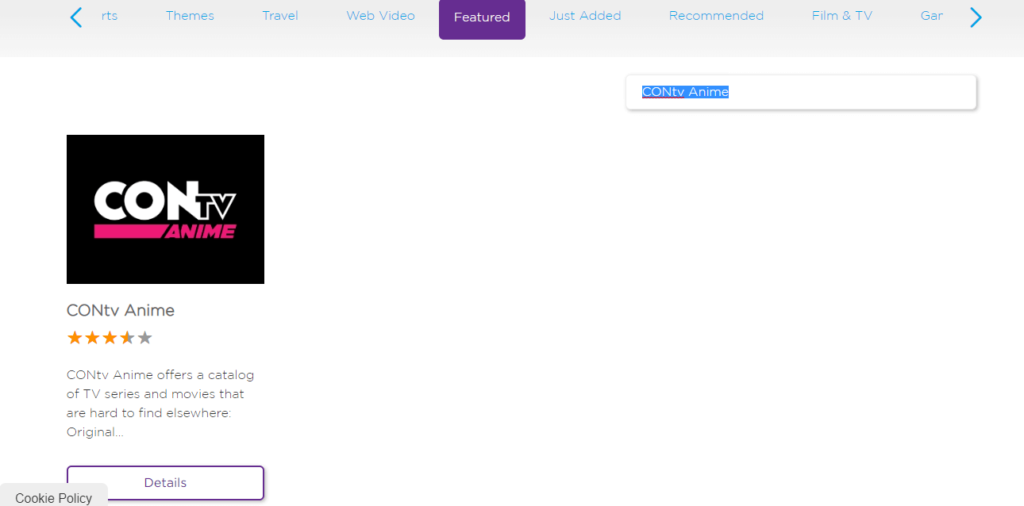
6. Navigate to click the +Add channel button. In the case of the paid channel, you need to proceed with the purchase.
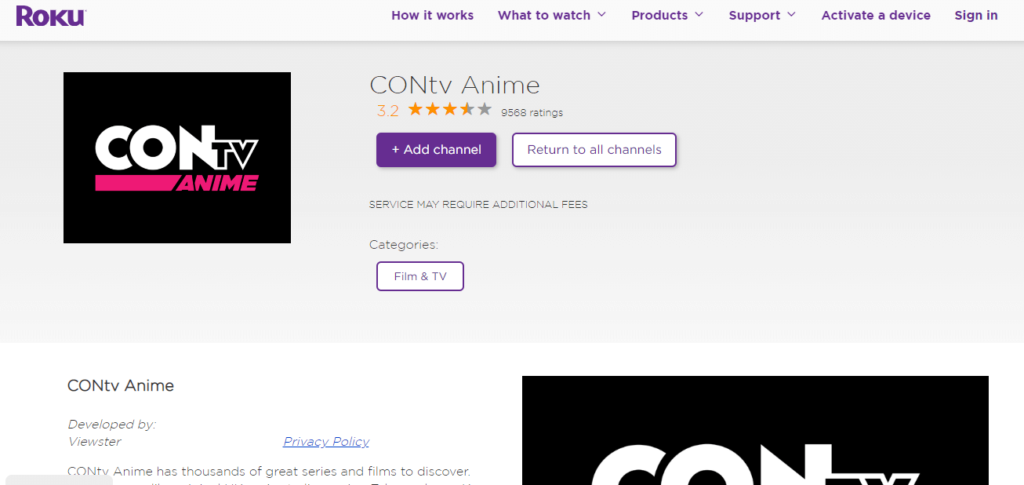
Note: Just like Roku mobile app, the channel may get added to the Roku device anytime within 24 hours.
Steps to Screen Mirror Anime to Roku TV from Smartphone
If you don’t want to install an app on Roku but still prefer streaming anime content, then you can cast or screen mirror it from your Android or iOS device.
Pre-Requisite:
To cast from Android to Roku TV, you need to do the following changes in the device Settings.
- On Roku TV, go to Settings >> System >> Screen Mirroring >> Screen Mirroring Mode >> Prompt or Always Allow.
If you prefer screen mirroring from iOS to Roku, you should enable AirPlay on the TV settings.
- Go to Roku TV Settings >> Apple AirPlay and HomeKit >> Turn On AirPlay.
1. Connect your Roku to WIFI and use the same connection on your Android/iOS smartphones.
2. Now, launch the anime app or the anime content on your handheld.
3. Select the Cast or AirPlay icon if you can find it on the media player.
- Optionally, go to Notification Center on Android to select the Cast option. iOS users can launch Control Center to click on Screen Mirroring.
4. Now, choose your Roku TV from the available devices to connect to.
5. When the connection gets established, you shall start streaming the anime title on your Roku TV screen.
There is no shortage of the Best Roku Channels to watch anime titles. Most of them are either free or have a free trial, while a few others are premium channels. Choose the channel that has your favorite anime shows to watch at any time.
Frequently Asked Questions
No. Kissanime isn’t officially available for Roku TV.
The service has ceased and you cannot download it. However, it still provides VOD service
A few anime channels on Roku are available for free, including CONtv Anime, TMS Anime, etc. Most of the services provide a free trial.
Yes. For this, you should know the Roku anime channel codes.
Toonami is a private channel with RRNNKLQ as the channel code.






Leave a Reply