BabyFirst TV is the very first channel that aims to educate and entertain kids of different age groups and even moms. It is one of the loved channels which creates a safe environment for babies and toddlers. The channel helps to develop the babies speaking ability and learn about shapes, colors, numbers, alphabets, and many more. The shows include The Notekins, Rainbow Horse, Harry the Bunny, Peekaboo, and much more. The BabyFirst TV has its own app, and it is available in all major streaming services. The article guides you on how to add BabyFirst TV on Amazon Firestick.
BabyFirst TV app is officially available for the Fire TV and Firestick devices. So you can easily download the app from the Amazon App Store and install it on the Amazon Firestick. Apart from the app, you can also stream the BabyFirst TV on Hulu and AT & T TV subscriptions.
How to Install BabyFirst TV on Firestick
[1] Switch on your Amazon Fire Stick and let it load to display the home page.
[2] Select the Find menu and choose the Search tile.
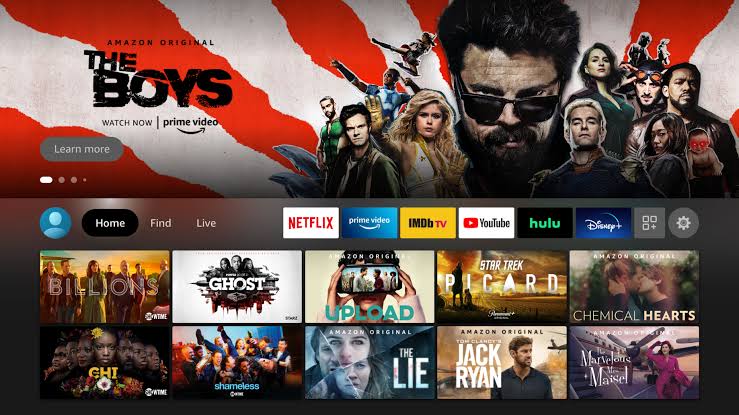
[3] Type BabyFirst video in the search bar using the on-screen keyboard and wait for the result.

[4] When the suggestion app list appears, you should choose the BabyFirst Video.
[5] Then, select the Get option to start downloading the app.
6] After downloading, select the Open button.
[7] Allow the BabyFirst TV app to launch on your Firestick. You can select any BabyFirst TV shows to watch the content on your Fire TV screen.

Related: How to Install Discovery Familia on Firestick [Guide]
Another Way to Install BabyFirst TV on Firestick
[1] On any web browser from your computer or smartphone, go to the Amazon website.
[2] Sign in with the same Amazon user credentials you used to log in on your Fire TV Stick.

[3] Now, hover to the Search field and type BabyFirst Video.
[4] Choose the app from the list of suggestions.
[5] Click on the Get app on Amazon Firestick.
[6] The BabyFirst TV app will get downloaded and appear on your Fire TV Stick.
Related: How to Stream Sky Sports Box Office on Firestick
Frequently Asked Questions
1. Is Baby First TV on Firestick?
Yes, the BabyFirst TV is available in the name BabyFirst Video. You can find it in the Amazon App Store and can install it directly to your Firestick. For the steps, you can follow our above post.
2. How much is a subscription to Baby First TV?
The subscription costs $5.99 per month and $39.99/ year with a 2-month free trial.
3. How do I subscribe to Baby First TV?
On the BabyFirst TV app, go to the Subscription section and choose your desired plan. Provider your payment details to activate your subscription






Leave a Reply