WE tv is the perfect option for those who have a craze on exploring lifestyle and entertainment. It features the latest full episodes and WE tv’s original series. Apart from this, you can also watch extra videos like trailers, sneak peeks, and deleted scenes. As WE tv is a TV everywhere app, you can use the cable or satellite provider to watch the full content. Now, you can Chromecast WE tv to your smart TV and watch your favorite shows on the big TV screen.
Possible Ways to Chromecast WE tv
You have two different ways to cast WE tv content to your TV.
- Using Smartphone
- Using PC
How to Chromecast WE tv Using Smartphone
Pre-requisite: Connect the Chromecast device to the TV’s HDMI port. Then, under the same WiFi connection, connect your Chromecast and your Smartphone.
[1] On your smartphone (Android or iOS), open the Play Store or App Store.
[2] Search and install the WE tv.
[3] Then, input the necessary details and log in to the WE tv account.
[4] Upon signing in to the account, you will view the WE tv home page.
[5] You will find the Cast icon. Tap on it.
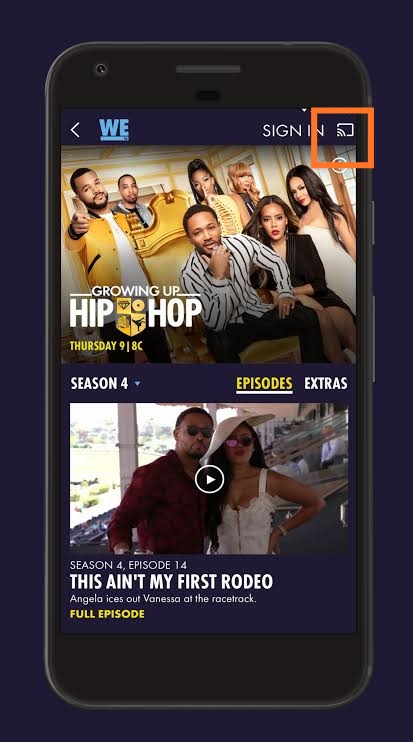
[6] You will get the list of devices, choose your Chromecast device.
[7] Now, play any video from the WE tv and it will start to stream on your Chromecast.
How to Chromecast WE tv Using PC Chrome Browser
[1] Open the latest version of Chrome browser.
[2] Go to wetv.com
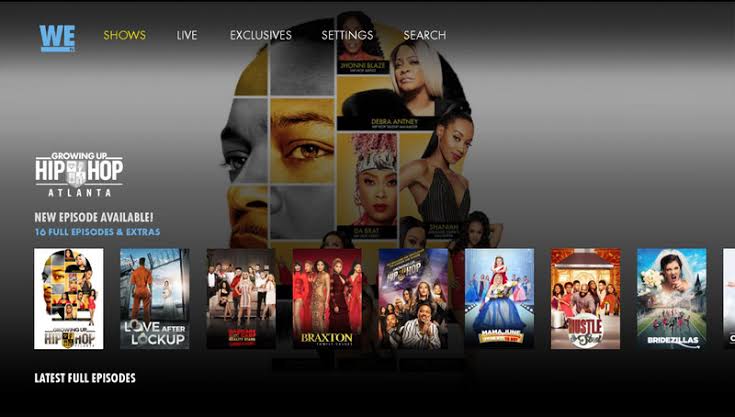
[3] Then, enter the login credentials with the required details.
[4] Now, connect the PC and Chromecast to the same WiFi connection.
[5] On the home page, right-click anywhere on the screen and select the Cast option.
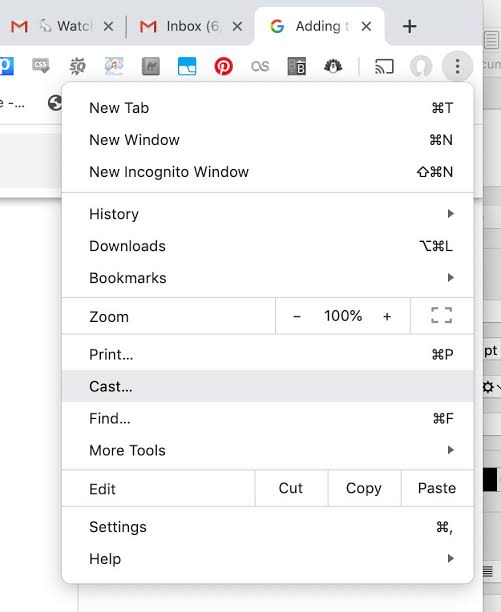
[6] Choose your Chromecast device and then click the Cast tab from the Sources dropdown.
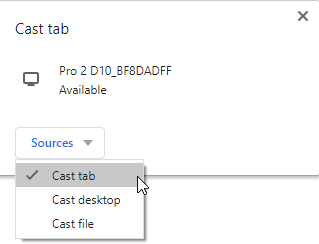
[7] You will see the PC screen will be cast on the TV screen. Choose your favorite video and watch it on the bigger TV screen.
Related: How to Install WE tv on Firestick.
FAQs
1. Does WE tv require a subscription?
You can use the TV provider subscription to watch the We tv content. Even live streaming service offers to app content for free.
2. Does We tv require a subscription?
No, by using your TV provider credentials, you can watch WE tv videos.






Leave a Reply