Amazon Firestick is a great streaming platform that rules the top list of streaming devices. However, a common issue that users face with the Amazon Fire Stick remote is a flashing or blinking orange light that suddenly appears on the remote. When you see Firestick remote blinking orange light, it means that your device is looking and seeking permission to connect to the device, which is called the discovery mode. When you see your Amazon Fire Stick remote blinking orange light 3 times, it means that some third-party app is not compatible with your Firestick device. However, you can solve all these problems quickly with the below fixes mentioned in this article.
How to Fix Firestick Remote Blinking Orange
The list of possible solutions to fix the Firestick remote blinks orange issue is listed below. Follow the steps to fix the error.
1. Pair your Remote Manually
If the Firestick remote gets disconnected from the TV, then there is a chance of getting the error. So, you can pair the Firestick remote again and see if the problem is fixed.
- Unplug the Firestick, re-plug it back, and wait for the FIrestick to reboot completely.
- Press and hold the Home button until you see the light start blinking at the top of the remote.
- Now, you will see the prompt message or blue color light flashing on your remote thrice.
- When you get it, it means that the pairing is completed successfully.
- Now, check if the orange light blinks again. If yes, move to the next solution.
2. Reset Amazon Firestick Remote
The next solution you can try is to reset Firestick Remote. First, unplug the Firestick from the power outlet. Then, on your remote, press and hold the Left, Menu, and Back buttons for 15 seconds. Re-plug the Firestick back in and press the home button on your remote. Now, your Fire TV Stick remote will reset.
3. Power Cycle Firestick
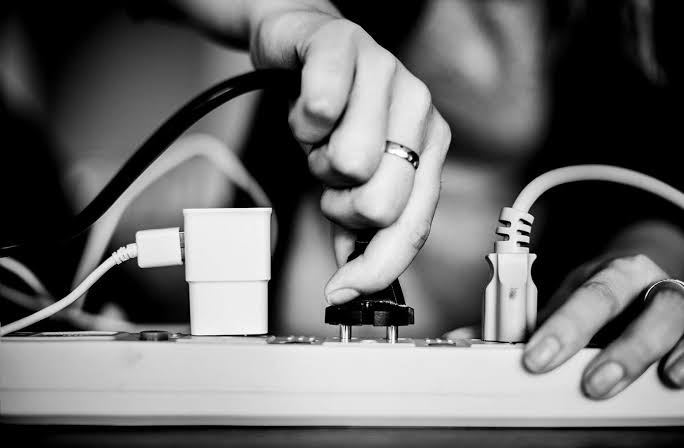
Power Cycle Firestick will fix the minor glitches or bugs on your device. It is quite easy and simple. Just unplug the Firestick device from the power outlet and re-plug it back to the socket after a few seconds. Also, make sure to update the Firestick device with new software if available.
4. Reset your Firestick

Like resetting the remote, you can also reset your Firestick to the factory default settings of the device, and it can help you to fix the problem. All you need to do is, turn on your TV and Firestick, press and hold the back and right direction buttons for 10 seconds. The pop-up message will appear on the screen. Click the Reset option and wait for a few minutes for the device to reset.
5. Check your Internet Connection
If your Firestick remote flashed orange, make sure to check the WiFi connection is strong and stable. If there is an issue with the network connection, reboot your router or modem by unplugging it from the power cable and plug it in again after a minute.
6. Check the Remote Batteries

Also, ensure to check your remote batteries. If the battery level is low, then it causes the orange light on your remote. So, try to replace the old batteries with the new AAA batteries and see if the problem still persists. You also need to clean the remote and battery compartments as well.
7. Move Closer and Remove Obstructions
Make sure the distance between the Firestick TV and remote is less than 10 meters. So, move closer to the TV and try using it. Also, remove other electronic applications that interrupt the connection between two devices.
8. Multiple Fire TV Device
If the Firestick remote is connected to more than one Firestick device, you might get this error. So, disconnect or turn them off and connect them to one device at a time and see if the light blinks still.
Meanwhile, you can install the Fire TV remote app on your Android or iOS smartphone and use it as your remote. The app is available both in Google Play Store and Apple App Store. When there is any physical damage to Firestick remote, the above solution will not work out in fixing Firestick remote flashing orange. So, it is better to opt for a replacement remote. Meanwhile, you shall take a look at our article on Firestick remote not working for the general troubleshooting when the remote stopped working suddenly.
FAQs
When your Firestick remote is in discovery remote, then it starts blinking orange light.
Yes, you can connect the Fire TV remote at any time.
Navigate to Settings >> Controllers & Bluetooth >> Amazon Fire TV Remote >> press and hold the Home button for 10 seconds. The remote will pair to Firestick devices.
Firestick remote blinking yellow indicates connectivity issues, firmware-related issues, or low battery.
In that case, you shall reset your Fire TV remote controller to give it a fresh start.
Yes. You can reset the Insignia remote just like the original Fire remote to fix up the issue.






Leave a Reply