Freeform is a part of the ABC family and is an American-based streaming channel. It is a paid subscription service that offers TV shows, drama, comedy shows, behind-the-scenes, sneak peek cast interviews, and so on. Whenever the new episodes get released, the Freeform app sends the notification so you’ll never miss out on any. You will get the in-built DVR storage to store or add your favorite shows or content. You can use your TV provider subscription to watch the Freeform content on your major device. If you want to stream Freeform on Firestick, we have discussed the procedure here in this section.
Freeform is available on the Amazon App Store, and you can install it directly on your device. The steps are applicable for all Firestick devices. As the app is available only in the US, you can unlock the geo-restrictions with the VPN service.
How to Install Freeform on Firestick
[1] Switch on your Firestick device connected to the TV. Make sure to turn on the internet connection.
[2] Now, select the Find > Search bar from the home screen.
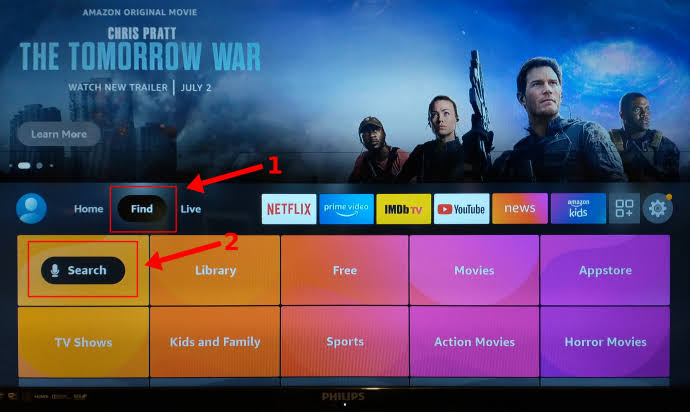
[3] Enter Freeform in the respective box, and you will get the related apps.
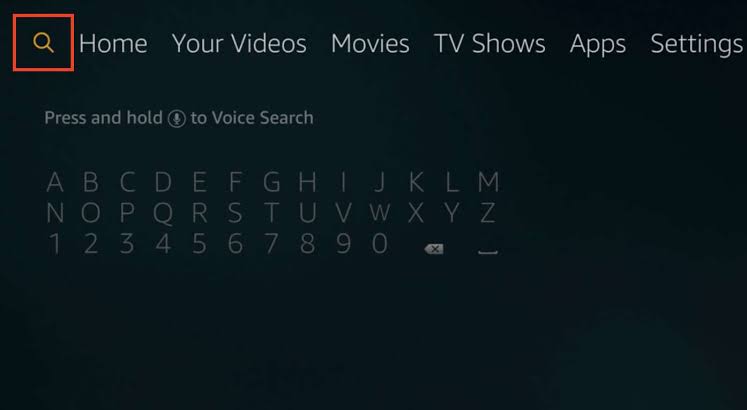
[4] From that, select Freeform and click the Install or Get button.
[5] Wait until the app gets download fully.
[6] Once downloaded, the Open button will appear. Click on it to launch the Freeform app on your Firestick.
How to Activate Freeform on Firestick
[1] Go ahead to launch the Freeform app to get the activation code on your TV screen.
[2] Hover to the Freeform website on any web browser.
[3] Input the activation code and click the Continue button.
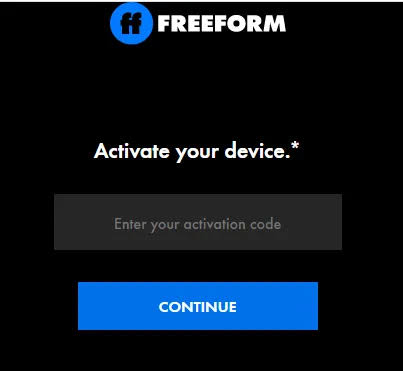
[4] On the next page, choose your TV provider and enter the login details.
[5] Well done! Your Freeform is activated and is ready to stream on your Firestick.
Alternative Way to Install Freeform on Firestick
[1] Open the Amazon website on your PC or laptop browser.
[2] Enter your Email and Password to sign in to the account. Ensure to use the same Amazon account as that of your Amazon Firestick.

[3] The Amazon webpage will appear as shown below.
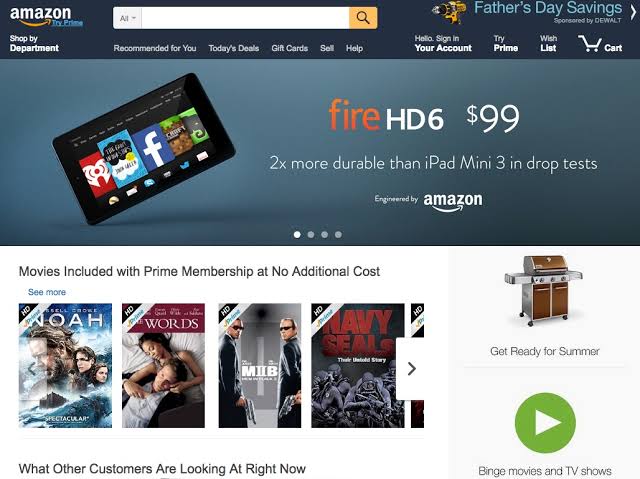
[4] Tap the Search bar and enter Freeform. You can use a virtual keyboard or Alexa voice command to search for the result.
[5] Choose the Freeform app and click the Download or Get button.

[6] The Freeform will start to download and install on your Firestick.
[7] After installing, tap Open and stream the content on the big TV screen.
Related: How to Stream Freeform on Apple TV.
FAQs
1. Is Freeform on Amazon?
The App is available in Amazon Store. You can follow the above steps to install the Freeform.
2. How much does Freeform cost?
It is free to download. You can connect to the TV provider and access the content to watch.
3. How can I watch Freeform for Free?
Watch for free in fuboTV, YouTube TV, Hulu Live TV, Sling TV, DirecTV, and Vidgo.






Leave a Reply