Amazon has a lot of subsidiaries under its name and Amazon Music is one of them. The best thing about Amazon Music is that the subscription is included with Amazon Prime. If you have an Amazon Prime account, you can use Amazon Music for free. Launched in September 2007, Amazon Music is available in most of the countries. The additional feature in Amazon Music is that you can cast the songs to any casting device like Chromecast.
Though the app is launched in 2007, the Chromecast support for Amazon Music came in 2017, 10 years after the launch. The Cast icon in Amazon Music is different from other Chromecast compatible apps. Instead of placing the Cast icon, there is an option named Connect to a Device. Due to the absence of the Cast icon, most of the users thought that Chromecast support is not available in the app. To cast Amazon Music, you need to do the workaround process.
How to Chromecast Amazon Music to TV?
(1) Open the Amazon Music app on your smartphone or install it from the Play Store or App Store.
(2) Connect your smartphone to the same WiFi network as your Chromecast.
(3) Sign in with your Amazon Prime account.
(4) Now, you will get a list of songs to play with. Click the three-dotted icon on the top right of the screen.

(5) Tap on the Connect to a Device option.

(6) Now, it will search for a nearby casting device. When your Chromecast is detected, tap on it.
(7) Then, play the song. The music will now play on your TV.
An alternative way to Chromecast Amazon Music
If you want, you can also cast the Amazon Music to Chromecast connected TVs from your PC. For this, you need the latest version of the Chrome browser on your PC.
(1) Connect your PC to the same WiFi network as your Chromecast.
(2) Open the Chrome browser and go to the Amazon Music website.
(3) Sign in with your Amazon Prime account if asked.
(4) After the successful signin, right-click on any blank area of the screen and choose the Cast option.
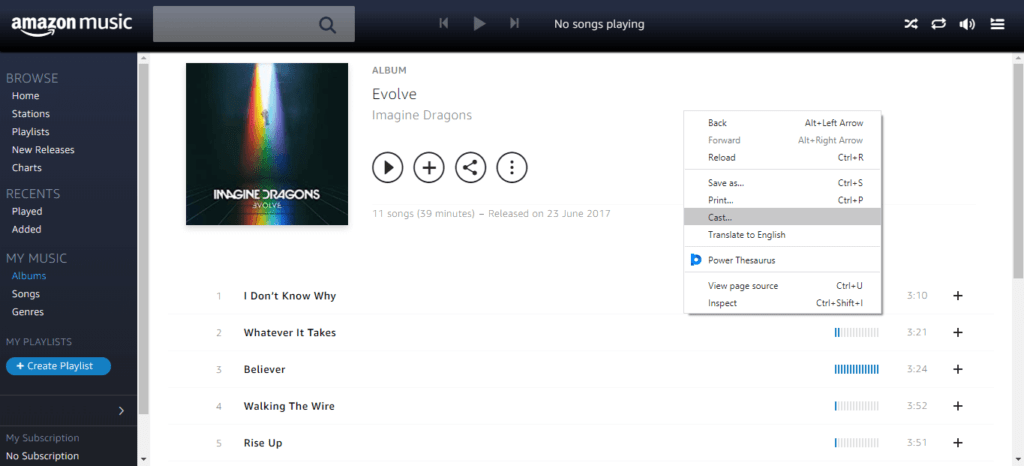
(5) Your PC will search for nearby Chromecast devices. When your device is detected, click the Sources option and select the Cast Tab option.
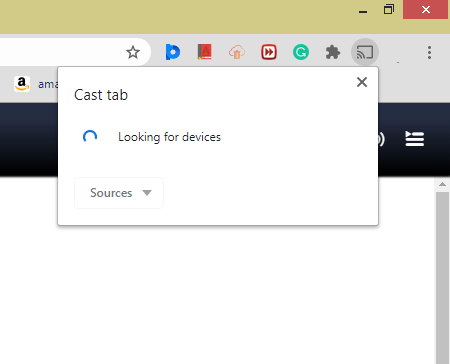
(6) Now, play a song. The audio will now on your TV.
Cast your favorite song or album from the Amazon Prime Music to the Chromecast connected TVs. You can use both Amazon Prime Music and Amazon Music Unlimited. From now on, listen to songs on your TV with the Chromecast. If you want to know any other thing about Amazon Prime Music, tell us in the comments section.
Related: Best Chromecast Apps for Android, iPhone, Windows and Other devices.
Frequently Asked Questions
1. Can I Chromecast Amazon music?
Yes, you can. Amazon Music has the pre-installed Cast option.
2. Can I keep downloaded music from Amazon Unlimited?
Yes, you can download and keep songs even after your subscription has ended.
3. What is the difference between Amazon Prime Music and Amazon Music Unlimited?
The main difference is the number of songs. In Prime, you will get only 2 million songs. In Unlimited, you will 50 million songs. Prime Music is included with the Amazon Prime subscription whereas Amazon Music Unlimited has its own subscription plans.






Leave a Reply