Telegram is the fastest messaging app available on the market app like Whatsapp, Facebook, Instagram, etc. It has approximately more than 1 billion downloads on Google Play Store. Currently, Telegram is the. Telegram is not only a messaging app, as it allows users to create and join groups. A single group can have up to 200000 members. Apart from this, the users can also chat with their contact list. Using Telegram is all the way fun to connect with friends and families. It is no wonder if you prefer accessing Telegram on Android TV. However, the process isn’t straightforward, as it isn’t made officially. So, you can carry out the same by the methods listed in this blog.
Telegram is not like other platforms as it respects the privacy of the user, and it does not collect or store even a single message of the user. Telegram doesn’t promote or support ads. The users can entirely customize the user interface of Telegram. Starting from fonts style to Themes, everything in Telegram can be customized.
How to Get Telegram on Android TV using Downloader App
1) Turn on your Android TV.
2) Go to the Apps section.
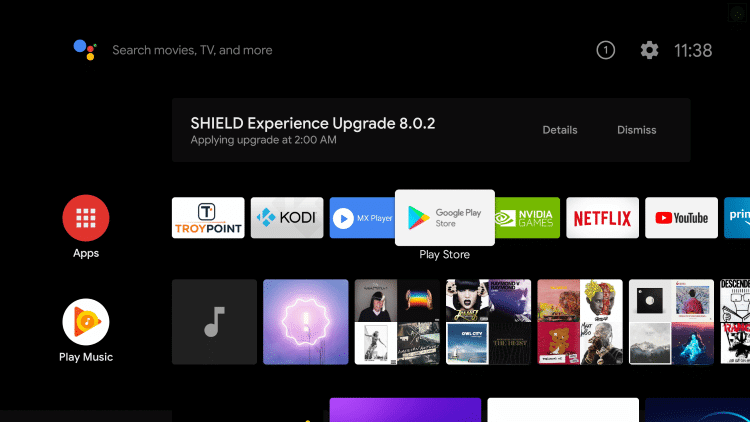
3) Locate Google Play Store and tap it.
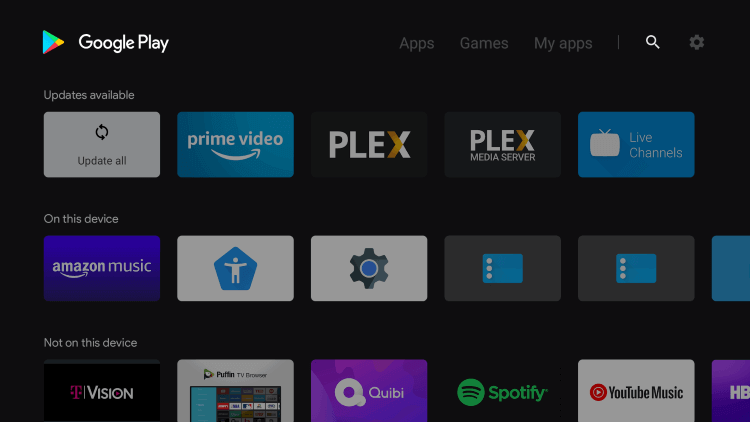
4) Tap on the Search tab and type Downloader.
5) Select the Downloader app and click the Install button to download the app.
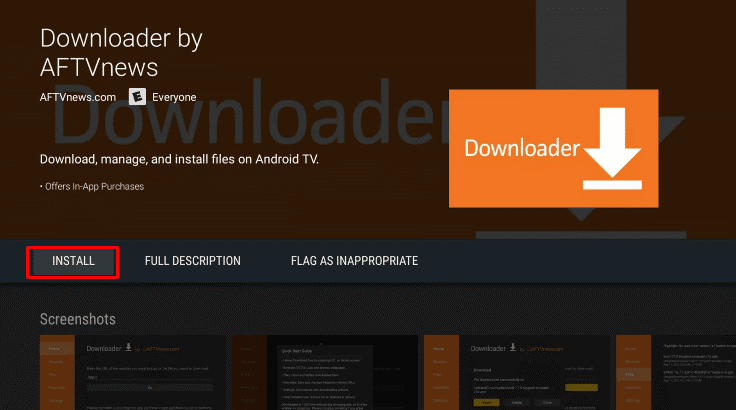
6) Launch Settings on your Android TV.
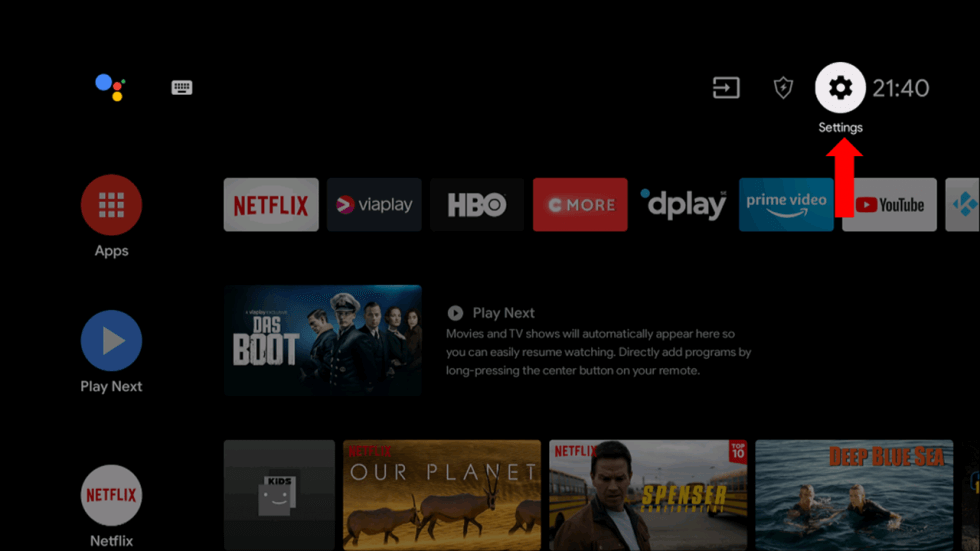
7) Locate the option Device Preferences from the settings menu and select it.
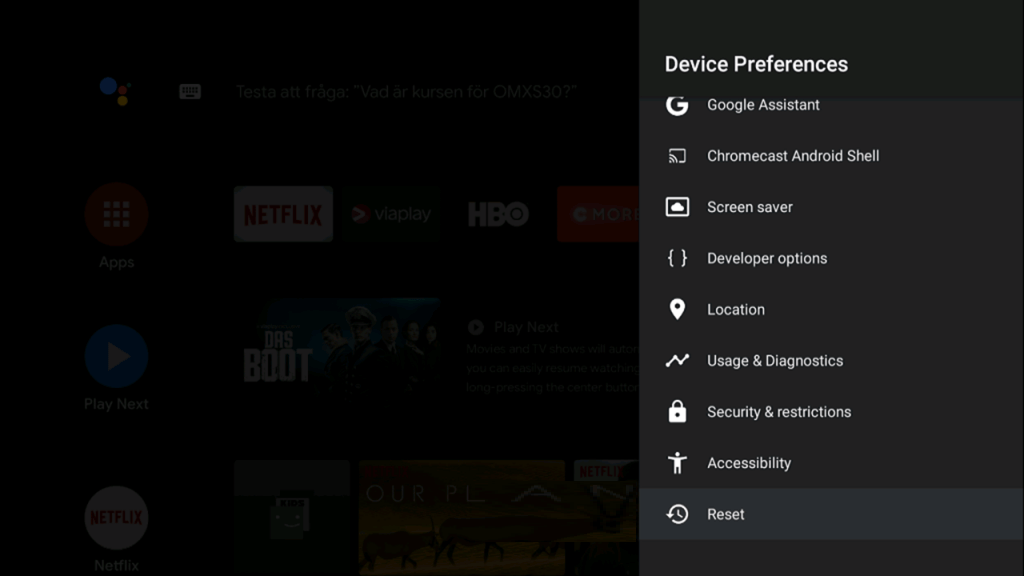
8) Click Security & Restrictions.
9) Tap Unknown Sources and click the toggle button near the downloader app. Enabling this allows the Downloader app to install third-party apps.
10) Now, open the Downloader app and follow the on-screen prompts to set up the app.
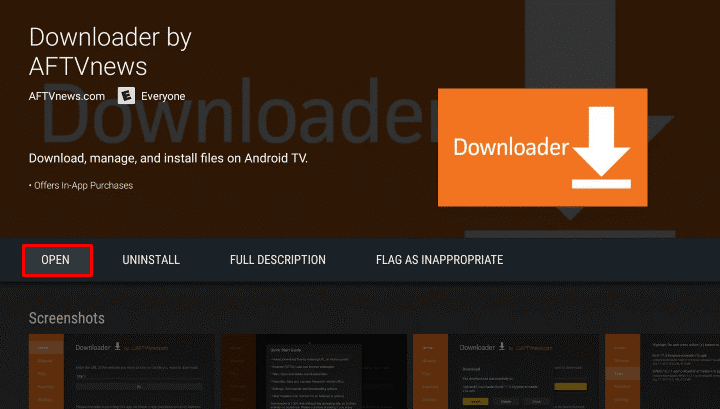
11) Paste the link of the Telegram apk app on the URL box and tap Go.
12) Select Install to download the Telegram app on Android TV.
13) Sign in to the Telegram app and chat with your friends and families using Android TV.
Related: How to Download Crackle on Android TV [Two Ways]
How to Install Telegram on Android TV using Browser
Another easy way to get a telegram on Android TV is by using the browser.
1) Open a default browser on your Android TV.
2) Optionally, you can use your desired browser. For this, navigate to the Apps section and click Google Play Store.
3) Download a browser of your choice and open it.
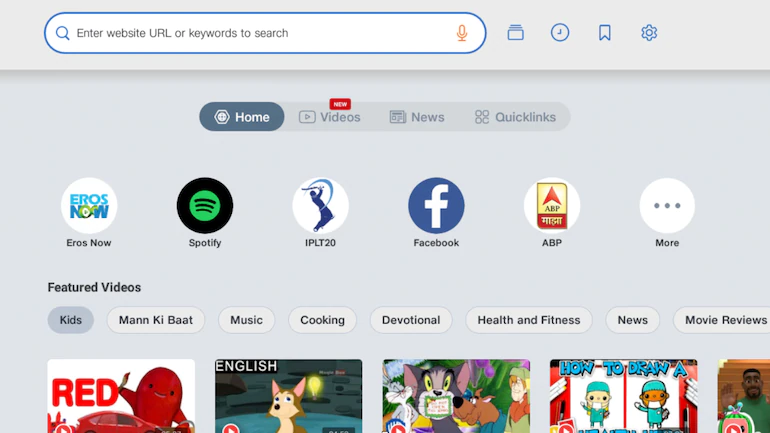
4) Visit the web version of Telegram.
5) Sign in using the required credential.
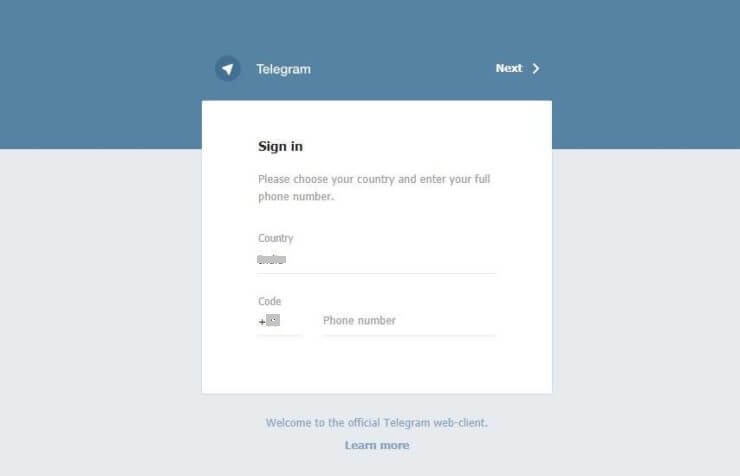
6) Now, enjoy chatting on a larger screen.
Frequently Asked Questions
1) Can I install the Telegram app on Android TV?
Yes. You can install the Telegram app on Android TV. You can get Telegram by using the Downloader app or a browser. Both the methods are discussed above.
2) Is it possible to download the Telegram app from the Play Store?
No, you can’t install the Telegram app from Play Store on Android TV as it isn’t yet official. there are other possible ways to install the app. To know about it, refer to the methods in this blog.
3) Is Telegram free?
Yes. Telegram is free to use, and it does not cost any charge.






Leave a Reply