If you are tired of paying to stream movies, series, and TV shows, you must try Tubi TV, which offers everything for free. Tubi TV has no subscription, but it is a commercial-oriented streaming service. Tubi TV app is compatible with multiple devices, from smartphones to streaming devices. It offers nearly 20000+ movies, TV series, and shows. Let us see how to stream Tubi with Apple TV.
You can install the Tubi TV app on your Apple TV streaming device from the official App Store. Without any subscription, you can start streaming just after activating the account.
How to Install Tubi TV on Apple TV
1. Launch your Apple TV and make sure that the device is connected to the internet.
2. Go to the home screen and click on the App Store icon.
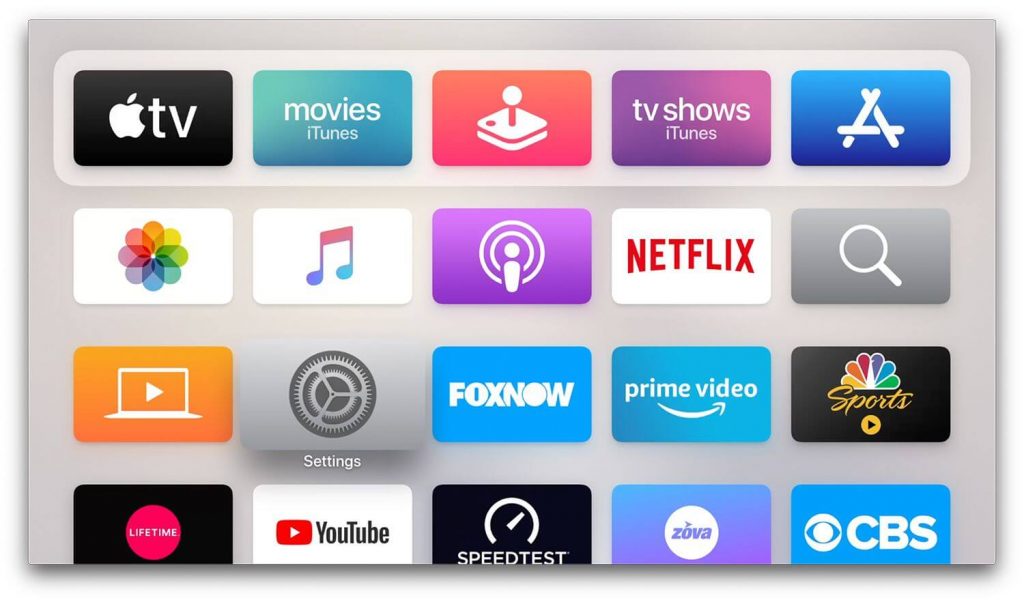
3. On the App Store, click the Search icon.
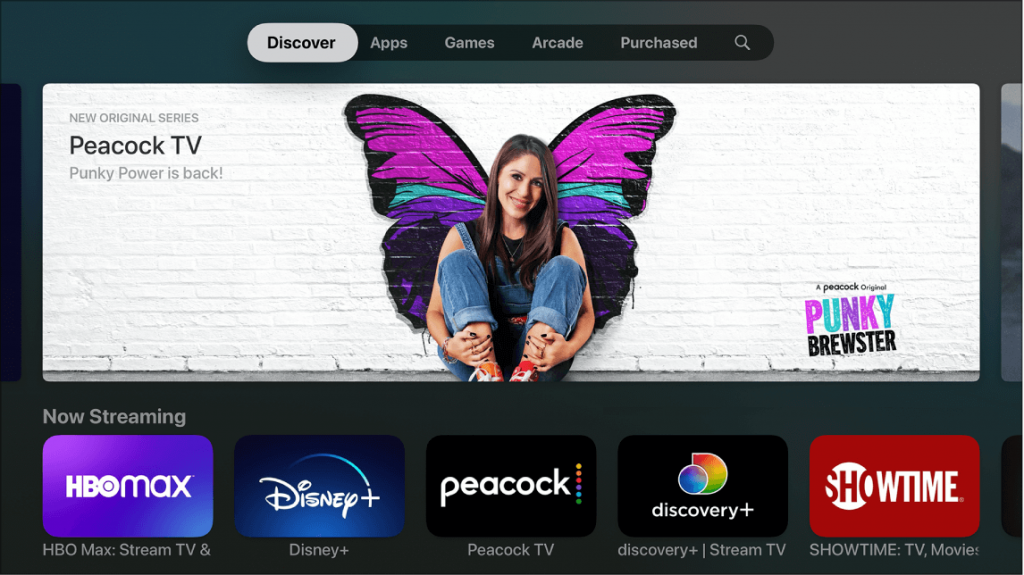
4. Type Tubi on the search field.
5. Now, select the Tubi app from the search results.
6. Install the Tubi TV app on your Apple TV.
7. Open the Tubi TV app on your streaming device.
8. Choose the Sign-in option and note down the activation code.
9. Visit the Tubi TV activation website.
10. Enter the activation code and click Activate.
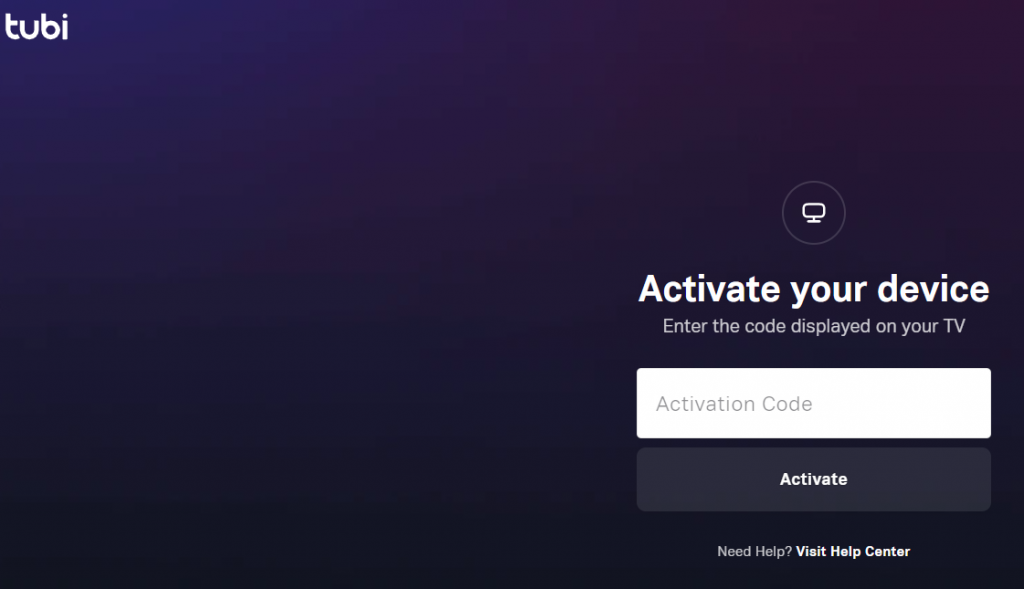
11. Sign in with your pay-TV service provider to complete the activation.
12. The Tubi TV app will be installed and load the home screen.
Alternative Way to Get Tubi TV on Apple TV
1. Install the Tubi TV app on your iPhone or iPad from the App Store.
2. Open the Tubi TV app and sign in with your pay-TV service provider.
3. Now, connect your iPhone or iPad to the same WiFi network as that your Apple TV.
4. Then, pull down the Control Center.
5. Tap on the Screen Mirroring option.

6. Now, select your Apple TV from the available devices.

7. The screen will be mirrored to your TV.
8. Select any video you want and hit play.
9. The video will be streamed on your TV screen.
Related: How to Get Tubi TV on Google TV.
Frequently Asked Questions
1. Is Tubi TV free?
Yes, Tubi TV is free on all the other streaming devices.
2. Is Tubi really free?
Yes, with Tubi TV ad-supported streaming, you can stream all content completely free of cost.
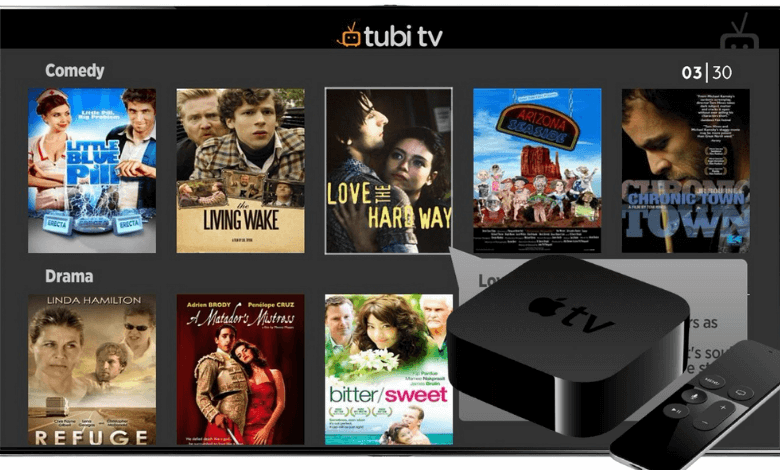





Leave a Reply