Xumo is a popular OTT streaming app developed by Comcast. It has no login or registration and offers 190+ live TV channels and closed captioning for all the contents. You stream movies and videos from different categories like Entertainment, Sports, Cooking, Fashion, Lifestyle, Comedy, Lifestyle, Popular this week, and much more. In addition to this, you can even stream the 25 sports channels. The Xumo app for Firestick is available for free in the Amazon App Store.
The Xumo app comes with a great user-friendly interface where you can easily navigate between programs and shows from channels. Most of the Xumo video content stream with high-quality resolution. Never miss watching the top-rated shows like Our Purpose & Approach, High Desert Way, Immigration Battle, The Girl with The Dragon, and Electra Women & Dyna Girl.
How to Install Xumo on Firestick
[1] Launch your Firestick streaming device and make sure the device is connected to a stable internet network.
[2] In the home screen, hover to the Find option followed by Search.
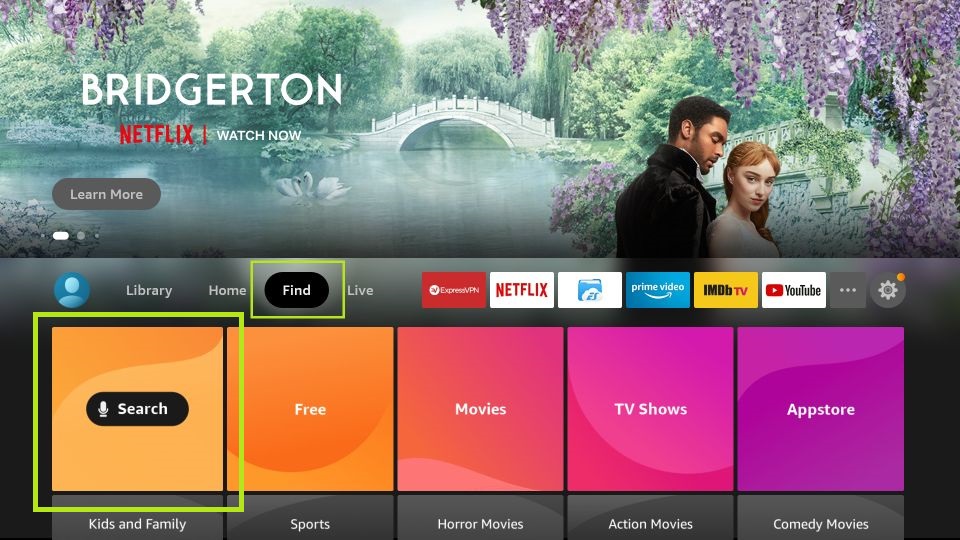
[3] Type Xumo using the virtual keypad and select the application from the result.
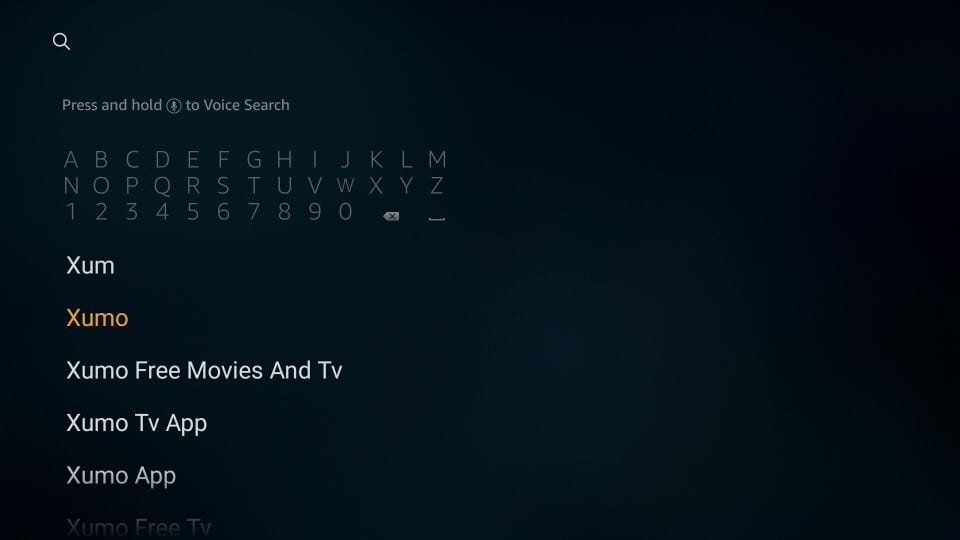
[4] Click on the Download button.
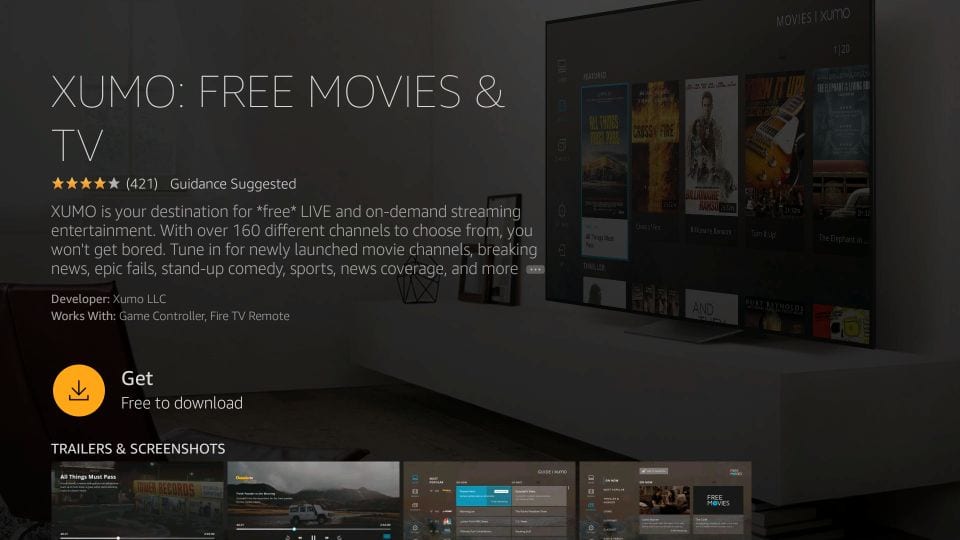
[5] Click Open to launch the Xumo app on Firestick.
[6] The Xumo app will get restarted and display the content.
[7] Here, you can select the content and start streaming Xumo video content on your Firestick.
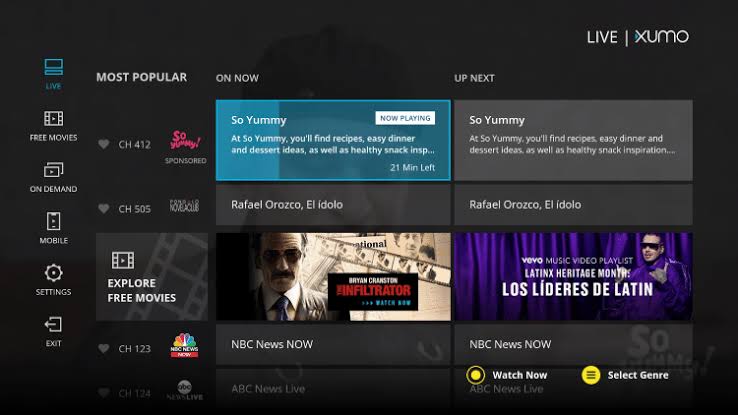
Alternate Way to Stream Xumo on Firestick
[1] Open the browser and go to the Amazon website.
[2] Ensure to use the same account that you’re using in the Amazon Firestick.
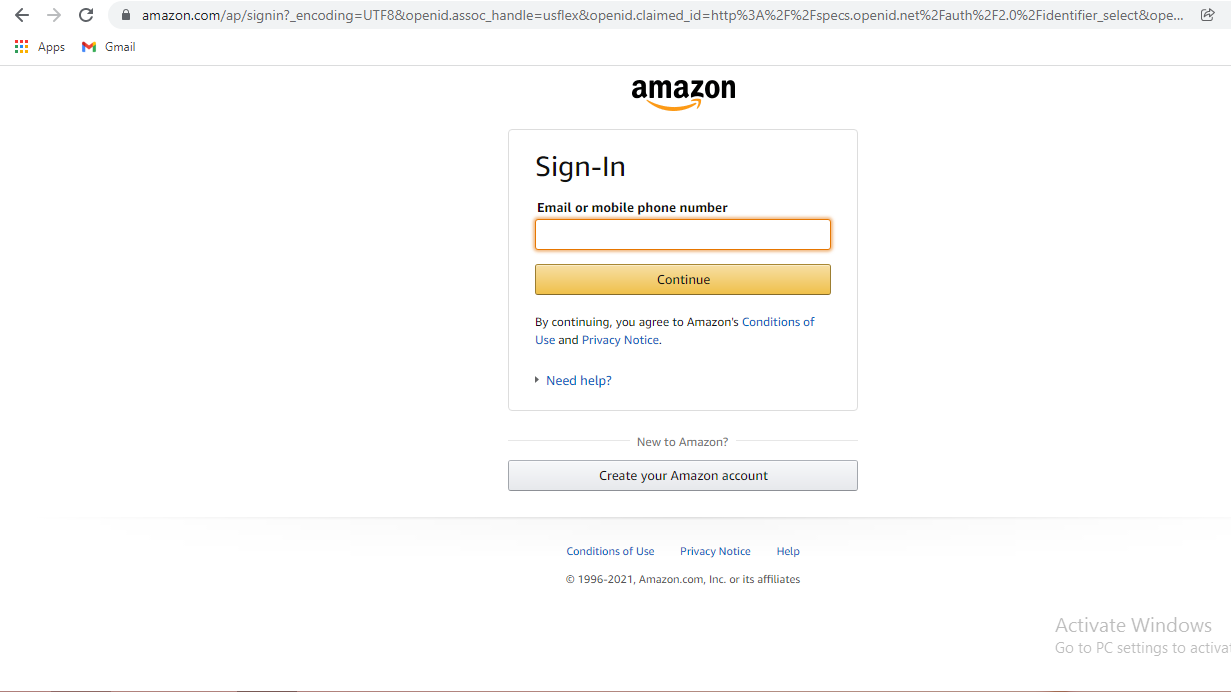
[3] The Amazon page will appear. Select the Search bar and type Xumo.
[4] You will get a list of related apps. Select the Xumo app.
[5] On the info page, you will find the Get the app button. Click on it.
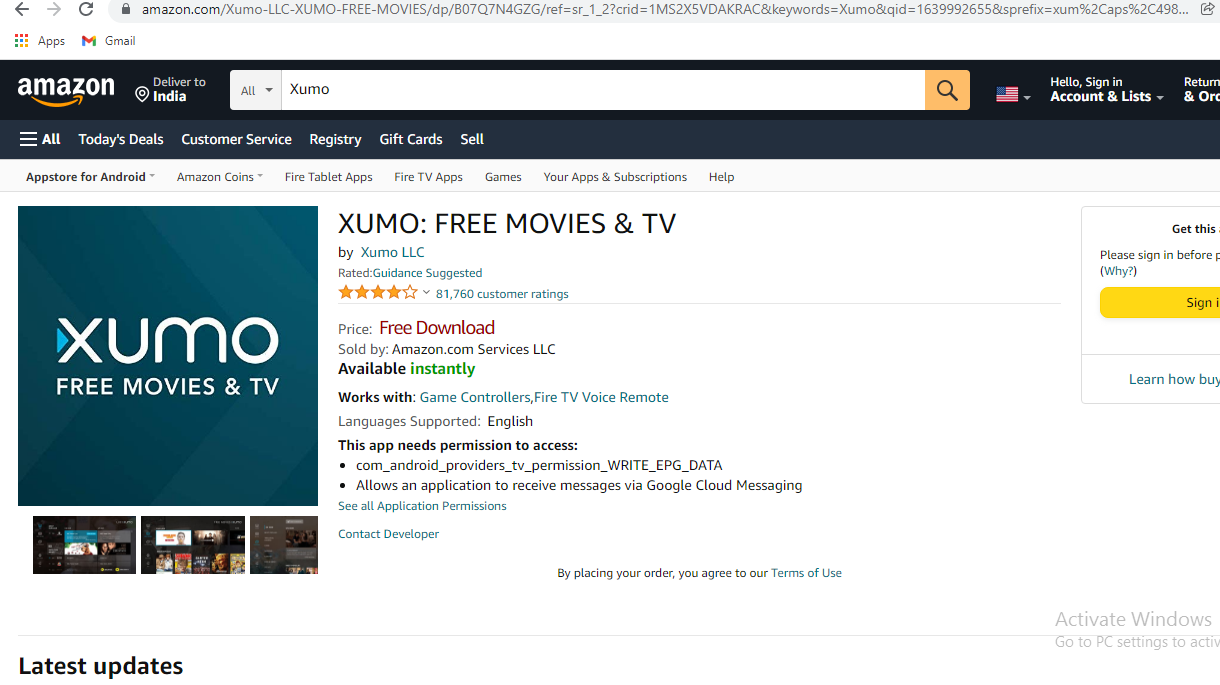
[6] Now, choose the Fire TV Stick option.
[7] Within a few minutes, the Xumo app will be installed on your Fire TV Stick.
Related: How to Stream Xumo on Roku.
FAQs
1. Can I watch Xumo on Firestick?
Yes, you can stream Xumo on your Firestick by downloading it from the Amazon App Store.
2. Is Xumo safe?
The Xumo app is 100% safe and secure to use.






Leave a Reply