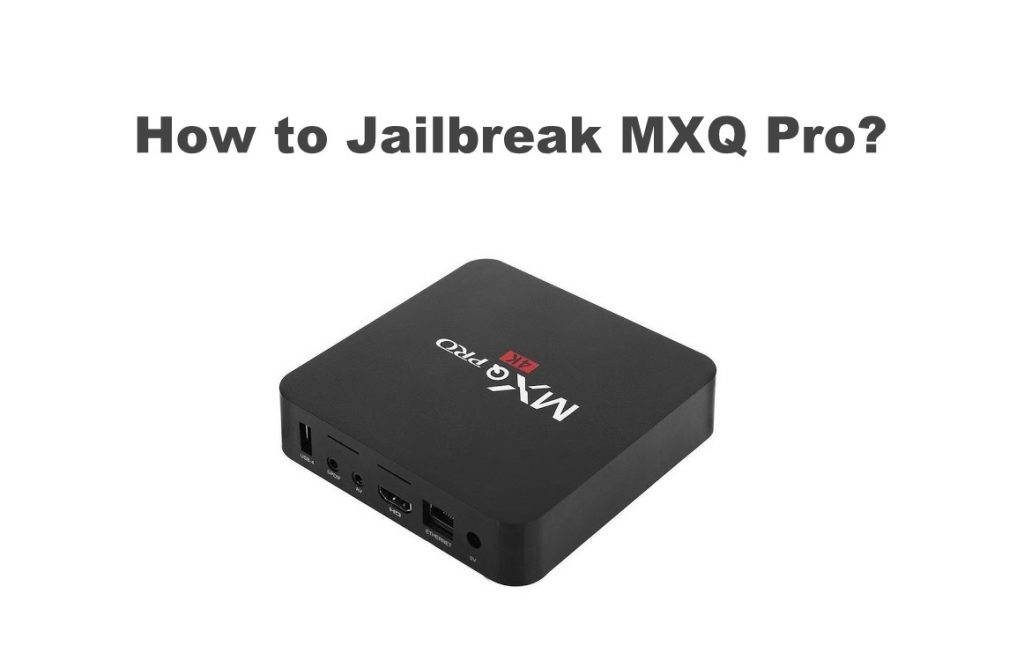A lot of times, almost any of us would have heard about jailbreaking Firestick and iPhone. It is the process of installing a third-party app by removing the restrictions given by the device manufacturer. In most cases, a smart TV will be jailbroken using Kodi, the best third-party app for the unlimited streaming experience. As far as MXQ Pro 4K is considered, the device comes with Kodi. i.e., the device is jailbroken and fully loaded. Besides Kodi, users can even jailbreak MXQ Pro 4K Box using the Downloader app. With this, the user can install apps from untrusted sources and tweak the MXQ Pro 4K TV Box settings to customize the device’s functionalities.
Important Note: Jailbreaking the MXQ 4K TV box may void the device warranty. So, if your device happens to malfunction with the warranty period, you shall not be able to claim any warranty benefits. Further, the device may be exposed to malware and threats as jailbreaking removes the security provided by the manufacturer.
Is Jailbreaking MXQ Pro Legal?
Just like jailbreaking Apple TV and Firestick, the legality depends on the MXQ Pro 4k users’ perspective. i.e., After the purchase of the device, the user can modify or tweak its settings as per their need. So, using the MXQ Pro 4k jailbroken version is legal as long as the user is aware of the consequences. However, it is important to note that the device warranty will be lost after the jailbreaking. Further, streaming content on the jailbroken Android box from untrusted sources is illegal.
How to Jailbreak MXQ Pro 4K Box
Here are the steps you should carry out to jailbreak your MXQ Pro 4K Android box.
Enable Uknown Sources
(1) On your MXQ Pro 4K box, select the Settings tab.

(2) Select the Device Preferences option.

(3) Click on Security & restrictions under preferences.

(4) Choose the Unknown Sources option.

(5) Select Chrome and tap the slider to Turn On.

How to Jailbreak MXQ Pro 4K Box (Android TV)
Upon using MXQ Pro 4K on Android TV, jailbreaking the device using Downloader is relatively easy.
(1) On your Android TV box, select the Google Play Store tile to open and launch it.
(2) Use the search bar of the Play Store to search for the Downloader app.
(3) Click on the same from the suggestions list.
(4) On its app information screen, select the Install button to download it.
(5) After the installation, click on the Open button to launch the Downloader on MXQ Pro 4K.
Now install any APK file on your MXQ Pro and jailbreak the device with ease.
Note: Those looking for how to jailbreak Android TV Box 2022 can use the above steps.
How to Jailbreak MXQ Pro 4K Box (Stock Android)
If your MXQ Pro 4K Box doesn’t have Google Play Store, then follow the steps given below to jailbreak it.
Important: The images below on taken from the Android box running on Android 9 for reference purposes. Otherwise, you will have to go ahead with the same steps on your MXQ Pro 4K with slightly different options.
(1) Get back to the device home screen to select Chrome tile.

(2) On the address bar, type the URL of Downloader as given below and press the Enter key.
http://bit.ly/cb74downloader

(3) If Chrome prompts you with the need for storage access, select Continue.

(4) Click Allow on the following prompt to access the media file on the device.

(5) Choose the folder in which you want to download the Downloader apk and store it. For example, Download.
(6) Following this, you shall need to click the Download button on the pop-up.
- Check-in Don’t ask me again to make the location default download location.

(7) Get back to the home screen of MXQ Pro 4K to select the File Browser tile.

(8) Navigate to the Download location under Local files.

(9) Highlight the Downloader apk file and press the OK button on the remote.

(10) On the prompt, select Settings to install unknown apps from FileBrowser.

(11) When directed to device settings, click on the slider next to FileBrowser to turn it on.

(12) Get back to FileBrowser and click on the Downloader apk file to click Install.
(13) After installing, click Open to launch Downloader on your MXQ Pro 4K.
(14) Click Allow and then OK when Downloader prompts you.

That’s all. MXQ Pro 4K is jailbroken successfully using the Downloader app. With this, you can sideload any third-party app onto the device in no time. It is all the way recommended not to jailbreak the new MXQ Pro 4K box as the user cannot claim for replacement or repair. Meanwhile, those who don’t want to jailbreak can Update MXQ Pro Firmware and access the latest features.
Frequently Asked Questions
You can use the Downloader or Kodi app to jailbreak the TV Box.
Yes. Since you own the device, you can jailbreak it without any issues. The real problem occurs if you stream illegal or copyright-protected content.
You will find an Amlogic S905 Quad Core Cortex-A53 chipset with Penta Core Mali-450. It has 8 GB of flash with Android 6. The box supports a variety of media formats, subtitles, and languages.
It lacks a few features like Bluetooth, low RAM, a simple user interface, etc.
Yes. Most of the smart TVs and streaming devices like Firestick, Apple TV, and Chromecast support jailbreaking.