HBO Max is all that you need to binge-watch hours of entertainment. It is a premium streaming service that holds hit movies, never-miss TV series, and exclusive MAX Originals. With HBO Max, you will access Hubs with brands including the Cartoon Network, Looney Tunes, Crunchyroll, TCM, Adult Swim, DC, etc. Unlike other streaming apps, HBO Max doesn’t provide recommendations by robots. Rather, you will get personalized or hand-picked suggestions from the editorial team. With one account, you can create up to five profiles. Besides streaming, HBO Max will let you download titles for offline access. It is accessible from Android, iOS, Apple TV, Roku, Firestick, etc. Lately, HBO Max is officially made available for Vizio Smart TV users.
The subscription price for HBO Max is $6.99 per month and $69.99 per year. Check out this guide to easily use the HBO Max app on Vizio TV.
FYI: Vizio has two types of Smart TVs: VIA (Vizio Internet Access) Smart TV and Vizio SmartCast TV. You can install apps on VIA TVs and cast apps on SmartCast TVs. Follow the article to find out more about how to download HBO Max on Vizio Smart TV.
How to Get HBO Max on Vizio Smart TV
After signing up for the HBO Max from its official website, you shall proceed to download HBO Max on Vizio Smart TV.
Quick Start Guide: Go to Vizio App Store >> select Search >> find HBO Max >> click Get to Home >> login and stream.
Note: The below steps will work on VIA TVs that have Vizio App Store. Other TV model users can skip to the next section.
(1) Navigate to the Home screen of Vizio TV and launch the App Store.
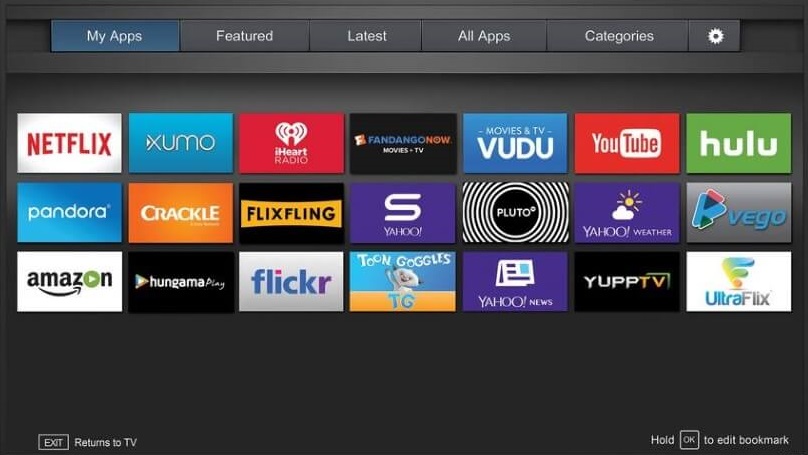
(2) Use the Search option to find HBO Max. Select it when you get the suggestions.
(3) Now, click on the Add to Home button to get it on Vizio TV.
(4) After the installation, you should enter your HBO Max login details to access your account.
(5) Finally, select any HBO Max show, and you can watch it on your Vizio TV.
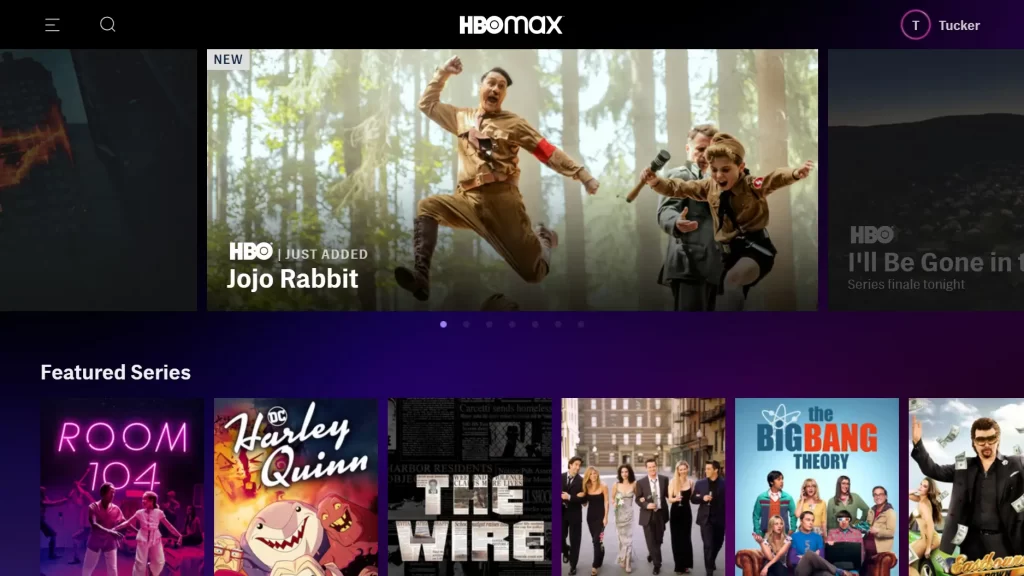
How to Cast HBO Max to Vizio Smart TV
(1) Install the HBO Max app from the App Store (iPhone/iPad) or Play Store (Android).
(2) Connect your smartphone to the same WiFi network as your Vizio SmartCast TV.
(3) Now, open the HBO Max app on your smartphone and sign in with your HBO account.
(4) Tap the Cast icon on the top right of the screen on Android. For iOS, tap the AirPlay icon.
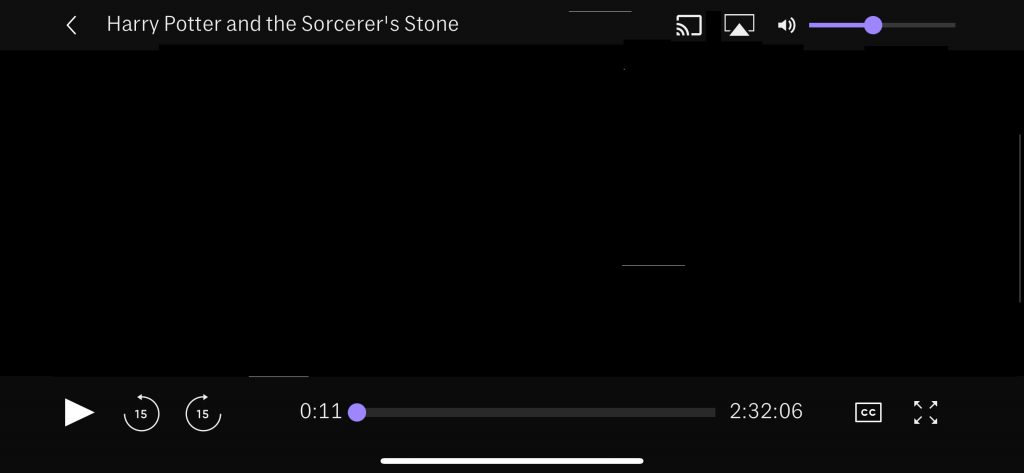
(5) A pop-up will appear with a list of casting devices. Choose your Vizio SmartCast TV.
(6) Now, play any video from the HBO Max app. It will appear on your Vizio SmartCast TV.
(7) If you want to stop the casting, tap the Cast icon or AirPlay icon again and choose the Stop Casting button. You can also close the app to stop the casting.
That was all about how to add HBO Max on Vizio TV. With this premium streaming service, you will never miss out on hit movies, original shows, TV shows, and more. It is the best option to get hours of entertainment in different genres. With the HBO Max Vizio app, you will get access to the editor’s collection. In case the app isn’t working, you shall update the app on Vizio TV or update Vizio TV firmware to fix up the issue.
Frequently Asked Questions
Yes. HBO Max app is now available on the Vizio App Store. Alternatively, you can cast the app to Vizio SmartCast TV from your smartphone.
You can fix the issue by signing out of HBO Max, and you can sign in back. You can even unplug the Vizio TV and plug it back in after 5 seconds. Now, launch the HBO Max and access it after signing in.
If you don’t find HBO Max on Vizio TV, it means you don’t own the supported TV model. i.e., you cannot directly download the app. Rather you should screen mirror it from your smartphone.
When the casting device and Vizio TV isn’t connected to the same WIFi, you cannot cast HBO Max.






Leave a Reply