Yellowstone is one of the most popular TV series in the USA written by Taylor Sheridan and John Linson. The show was premiered on Paramount Channel on June 20th, 2018. Till now, three seasons have been aired, and season 4 is scheduled for November 2021. As with the scheduled date, Yellowstone Season 4 is premiered on Paramount Network. The first episode of Yellowstone Season 4 was aired on November 11th, 2021. The series features shared border issues of a large cattle ranch, a Native reservation, and Land Developers. There are various ways to stream Yellowstone on Roku. You can watch Yellowstone with the Paramount Network app. The show isn’t available on other streaming services like Netflix, Hulu, or Amazon Prime as of now.
Yellowstone on Roku
To watch Yellowstone, you need to install the Paramount Network. Paramount Network channel is officially available on the Roku Channel Store. You need to subscribe to Paramount Plus to stream the content. The subscription costs $6/month or $60/year with ads. The ad-free subscription costs $10/month and $100/year.
How to Watch Yellowstone on Roku
(1) Connect your Roku streaming device to your TV and turn it on.
(2) Make sure to connect it to the internet. And press the home button on the remote.
(3) Click on the Streaming Channels. You will be on the Roku Channel Store.
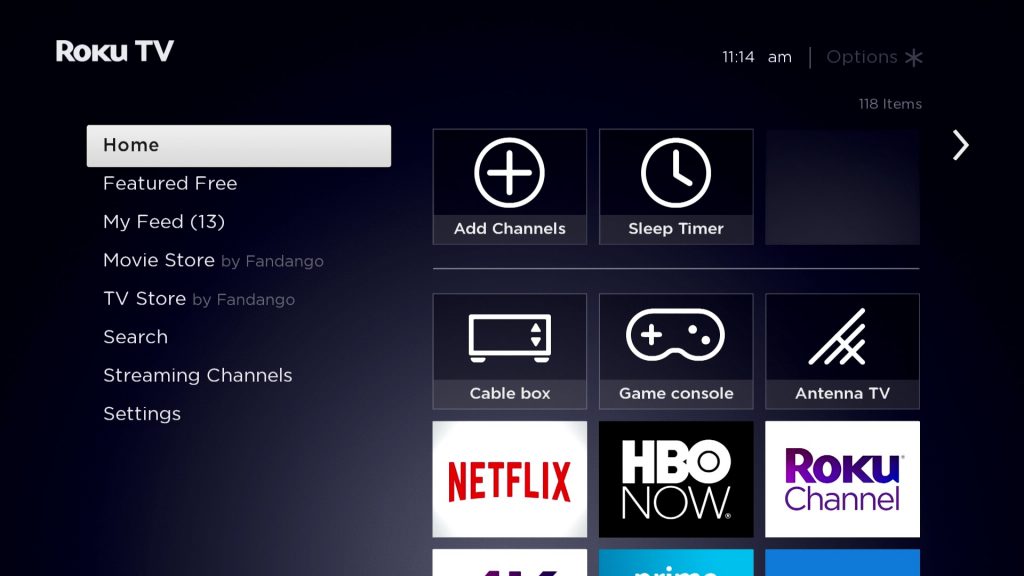
(4) Now, again click on the Search Channels option.
(5) Type Paramount Network on the search field.
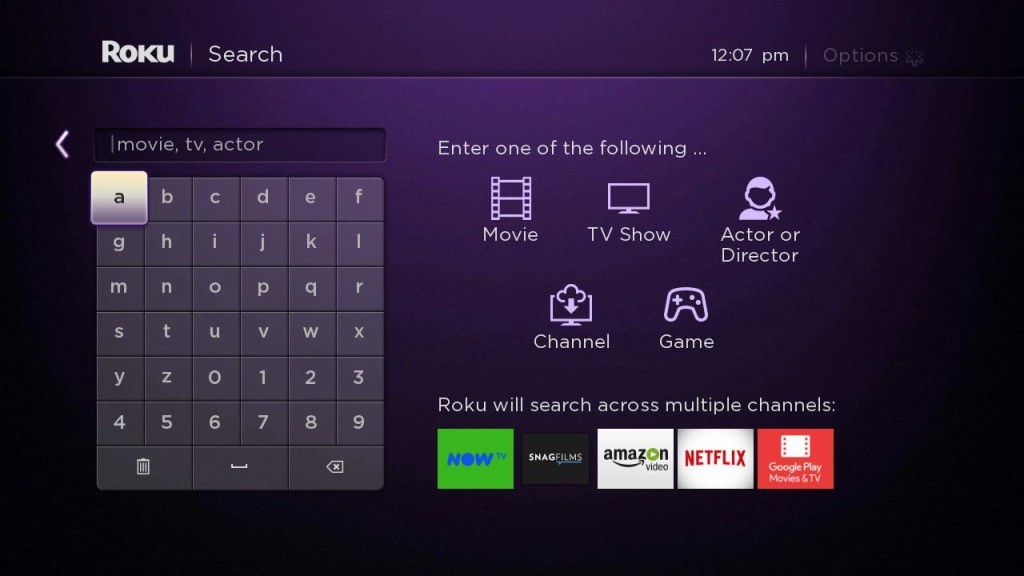
(6) Select the Paramount Network app from the search results.
(7) Click on the Add Channels button.
(8) The Paramount Network channel will be downloaded and added to your Roku device.
(9) Now, tap the Go to channel button to open the Paramount Network.
(10) Sign in with your Paramount account.
(11) After the successful sign-in, go to the Yellowstone series and watch your favorite episode.
Alternative Ways to Watch Yellowstone on Roku
You can also stream Yellowstone on Roku with live TV streaming services. Streaming platforms like Philo, Sling TV, and fuboTV offer Paramount Network in their channel lineup.
1. Philo
Philo includes Paramount Network with its subscription package. You can get the Philo subscription for $25 per month. Also, you will get 60+ channels with a Philo subscription. It is a deal of your lifetime and, you can watch other popular channels like MTV, LMN channel, Cartoon Network, MTV, Lifetime, and other popular channels. You can also get other features like Unlimited Cloud DVR storage and, a 7-day free trial. With Philo on Roku, you can watch the Yellowstone series with ease.

2. Sling TV
With the current offer on the Sling TV, you can get it for $10 for your first month. With the Sling Orange Comedy Extra package, you can get Paramount network to watch the Yellowstone series. From the second month of your Sling TV subscription, you have to pay $35 per month for the Sling Orange package. And for the Comedy Extra package, the subscription cost is $6 per month and, you can watch 32+ channels.

3. fuboTV
With the Starter package of fuboTV, you can get the Paramount Network. In addition, you will get 100 plus channels and a cloud DVR storage space of 250 hours. Also, you have an option to upgrade your channel list and the cloud DVR storage anytime you want with an add-on package. You can try the fuboTV free for seven days as it offers a 7-day free trial. In the Starters package, you have an option to watch fubo TV on three devices simultaneously. With the fuboTV’s seven-day free trial, you can watch the Yellowstone series free for one week.

Yellowstone Season 4: Episode & Release Date
Just like Yellowstone Season 2 and Season 3, Season 4 also has a total of ten episodes.
Episode 1: Half the Money (Nov 07th, 2021)
Episode 2: Phantom Pain (Nov 07th, 2021)
Episode 3: All I See Is You (Nov 14th, 2021)
Episode 4: Winning or Learning (Nov 21st, 2021)
Episode 5: Under Blanket of Red (To be announced)
Episode 6: I Want to Be Him (To be announced)
Episode 7: Keep the Wolves Close (To be announced)
Episode 8: No Kindness for the Coward (To be announced)
Episode 9: No Such Thing as Fair (To be announced)
Episode 10: Grass on the Streets and Weeds on the Rooftops (To be announced)
FAQ
1. Can I watch Yellowstone on Roku?
Yes, you can watch the Yellowstone series on your Roku device either by using the Paramount Network app or any live TV streaming apps.
2. What streaming service has Yellowstone for free?
You can watch the Yellowstone Season 1 Episode 1 for free. For the rest, you have to pay the subscription fee.
3. Is Yellowstone free for Prime members?
No. To watch Yellowstone on Amazon Prime, you have to buy the Peacock subscription worth $4.99 per month or $49.99 per year.
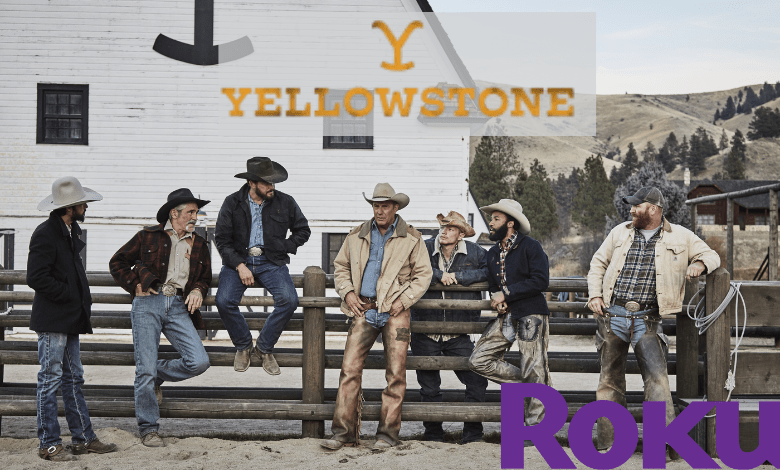





Leave a Reply