Movies Anywhere is a streaming app where you can watch more than 7800 movies without any subscription fees. You can purchase your favorite movies from different studios and can merge them into one place. You can stream the Movies Anywhere on streaming devices like Amazon Firestick, Roku, and AppleTV.
Movies Anywhere allow you to watch all your favorite movies on any device in 4K UHD, HDR, Dolby Vision which gives you the best movie-watching experience. Like other streaming service apps, you can download movies to watch offline. Apart from movies, you get the new release, daily deals, and pre-order in-theater titles. Movies Anywhere app is available on Amazon App Store, so you can directly install it on your Firestick.
How to Install Movies Anywhere on Firestick
[1] Switch on your Firestick device and get the home screen.

[2] Select the Search bar and type Movies Anywhere using the on-screen keyboard.
[3] Select the Movies Anywhere app.
[4] Then, click the Get or Install button.

[5] Select the Open button to launch it on your Firestick.
[6] Now, the Movies Anywhere is ready to stream on your Firestick.
Alternative Way: Installing Movies Anywhere using Downloader
Make sure to enable the unknown source option by selecting Settings > My Fire TV or Device > Developer options > Apps from Unknown Sources > Turn on.
[1] Install the Downloader on Firestick.
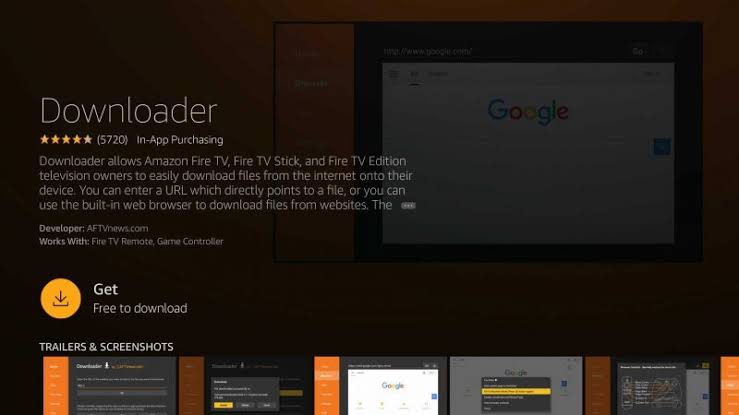
[2] Open the Downloader app and enter the Movies Anywhere URL (https://bit.ly/2TDK1gp) and click the Go button.
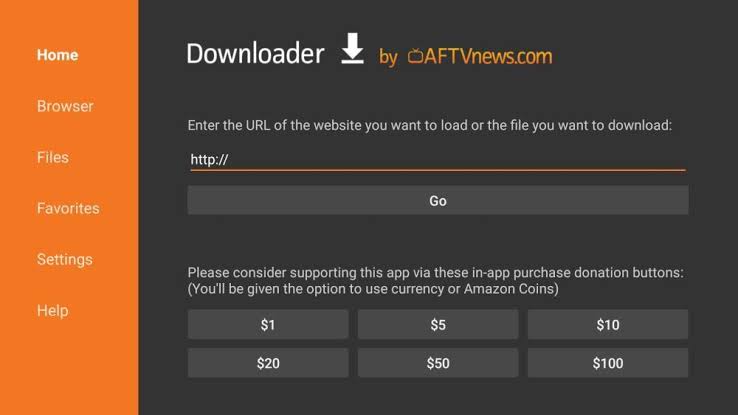
[3] The Movies Anywhere apk file will start to download.
[4] Once downloaded, click Next, followed by the Install option.
[5] Then, click the Open button.
[6] Now, sign in to the Movies Anywhere and start to use it on your Firestick device.
Related: How to Install Pluto TV on Firestick.
FAQs
1. Does Movies Anywhere work on Amazon Fire Stick?
The Movies Anywhere app supports all generations of Fire Stick.
2. Can I watch Movies Anywhere on Amazon?
Yes, you can watch video content from Amazon Prime on Movies Anywhere.
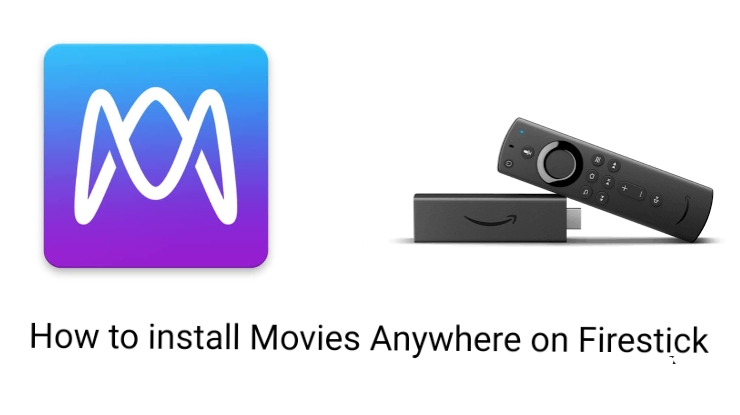





Leave a Reply