Pocket Guide
- Android: Open Philo → Sign in → Select the Cast icon → Tap your Chromecast → Play a video.
- iPhone/iPad: Install the Replica app → Open → Select your Chromecast → Tap Start → Tap Start Broadcast → Open Philo → Log in → Play any video.
- PC [Google Chrome]: Launch Google Chrome → Visit Philo website → Log in → Click the three-dotted icon → Cast → Select Chromecast → Sources → Cast tab → Play a video.
Philo is a streaming service that provides both live and on-demand content. You can also record your favorite shows on the Philo app. The recorded videos will be saved for 30 days. Philo is accessible only in the US. Users from other regions must use a VPN to unblock the restrictions. Philo offers more than 60 channels and thousands of on-demand videos. This service is compatible with all major streaming devices, including Chromecast.
Android users can directly cast the Philo app on their Chromecast-connected TV. The iOS users need to use a screen mirroring app called Replica to cast the Philo content. You can also cast the Philo website to your Chromecast-connected TV using the Google Chrome browser.
How to Chromecast Philo from Android Device
#1. Connect the Chromecast and Android phone to the same Wi-Fi network.
#2. Install the Philo app from the Play Store on your smartphone.

#3. Once installed, launch the Philo app and log in to your account using the necessary credentials.
#4. Look for the Cast icon in the app’s interface and tap it.
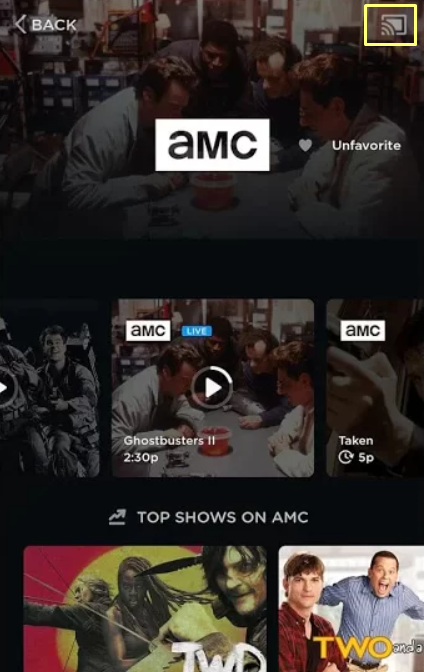
#5. Choose your Chromecast device name on the pop-up menu.
#6. Now, the app screen will be displayed on your Chromecast-connected TV.
#7. Play any content on the Philo app and enjoy streaming the video on your TV.
How to Chromecast Philo from iPhone/iPad
You cannot directly cast the Philo app from your iOS device. To cast Philo content, you must install a screen mirroring app called Replica from the App Store. Then, connect the iOS and Chromecast to the same Wi-Fi.
#1. Unlock your iPhone and go to the App Store.
#2. Search for the Philo app on App Store and install it on your iPhone or iPad.
#3. Open the app after installation and log in to your Philo account.
#4. Now, open the Replica app and tap the name of your Chromecast device.

#5. Hit the Start button and tap Start Broadcast on the pop-up menu.
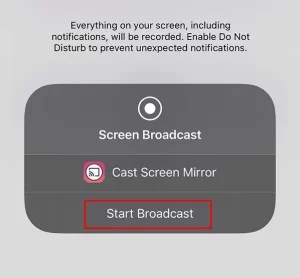
#6. Within seconds, the iPhone or iPad screen will be mirrored on your Chromecast-connected TV.
#7. Now, open the Philo app on your iOS device and play any video to watch it on your TV screen.
How to Chromecast Philo from Google Chrome Browser [PC]
With the latest version of Google Chrome browser on your Windows or Mac, you can cast the Philo video content to your Chromecast.
#1. Connect your PC and Chromecast to the same Wi-Fi network.
#2. On your PC, download the latest version of Google Chrome browser from the official website.
#3. Launch the Google Chrome browser and go to the Philo website.
#4. Sign in to your account using the required login details.
#5. Click the three-dotted icon exhibited in the top-right corner of the Chrome browser.
#6. Look for the option Cast and select it.
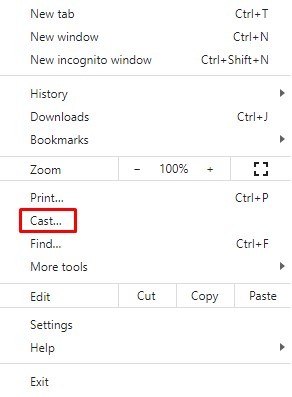
#7. From the list of devices, hit your Chromecast device name.
#8. Tap the Sources drop-down and hit the option Cast tab.
#9. Now, the Philo website will appear on your TV screen.
#10. Play your desired movie or TV Show on the Philo app and stream it on your Chromecast-connected TV.
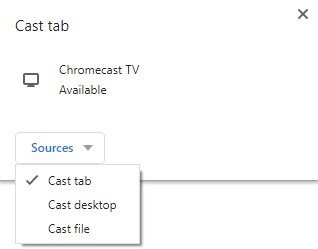
Frequently Asked Questions
Yes. You can watch Philo on Chromecast-connected TV from your smartphone or PC.
You need to install and use the Replica app to cast Philo from your iPhone.
If you can’t cast Philo on your TV, follow the fixes listed below.
★ Restart your Chromecast.
☆ Connect the casting device and Chromecast to the same Wi-Fi.
★ Update Chromecast Firmware to the latest version.
☆ Update the Philo app on your smartphone.
★ If you are using a PC, update Google Chrome.



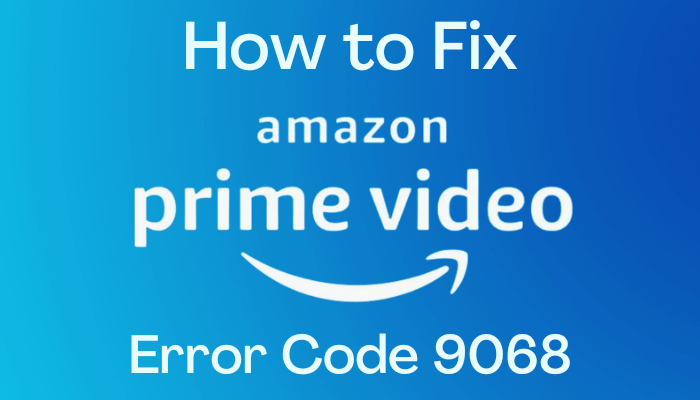


Leave a Reply