TBS stands for Turner Broadcasting System. TBS features programs mainly focussing on comedy and sports. It offers nearly 180+ channels in 34 different languages in 200+ countries. The channels offered by TBS include CNN, HBO, Cartoon Network, Boomerang, Cinemax, TNT, and more. The broadcasting service stream programs such as The Last OG, Those Who Can’t, Wipeout, The Detour, American Dad, Good Behaviour, Angie Tribeca, CHAD, Search Party, and Miracle Workers. You can install TBS on Firestick and start streaming right away.
TBS is available on Amazon App Store. TBS is a TV everywhere app, so you require a cable or satellite TV service provider subscription to stream the contents. You can also TBS without cable from Sling TV, Hulu + Live TV, AT&T TV, YouTube TV.
How to Install TBS on Firestick
(1) Boot up your Firestick and connect it to a Wi-Fi network.
(2) Now, click on the Search icon.
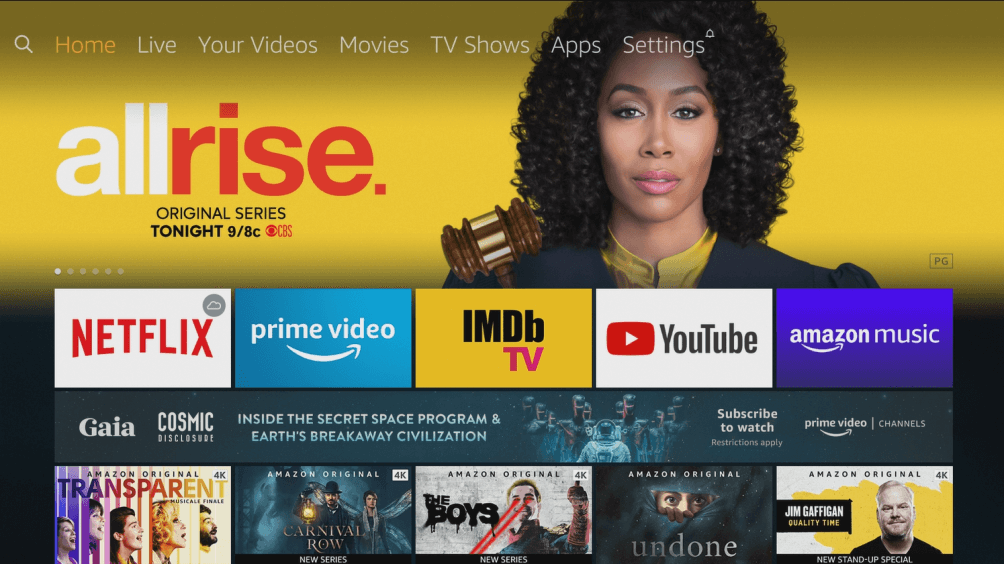
(3) Type TBS on the on-screen keyboard.
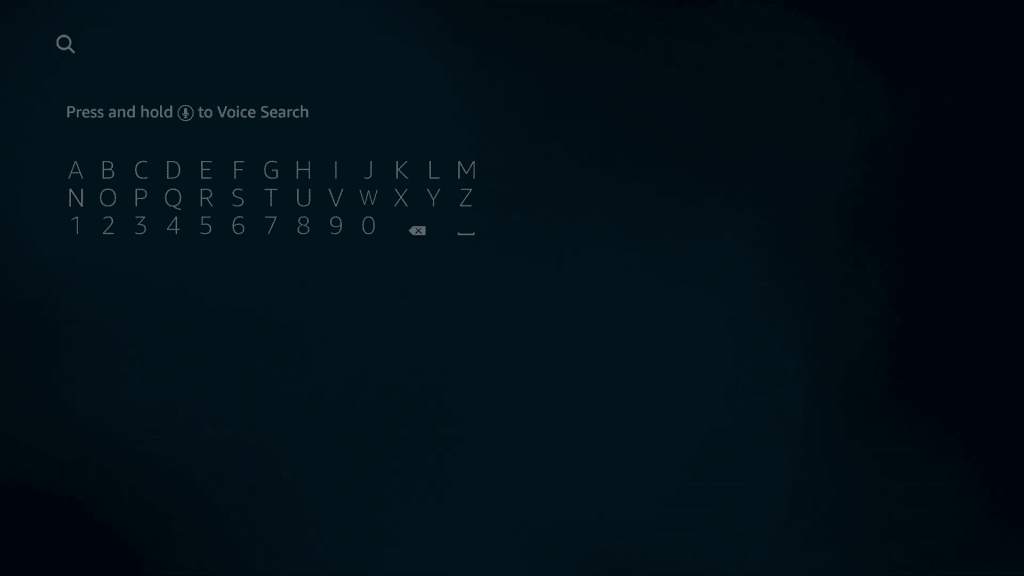
(4) Select the TBS app from the search results.
(5) Now, click on the Download or Get button.
(6) TBS app will be downloaded and installed on your streaming device.
(7) Launch the TBS app by clicking on the Open button.
(8) An activation code will appear on the screen.
(9) Go to tbs.com/activate from your phone or computer web browser. Select Firestick from the list of devices.
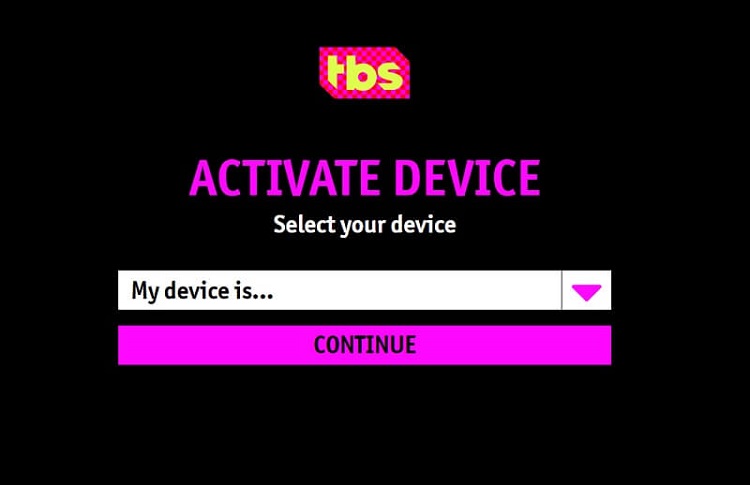
(10) Enter the TBS activation code and follow the on-screen prompts.
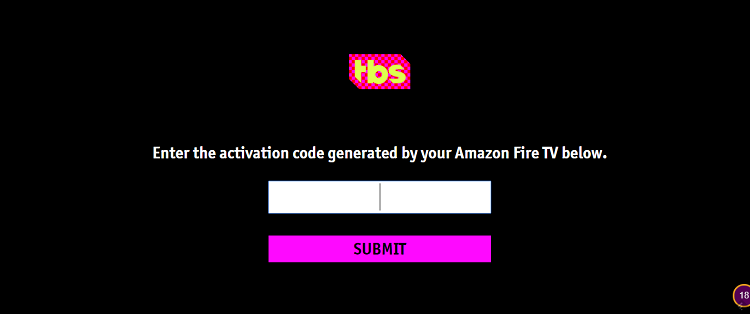
(11) The TBS app on your Firestick will refresh, and the contents will start loading.

Alternative Ways to Stream TBS on Firestick
The following are the various Live TV service providers that offer the TBS channel. You can install the following apps from the Amazon App Store and log in with your account credentials to start streaming TBS.
Hulu + Live TV

Hulu came up with live TV channels. It offers nearly 65+ live TV channels, including TBS, A&T, TNT, HGTV, ABC, CBS, FOX, NBC, The CW, and more. The basis + live subscription with ads costs $64.99/month, and the premium Hulu + live TV package without ad costs $70.99/month.
Guide: How to Install Hulu on Firestick.
Sling TV

Sling TV is yet another streaming service provider that features TBS. It offers three different subscription packages: Sling Blue at $35/month, Sling Orange at $35/month, and Sling Combined pack at $50/month. TBS channel is available in all three subscription packs. Apart from that, A&E, AMC, AXC TV, BBC America, BET, Bravo, Boomerang, and Cartoon Network, are also available.
Guide: How to Get Sling TV on Firestick
YouTube TV

YouTube TV offers nearly 85+ live TV channels, including TBS, ABC, CBS, FOX, NBC, ESPN, HGTV, and TNT. It also has got a wide variety of on-demand content too for streaming. YouTube TV subscription costs $64.99/month. You can stream three devices at a time along with unlimited DVR. YouTube TV app is officially available on the Amazon App Store.
Guide: How to Stream YouTube TV on Firestick.
Frequently Asked Questions
1. Can I watch TBS on Amazon Firestick?
You can get the TBS app from the Amazon App Store and activate your account to watch the show on your TV.
2. Is the TBS app free?
TBS is a TV everywhere app, so you will require a cable or satellite TV subscription.
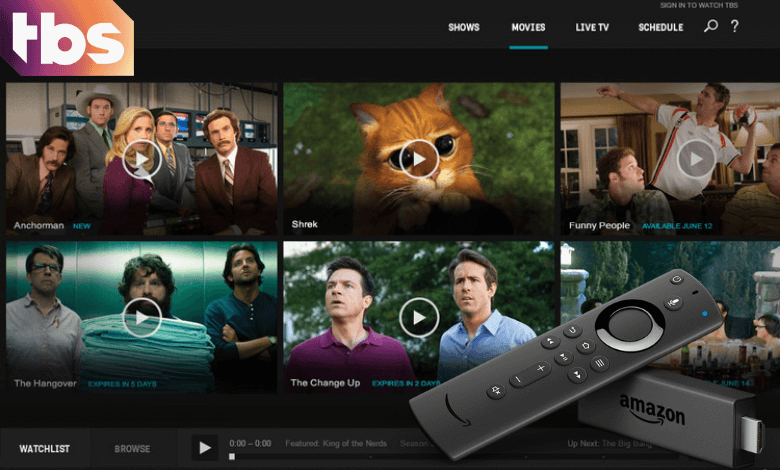





Leave a Reply