WE tv is an American pay channel, and it is a part of AMC Network. You can explore a variety of content like TV shows, movies, originals, series, trailers, sneak peeks, and deleted scenes. It does not require any login, and you can use TV providers like Cox, Xfinity, Optimum, Verizon Fios, DirecTV, and Dish to stream the We tv content. WE tv is compatible on iOS and Android devices. In addition, you can install We tv on Roku. Get into this quick tutorial for the steps to get it from the Roku Channel Store.
There are a variety of popular programming shows available on the WE tv app. Some of them include Braxton Family Value, Bridezillas, Life after lockup, Lover after lockup, Growing up hip hop, Growing up hip hop Atlanta. In addition, you can also watch Growing up hip hop in New York, Marriage Boot camp: Reality stars family edition, and Marriage Boot camp: hip Hop edition.
How to Add WE tv on Roku
[1] Plugin your Roku device into the TV’s HDMI port and connect to the network connection.
[2] The Roku home page will appear with few options. Choose Streaming Channel from it.
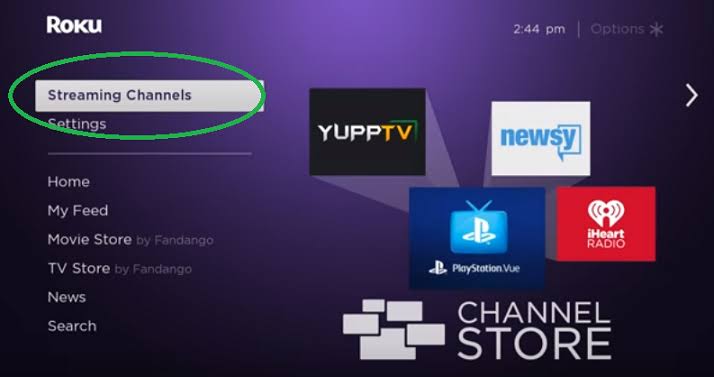
[3] Then, click the Search channel option.
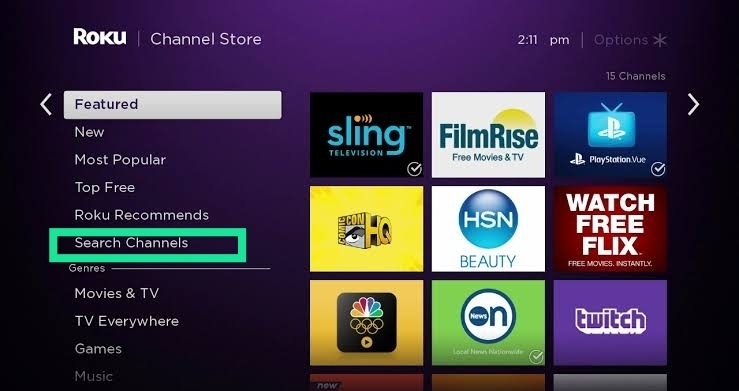
[4] With the virtual keypad, enter WE tv and press Enter to search from the related apps.

[5] On the app’s installation page, click Add channel button and wait for the app to download.
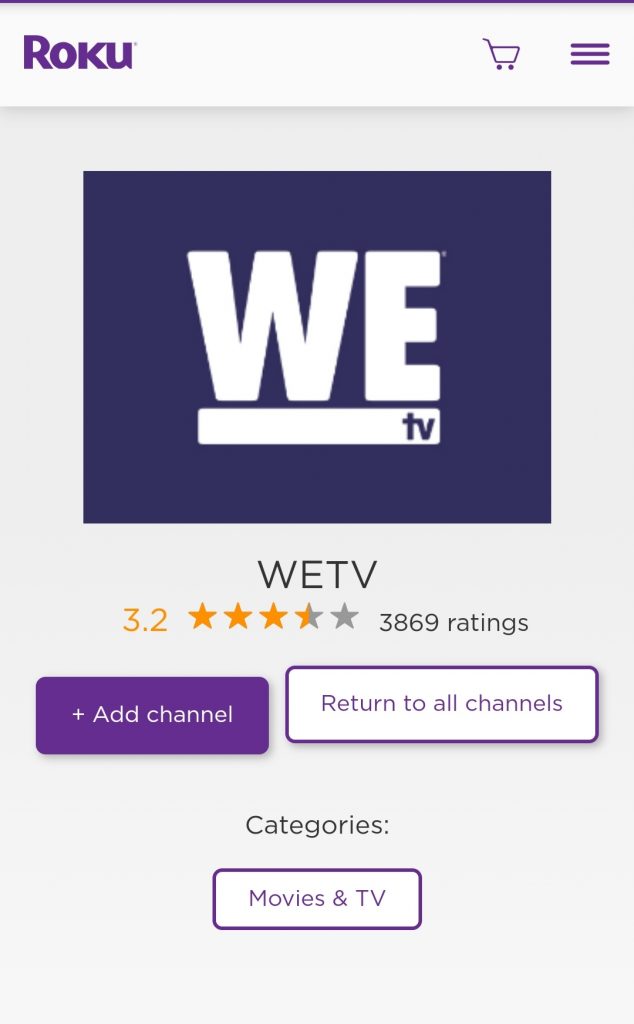
[6] After few minutes, you will find the WE tv on your Roku device.
How to Activate WE tv on Roku
[1] Launch the WE TV on your Roku device. You can find the app in Go to Channel section.
[2] When you launch the app for the first time, the screen will show the activation code.
[3] Visit wetv.com/activate from your smartphone or PC web browser.
[4] Enter the given code in the respective field and click the Activate button.
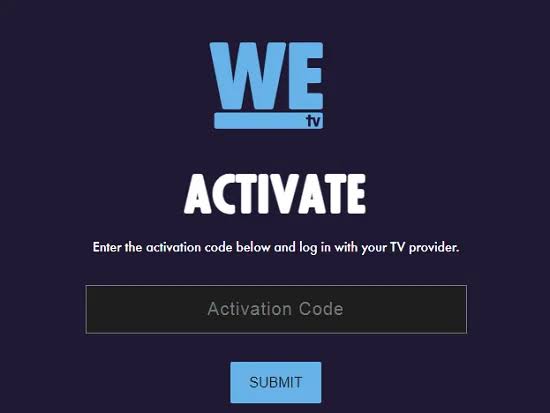
[5] Log in to the TV provider and choose your favorite content and stream it on your Roku-connected TV.
Alternative Way to Watch WE tv on Roku
fuboTV- The fuboTV is the best way to stream the WE tv. You have two different packages like Family– $64.99/month and Ultra package- $84.99/month.
1. AT&T TV
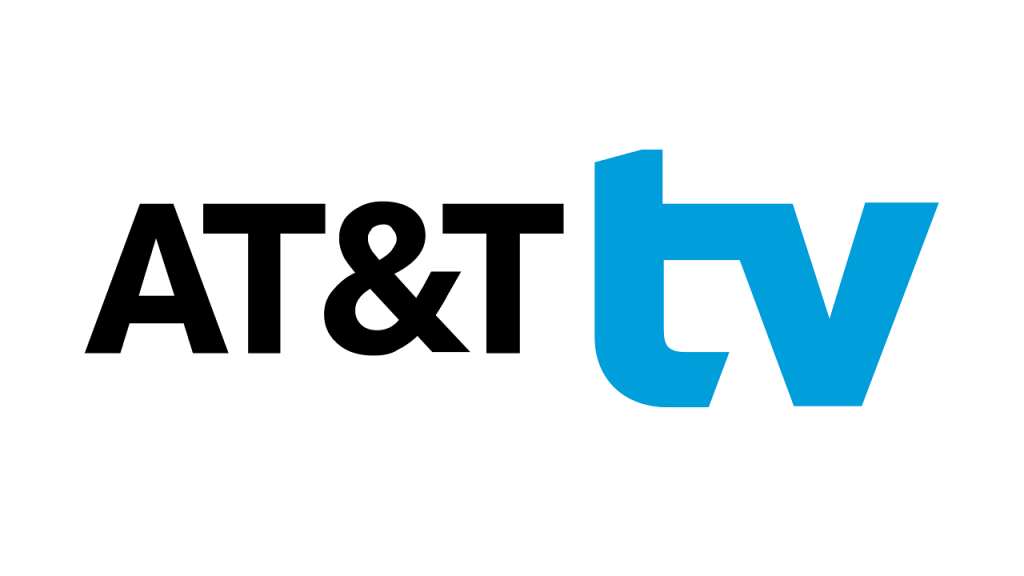
AT&T TV has added the WE tv in its packages. It offers five packages: Entertainment– $59.99/month, Choice– $64.99/month, Xtra– $74.99/month, Ultimate– $79.99/month and Premier– $129.99/month. With AT&T TV on Roku, you shall watch your favorite WE tv titles.
2. Philo

Philo is an American-based streaming platform that covers nearly 60+ live channels that include WE tv. You can pay $20 per month to add the WE tv and can stream the content. Get Philo on Roku to stream many more titles from different channels.
3. Sling TV

Sling TV on Roku is the economical way to stream the WE tv. The basic subscription includes the Orange and Blue package that costs $30 per month. By paying an extra $5 per month, you can get the WE tv on your Sling TV package.
4. YouTube TV

YouTube is one of the largest libraries that holds a huge collection of on-demand video and live channels. You get 70 live channels by paying $64.99 per month. If you have YouTube TV on Roku, you can stream WE tv as well.
FAQs
1. Can I watch WE tv on Roku?
Yes, you can install the We tv app from the channel store and can stream your favorite content.
2. Is the WE tv app free?
The app is available for free to download. But to access the full features, you need to log in to the TV provider.
3. Is WE tv legal?
It is 100% legal and safe to use. You can install the app and watch shows without any hesitation.






Leave a Reply