Cinemax is a one-stop destination where you can explore all types of video content in good picture quality. You can watch movies, TV shows, original series, and more from HBO. As of now, Cinemax does not have any app. So, we need to use streaming providers like Hulu, Amazon Prime Video, and other services to Chromecast the Cinemax content.
Cinemax channel is available on almost all the cable and live TV providers. With that, you can cast the Cinemax contents to your TV with ease.
How to Chromecast Cinemax to TV
[1] Connect both the PC and Chromecast to the same WiFi network. Open the Chrome browser from your PC.
[2] Go to Cinemax’s official Website and log in to the credentials.
[3] Then, click the three-dotted icon or right-click anywhere on the screen.
[4] From the menu list, select the Cast option.
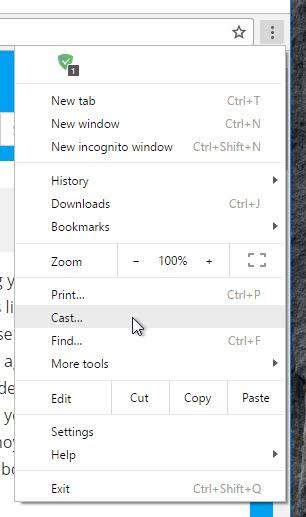
[5] Then, select your Chromecast device.
[6] Click the Source drop-down and select the Cast tab option.
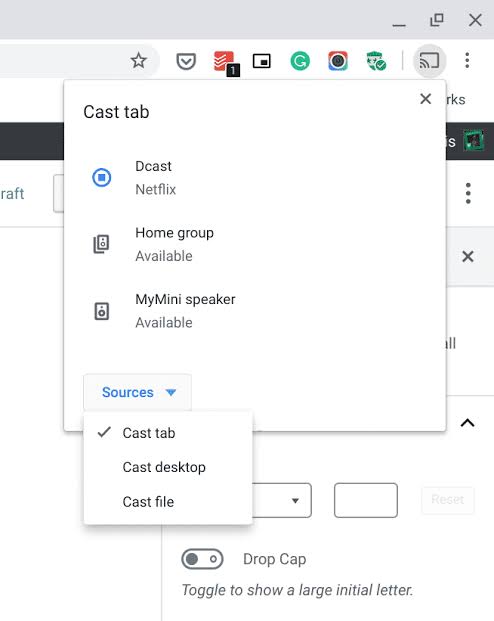
[7] Now, you can see your PC screen will mirror on the TV screen. You can now start watching Cinemax content on the big TV screen.
Alternative Way
Hulu

Hulu is the best streaming app to watch Cinemax. You get Hulu in the Google Play Store and App Store. By installing Hulu, you can stream live TV, movies, on-demand video, and a lot of popular channels. You get 50 hours of cloud DVR storage to save your favorite shows to watch later. Check our guide on how to Chromecast Hulu.
Price & Planning:
- Basic Hulu + Live TV- $54.99 per month
- Hulu Premium+ Live TV (no Ads)- $60.99/month
Amazon Prime Video

Amazon Prime Video is the worldwide streaming app that offers new release movies, TV shows, series, originals, and much more. Besides that, Amazon Prime Video also offers Cinemax content for their prime subscribers. Along with the Prime membership, you can pay $9.99/month to add the Cinemax and stream in your Chromecast. Know how to Chromecast Amazon Prime Video.
Price & Planning:
- Monthly prime subscription- $12.99/month
- Yearly Prime subscription- $119.99/year
- Cinemax – $9.99/month
FAQs
1. Can you Chromecast Cinemax?
Yes, you can use the cast device to cast the Cinemax app.
2. Will Chromecast HBO Max?
Yes, you can Chromecast HBO Max using our guide.






Leave a Reply