MXQ Pro 4K is more similar to Android smartphones. It runs on the same Google-made Android OS. You can install and download apps on MXQ Pro 4K with the Play Store app just like you do on your Android smartphones. Since the device runs on Android, most of the Google-made apps like Play Store, Play Music will be pre-installed. You just have to search the app in the Play Store and install it.
Other than Play Store, you can directly install and download apps directly from the website. There are some apps that are not available on the Play Store as well. For those apps, you can sideload the app from the official website or from the Play Store clone websites like APKPure and APKMirror.
How to Download Apps on MXQ Pro 4K by using Play Store?
(1) Turn on your MXQ Pro 4K device and go to the My Apps section.
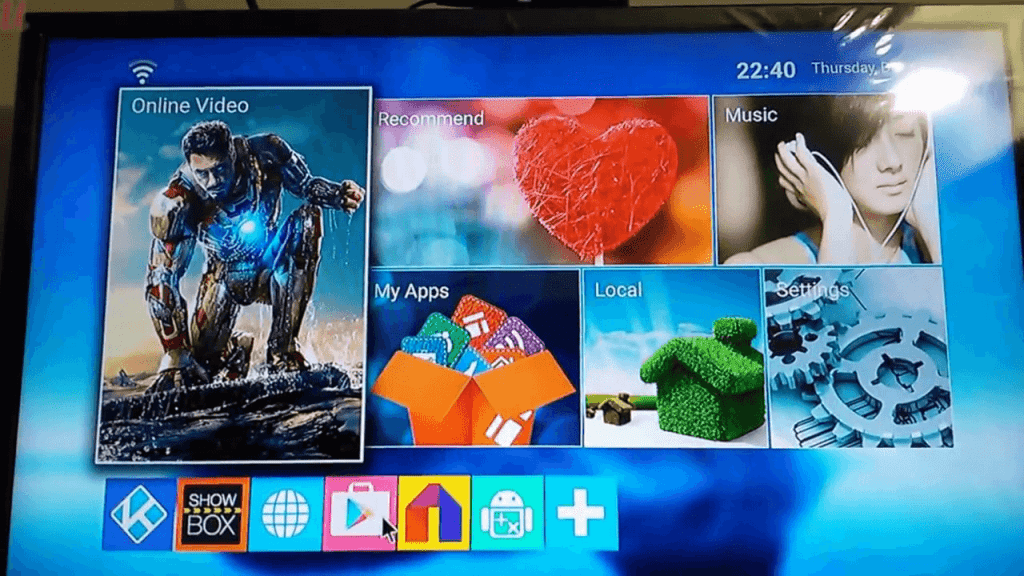
(2) Here you will see all the installed apps. Go to the Play Store and open it.
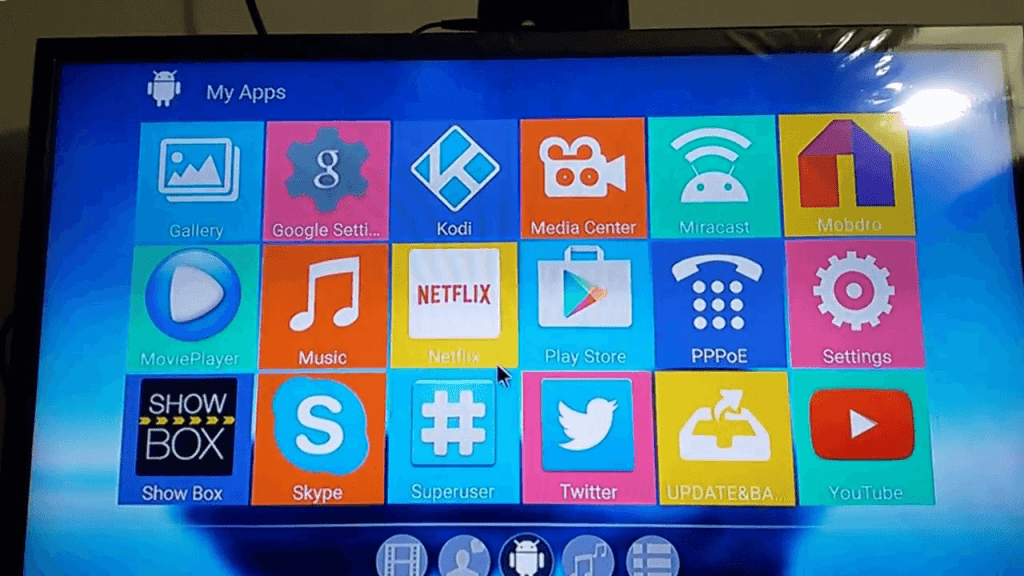
(3) Click the Search bar on the top and type the name of the app that you want to download.
(4) Now, the related apps will appear on the screen. Choose the app that you want to install.
(5) Click the Install button on the next screen.
(6) After the installation is completed, you can click the Open button to run the app. Or you can select the app from the My Apps section.
How to Download Apps on MXQ Pro 4K Using Web Browser?
If the app you are searching for is not available on the Play Store, you can use this method.
(1) Open the web browser on your MXQ Pro 4K device.
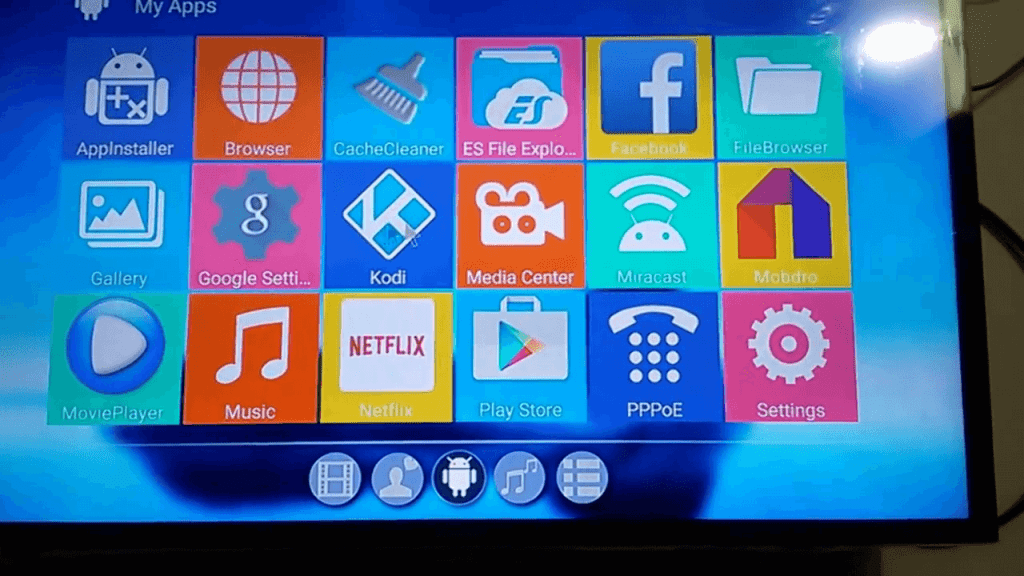
(2) Go to the Search bar and search for the website or the name of the app.
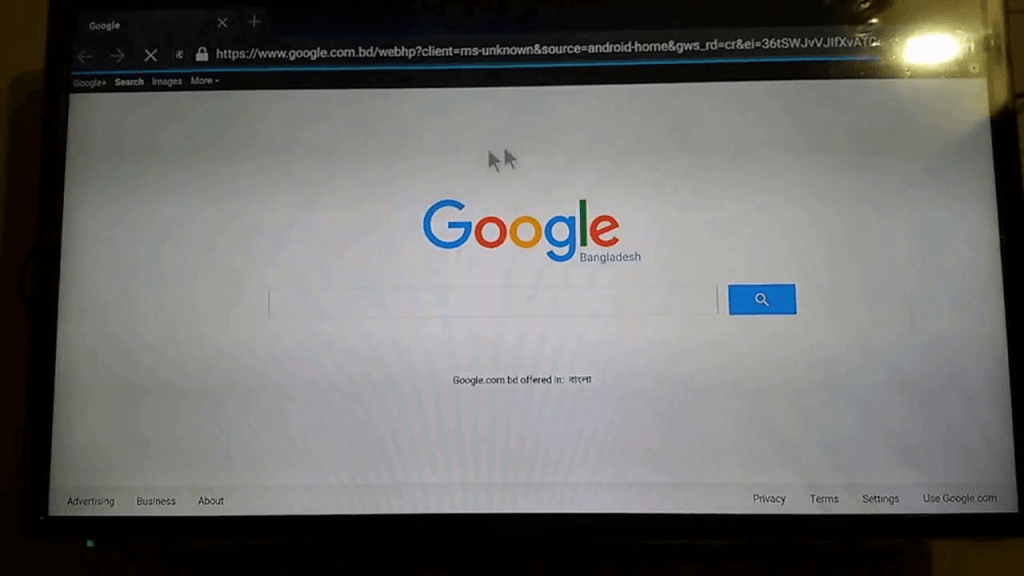
(3) Go to the website of the app and download the apk file.
(4) Now, go to the Downloads folder and install the apk file.
(5) You can also use websites like APKPure and APKMirror. You can search for the app and download the apk file.
Download and install apps on your MXQ Pro 4K with these. Install new apps on your streaming device and use the device to its full potential. Check the Play Store for new apps and games for your MXQ Pro 4K. If you have any difficulties, drop them in the comments below.
Related: How to Jailbreak MXQ Pro?
Frequently Asked Questions
1. How do I add apps to MXQ Pro 4K?
You can use any one of the methods mentioned in this article to add apps on your MXQ Pro 4K.
2. How do I update my MXQ Pro 4K?
You can use our detailed guide on how to update MXQ Pro 4K to its latest version.






Leave a Reply